Top 10 Tasks A VA Can Do For Any Business
Want the transcript? Download it here.
In this episode, Barbara and Matt share with listeners the virtual assistant tasks that they feel a VA can do to help you in your business.
During this episode, we take a look at how every minute you can save in your business and put into a direct income generating task, or something else important in your life, is a minute that is valuable to you.
Some of the areas covered include:
- Calendar management – whilst this may seem like a simple task that you can do yourself, if you had your VA managing this for you, you gain valuable ‘minutes’ to spend on your business.
- Newsletter creation – this can be a timely exercise, so passing this task over allows you to focus on other important tasks, whilst making sure you have the ‘final sign-off’ on the newsletter
- Managing social media channels – this task can be quite tedious as different channels have different specs for text limits and image sizes.
Let us know in the comments below what your key takeout has been from this episode or why not join the continuing conversation over in the Virtual Success Facebook Group.
In this episode:
02:37 – Task #1 – Research
04:10 – Task #2 – Calendar Management
05:54 – Task #3 – Formatting documents
08:27 – Task #4 – File management
09:16 – Task #5 – Create and send newsletters
11:37 – Task #6 – Blog posting
12:57 – Task #7 – Audio transcription
14:35 – Task #8 – Manage social media channels
16:56 – Task #9 – Reporting
21:09 – Task #10 – Invoicing
24:21 – Task #11 – Travel arrangements
27:15 – Task #12 – Appointment confirmations
29:04 – Wrapping things up
Matt Malouf: Hey everyone, welcome to another show of the Virtual Success Show where I’m joined by my co-host Barbara Turley. Good morning Barb.
Barbara Turley: Hey Matt, how are you today?
Matt: I’m excellent. Yourself?
Barbara: I’m pretty good. I’m happy that my voice isn’t sounding as husky as it was earlier because I have a bit of a cough at the moment, but yeah, good radio voice, good radio voice for today.
Matt: Very good, very good. Well, I’m really excited about this show today for no other reason than its simplicity. And as Barb and I were preparing for today’s show, we sort of were talking about various different topics and I sort of suggested why don’t we just share…what are the top 10, or 10 easiest tasks that you could have a virtual assistant do for you. One of the regular questions I get asked as a business coach is, “Okay, you’ve given me this concept of a virtual assistant, but what would I have them do?” And so, what we wanted to do today was put a very simple show together just highlighting what Barb and I believe is the 10 easiest tasks you could have a virtual assistant do. And this can apply to any business.
Barbara: Absolutely. Yeah. I mean, I hear that a lot too, Matt. And I think sometimes it’s sort of… I get a bit thrown off by that question because I’m so deep into the virtual assistant thing that I’m almost too far into it to kind of be able to get back to that simplicity again. So, when we were running through the list, it was actually you coming up with more of the top 10 simplest tasks than it was me. So, I’m even excited because I can now talk to other people about this when they ask me that question.
Matt: Yeah. I know, I know. And it’s going to sound sometimes over simplistic when we go through this today. But honestly, these top 10 that we’re going to give you, if you have somebody else do that, the time you’ll save and be able to invest into other areas of your business, or in your life, for that matter, is just going to be phenomenal for you. So, let’s rip into this. So, Barb, I think we had number one as getting a virtual assistant to do research for us.
Task #1 – Research
Barbara: Yeah, that’s such a great one because it can span so many different areas of your business. And I mean, who has time as a business owner even to keep an eye on what your competitors’ pricing is at? So, this was actually one that my husband had his VA do in his tennis coaching business. And it was like a quarterly task where the VA would go out and look at all the competitors and see where they were pricing. And it was really beneficial to him then when he wanted to know what was going on in the market. So yeah, really simple one, can span lots of areas.
Matt: Absolutely. And the type of research that we get our team to do are things like, if I’m travelling it might be find me some hotels, or it could be researching restaurants. It could be researching event venues for us to host events. It could be researching competitors. It could be… you know, you and I, Barb, have people researching to find us people to interview on this show as well and reaching out to people. So, any time you think that, “I need to Google something,” that’s when you could actually have a virtual assistant do this for you.
Barbara: I think as well, just on that one to round it out, you know I often find as well, you know when you’re picking a new tool to use, like an online tool, sometimes because you’ve no time, you just pick the first one you find. But actually, if you’ve got a VA that can go through all the tools and research it and compare and contrast different things and do a spreadsheet for you that shows them all, it’s such a fast way to make a decision if they do that for you. So, great one to do as well.
Task #2 – Calendar Management
Matt: Absolutely. Absolutely. So, I think number two we had was calendar management.
Barbara: Yeah, huge area. Lots of our clients are doing this one.
Matt: Yeah, and I actually remember when I had my first VA, Ivy, many years ago. In the job description I put forth, one of the key areas I wanted was calendar management. And I guess with calendar management, this is someone reaching out and making bookings for you and potentially using Calendly or some other—
Barbara: Tools.
Matt: …calendar tools to help with this. But also too, making sure that your calendar is up to date, moving appointments if you need them to, simple things like that. And I just want to preface in here, this is a simple task that you could keep yourself, but every minute… you’ve got to start to value a minute. And every minute you can save and put into a direct income generating task, or something else in your life for that matter, is a minute that is valuable to you.
Barbara: Absolutely. I mean, I think even if you’re using… like, we’re big users of automated tools to do all these things at The Virtual Hub, but I still have people that have to scan this stuff and make sure things are working properly. And you know, when sometimes calls, bookings come in, but the salesperson has changed because somebody rescheduled a booking, and all these different things. You still need people who can kind of manage this for you, or even set up the tools, you know? Set up the tools for you to do this kind of thing. So, VAs are great at that.
Matt: Absolutely. Now, number three… yeah, you go, Barb.
Task #3 – Formatting documents
Barbara: Yeah, so one actually that I’ve definitely used this one quite a bit, and it’s something I’m terrible at and I’ve no patience for myself, formatting documents, right? So, let’s say… even the other day I had something come in from PayPal where I had to verify a new account I was using. And they sent me this link to a letter and they said the instructions were, “Can you put this on your letterhead, print it out, sign it, and send it back.” Now, obviously the virtual assistants I have are offshore, so they can’t print it and put it on my desk for signing, but I just shot it off to one of my VAs. I’m like, “Can you just stick that on one of our letterheads?” Because I just have no patience for that. I don’t even know where the letterhead is, to be honest. And it came back to me in a second, you know? And I didn’t have to do that. So, that’s just a simple example of a document that somebody can quickly do for you. I’m sure you’d have bigger documents than that though, Matt, going on in your business.
Matt: Well, there is. But also too, I think for me with formatting, the number of times where I’ve had a Word document that I want to save down to a PDF, and just in that process the formatting changes, and it’s just frustrating—
Barbara: Yeah, that’s so annoying.
Matt: …having to do that. Yeah. So, having somebody else that, number one, does it way better than I do, and number two, has probably the better skill, it’s just so much easier for me on that. So, formatting documents, whether that’s… for me, that’s Word. It could be PowerPoint documents, it could be Excel documents. Simple documents that just need formatting, converting something, you know? You might receive a PDF and need it converted into an editable document. Anything like that, I think, is really, really simple.
Barbara: That’s all the VA work, yeah.
Matt: Yeah. And one other thing just on formatting documents, I’m very good at creating new things, and I often create them on paper or on my whiteboard. So, I can create, say, a new template on a whiteboard, take a photo of it, and have Vanessa, our virtual assistant, create that in Word or PowerPoint or whatever it is, and that’s another really good formatting exercise that you can have your VA do.
Barbara: Yeah, and I think any business, I think the key point here is that a lot of these things we’re talking about can work in any business. It doesn’t matter what the business is, this is all just business management sort of stuff. So, it’s all business admin that everybody should have.
Matt: Absolutely.
Task #4 – File management
Barbara: The next one I love, Matt, because it’s sort of like when I look at it, file management. It’s like having a cleaner in your house, right? To keep everything organised, dust free, go into your Dropbox and clean it up and just organise things for you, because we all get a bit chaotic when we’re trying to run our own businesses. And for someone to just keep things tidy for you and to liaise with you on how they’re tidying it is just gold, absolute gold. VAs can do all that.
Matt: Absolutely. And I think with this too, if you have files that you want to, say, send to customers or clients also, having a VA who knows where it is and you can actually pass that task on to them and have them send it across is another really valuable task.
Barbara: Yes, you’re not looking for the file on your phone, and yep. That’s great. Yeah, absolute VA work.
Task #5 – Create and send newsletters
Matt: Correct. So, number five, we had as create and sending newsletters. I think a really underrated marketing strategy is sending valuable content to your tribe. And I think what holds a lot of people back is the use of technology, whether that’s MailChimp or any other CRM programmes. And having a VA being able to do that, where you can send them the raw content and then they can set it up whichever system you’re using, choose the right lists for you, and actually make that piece of raw content be turned into a newsletter and sent out is a really simple task, but a really valuable task that a VA can do.
Barbara: Yeah, and it takes a bit of work. Like, honestly, a simple newsletter, even in MailChimp would still probably, by the time you log in and format it all and fix it up, make it look good. Like, that’s not a few minutes. That takes a while. Like, it can even take an hour when you’re putting in links and you’re fixing up images and new bits. You definitely need a VA for that. And look, a lot of people get stuck here because they think, “No, my newsletter. I have to write it.” There is a way that you can create a newsletter that has a process attached to it. Maybe you have to write a little intro blurb, but I’ve actually gotten to the point with our newsletters where we have segments in there for the latest blog post. There’s a bit about the latest podcast, and we kind of have sections that are always the same stuff, but the VAs just swap in and out what’s happening during that week or during that month. So, it’s a very good way to kind of work with your VA on making it a simpler process so that you actually do it, because a lot of newsletters don’t go out because you just can’t get to it. Common problem.
Matt: Absolutely. And just as a point there, I think a lot of people resist handing this type of task over. We don’t send anything broadcast out to our database unless there’s a test email that’s been sent to me and I’ve signed off on it.
Barbara: Of course, yeah.
Matt: Yeah, I think it’s just a… you know, if you set that up as a part of your process that nothing gets broadcast out unless you sign off on it, then you can control and ensure that the quality’s still there.
Task #6 – Blog posting
Barbara: Absolutely. Look, I think a great one actually to talk about as a follow on from that, Matt, just because we’re in this area is this whole thing of blog posting. So, you know, a lot of people are producing videos, audios, like what we’re doing here, or writing content. But again, like creating a newsletter, creating a blog post that looks good on your website with nice images and formatted. Again, formatting correctly on your website takes ages. It can be really frustrating. And that is a classic VA job. They do it really well.
Matt: Yes, absolutely. Absolutely. And just even with just on those blog posts as well, having someone that you can, again, throw a piece of raw content to and then can create that, flick you a link, and you be able to sign off on that, and then be able to… it actually removes an excuse that I see a lot of entrepreneurs having on why they don’t actually create a lot of content.
Barbara: Absolutely, there’s too much doing involved. Like, there’s not just the writing of the content, it’s like all the other stuff that goes with content production. I always say content production in itself is only about 20% of the job, 80% of it is getting it all up online properly, getting it out there, getting it looking good, images attached. It takes ages. There’s a lot of work in that.
Task #7 – Audio transcription
Matt: It does. And so, we might flick into number seven, which is… we’re talking a lot about content here, newsletters, blogs and the like. And I was mentioning to Barb as we were preparing for this show, I really struggle sitting down and writing content, but if you ask me to talk on a topic, I can go for it. And so, what I have our VAs in our team do is a lot of transcription, simple transcription where I will audio record a piece of content and then I’ll send it off to them and ask them to transcribe that. That way then I can edit that and then that might form an article, a blog, a newsletter, whatever it might be. But the transcription piece is a really invaluable task for me because I really don’t like sitting down and typing.
Barbara: Yeah, and it’s much… well, not for everyone, but for me it’s much easier as well. Like, if somebody was to give me… and I actually did this with a couple of blog articles where I just got a VA to hash together a couple of points, research a topic, put it together because I find it very easy to go in and edit something really fast and almost rewrite it really quickly, rather than starting from scratch and having to sit down with a blank piece of paper. So, like that you can even put a blog post concept together, record it if you’re like this, get a rough transcription of it, and then you clean it up, or you have a writer clean it up for you. That’s a really good area to use VAs as well, speed up the process. It’s reducing all the excuses, Matt. There’s no excuse then, see.
Task #8 – Manage social media channels
Matt: Absolutely. Absolutely. So, where are we up to? Number eight. Number eight is… so, you’ve now created your newsletter, you’ve created your blog, and you now need to obviously often get it out there you’re utilising social media. So, having a VA distribute your content for you through social media. So, just note, we’re not asking them to create a whole heap of content, we’re asking them to through various channels, it might be Facebook, Instagram, LinkedIn, Twitter, etc., actually syndicate that out through those channels.
Barbara: Yeah, and I think the thing to remember here is, across all those different channels, you might have one blog post, but there are different image sizings and different ways of distributing the same piece of content across different platforms. So, for example, Instagram is obviously very visual and very visual heavy, so you need to have a strong image for that. Twitter is different again with different image sizings and all that. So, if you’ve got a strong process for your VA to follow, they can actually distribute it across multiple platforms, but make it look slightly different in all of the different platforms, so that actually your content starts to… it comes to life a bit better. So, VAs are great at that. So, they love to create little images and things like that on Canva or whatever that takes a long time. Of course, you, again, want to be approving this stuff because it is going out across your public channels, but the grunt work is done. So, that’s the main thing to get right there.
Matt: Absolutely. And I think one thing that I see a lot of business owners resisting here is giving access to these channels. I think at the end of the day, you have to trust your people irrespective of whether they sit next to you in an office or in another country, but there are ways you can ensure that you’ve got the protection. So, for instance, I wouldn’t necessarily suggest you setting this up on your personal Facebook or Twitter, always make sure it’s your business accounts. Make sure that you’re monitoring what’s going on as well, so it’s that age-old, you can only expect what you inspect. And just be sure that you constantly have up to date access and ensuring passwords haven’t been changed without your authorization.
Task #9 – Reporting
Barbara: Well, actually, that’s a really good point, Matt, because it sort of brings me on to the next one that I think links in here is this concept of reporting. So, for example, with social media, so let’s say that you’ve got a VA that’s distributing your content in different ways across different social media channels. What I would recommend is that they… this is what our VAs do. They create a content calendar for the following week or two that’s coming. And our VAs actually produce that calendar on a Google Doc, and then they literally screenshot the whole thing and just give me a look at it. And then I can go, “Yeah, that’s good. Yeah.” I get a feel for kind of what’s the plan, what wording is going to be on stuff, and you just give it that final tick. And it doesn’t take that long to do it that way. But it’s this concept of reporting back to you on the work before it goes out. And then you can do reporting afterwards on how much engagement it got or what posts got how many likes if your business has a lot of that kind of stuff going on, or if there was commenting going on on certain pieces of content and all that kind of thing.
Matt: Absolutely. Absolutely. And reporting is, again, I think another underrated area in business, but this is actually one of the links that enables you to stay in control of everything while having others do these tasks. I think where an entrepreneur says, “I don’t want to let go of control,” it’s because they don’t have sufficient transparency and access coming back to them and reporting coming back to them. So, it’s underrated.
Barbara: Yeah, it’s the missing link, actually. I’ve seen this happen a lot where people have said to me, “I created my processes, I have all my task lists. I did everything that you told me to do and there still were problems.” And I think, I actually only learnt this by accident really, I was like, “Yeah, but this is where things like establishing the reporting lines, the reporting structure. Is it a daily huddle where they report back to you on roadblocks, problems, and you can foresee things coming before they blow up?” So, reporting back in lots of areas is a really good way to lead, so you don’t have to actually micromanage people, but you still have control over what’s going on. So, reporting is a really big one.
Matt: And just on the reporting, just one last piece on this. I think you need to have operational reporting together with project reporting. So, it’s ensuring that if your VA is involved in a project, for example, designing or executing on a new website, that means a specific report versus day to day tasks that they may be completing like your social posts, making sure that your calendar’s up to date, etc. That’s operational reporting, and I think you need to separate that in order to ensure that you’re clear on what’s going on.
Barbara: And also a point here I want to add on this reporting thing. A lot of clients will say to us, “I don’t think I have enough work for a VA to do.” Well, if you think about all the areas in the business that you could have a VA create a report for you on a weekly basis, it is enormous actually. It’s almost like a dashboard where even things we were talking about when you’re looking at invoicing. Like, how many outstanding invoices do we have? You know? There’s reporting across lots of areas that a VA could collate data for you to make your life easier, which is the whole point of having a VA. So, it’s just thinking outside the box about how much stuff they actually can do that falls into admin and support areas, but it’s just about you being clear and realising that this is something you can let go of. And often we tell people, let go of the stuff you’re doing, but sometimes it’s also thinking about what are the things you’re not yet doing that you should be doing because you don’t have time? And those are the things that VAs can help with as well in this reporting area.
Matt: Absolutely.
Barbara: So, I think we’re up to one, two, three, four, five, six, seven, eight, nine, I think by my calculations.
Matt: Yes. I’ve still got three on my list, Barb. So maybe we’ll give the listeners a couple of bonus ones.
Barbara: We’ll give a few bonuses, yeah. So maybe because we were talking about the reporting thing, it leads nicely into this concept of invoicing.
Matt: Yes.
Task #10 – Invoicing
Barbara: Now, this one is a key area where you can either get it really right or get it really wrong. So, Matt, I want to talk about the boundaries within this invoicing concept. So, of course, sending out a simple invoice where there’s already a template and it’s quite a good strong process attached to it, great. VAs can manage that for you. But, Matt, talk to me about when this goes really wrong. When we get into like bookkeeping and maybe just stretching the boundary too far with a simple VA.
Matt: Yeah, so I think bookkeeping is a specialist skill, and a virtual assistant, as in like a personal assistant is not the right person for that because they don’t necessarily understand from an accounting perspective what they’re doing.
Barbara: Absolutely. Yep. I see that happening a lot, actually, with clients where people have asked me, “Can they do invoicing?” And they can, it’s just, you’ve got to have a clear boundary in your own head around where the line is for a VA to stop. You know, there’s GST in Australia, there’s VAT in America. When you’re letting them inside Xero, it’s okay, but you have to have a strong boundary and a strong process, and you have to have strong training if you’re going to do it.
Matt: Correct.
Barbara: It can be done, but just be careful.
Matt: And I think that Xero actually has really good training within it as well that can support a VA here as far as invoicing. And we’re only talking to invoicing here. So, I think that, like Barb just said, you’ve got to have a strong process. The beauty with, say, a software like Xero or MYOB is you can restrict their access. So, you can actually… they can’t necessarily post payments or anything else. So, I think it’s important to restrict access on what they can and can’t do. And often if these systems are set up properly, then invoicing can be actually quite simple. Ensuring the right templates are set up, ensuring that it’s set up in draft for you to go and then approve and send. Those simple things like that, but it all saves you time. And what you’ll find too is, depending on the nature of your business will come down to the complexity of your invoices. So, some businesses are simply for services rendered, and that’s the extent of the invoice, right? With a total. For others, it’s more itemised and the like.
So, what we’re trying to do here is help you get the 80-20 principle applied. So, the more complex it becomes, the more involved, obviously, you’ll have to be. But you want to get the simple monotonous tasks, getting it set up, maybe getting certain categories put in there, and have it saved in draft so that you now, rather than having to maybe spend 10 minutes on it, only have to spend two.
Task #11 – Travel arrangements
Barbara: Yep. Absolutely, yeah. So, just be careful with the invoicing. So, our couple of bonuses now. Travel. This is one you do a lot of, Matt. I’m really keen for you to talk about this.
Matt: Yeah. So—
Barbara: I do it myself. I like to do my own travel, but I don’t travel that much. Not as much as you. So, this is your area.
Matt: Yeah, so I have my team organise and arrange all my travel for me. If it’s overseas travel, we tend to use a travel agent. So, my VAs, I’ll sit down with them, I’ll specify where I’m going to be, what I need. They will connect in with our travel agent and make all the arrangements accordingly. I’ll get sent the invoice and often just get that paid. For domestic travel in Australia, the team takes care of it all. Now, I’ve got a Corporate Amex card, and what that allows me to do is have each team member with their own card, so on my bill I can actually see who’s spending the money. The other thing you could do is, I’ve also got a MasterCard with only a low limit, and the team has access to that. I feel okay with that. I monitor it, and I know who has access to that card also.
They will book flights for me. So again, we have a process around that. They know depending on where I’m travelling the time of day I like to travel, my preferred seat, my preferred airline, etc. And then what they’ll also do is they’ll arrange parking for me, they’ll arrange transfers if necessary. They’ll arrange accommodation, again if necessary. And a lot of this happens now automatically because we have a system in place. But if they’re unsure, they ask questions, and it all gets entered into my calendar. They create an itinerary for me on my trips and send it through to me, and it’s seamless and it really does.
Barbara: I love that that really works, and I think a lot of people would fail with this travel thing because they’d be like, “Can you just book me some flights?” And then you end up on the wrong flight to the wrong place and nobody communicated. So, it’s this whole thing again, of creating a process and a streamlined well-oiled machine around what… and being involved in it, having that leadership of that system. That works really well for someone who travels a lot.
Matt: Yeah, and the other thing for us too is… sorry Barb.
Barbara: For someone who travels a lot, that’s really amazing.
Matt: And see, a lot of my travel gets charged back as well. So, we’ve actually connected in the travel arrangements with then once I travel, there’s an invoice raised, the receipts are all attached, and off it goes as well. So, it works brilliantly.
Barbara: Yeah, that’s really good. Really good. Do we have a… that’s 11 now. We’ve got one bonus in there. Did you have one more?
Task #12 – Appointment confirmations
Matt: I’m going to give one last… we’ll give the twelfth bonus. If you’re an appointments based business, appointment confirmations are great, and having a VA do that. And in our business, we do that via email and SMS. So, we have that all specialised within our CRM system. So, we use ONTRAPORT. So, we send out just for regular coaching calls that I do, we will send out an email confirmation. If I am travelling interstate and meeting with someone face to face, or it’s a new meeting that I’m having, we’ll send an SMS confirmation. And that all gets done. There’s templates for that, and the team takes care of it.
Barbara: Yeah, and there’s a process for it. I love that. Yeah, that’s really good. That will help any business. And like we said at the beginning of this, this is like… this would be any business. So, any business can use a VA, this is the key thing. And it’s just about creating your processes and working with your team to make this happen and to actually get success with it. I think that’s the big thing.
Matt: Absolutely. I’m going to add just one last thing. All of these tasks that we’ve highlighted today are simple to do, but you must have a system in place if you’re trying to leverage somebody else to do these. You must be patient and give the person some time. You didn’t get it perfect the first time. And you must invest into training with this person to help them actually learn the system that you have and then master it. So, really important.
Barbara: Yeah, because a lot of the stuff on this list is each business and each business owner has their own little personal slant on how they like these things to be done. So, training is really important within this area. Yeah.
Matt: Absolutely.
Wrapping things up
Barbara: Matt, that was fantastic, because like I said, sometimes I forget the simple things the VAs can do because some of our VAs are doing very complex things. We’ve got some very, very experienced VAs building funnels and messing with Zapier and connecting systems together and all this sort of thing. So, it’s good to just recap for people who have never done this before that how you start is here’s where you start. This is how you start it.
Matt: Absolutely.
Barbara: Yep.
Matt: Absolutely.
Barbara: That was a great show, Matt. Thanks very much.
Matt: Thank you too, Barb. And please be sure to share these shows with your friends. We want to get it out there and really help many, many people understand how to succeed with virtual assistants. If there’s any specific shows that you would like us to talk to, or talk about, please feel free to comment. Send us a message in the Facebook group, Virtual Success Show Facebook group. And yeah, as I said, share it out there. And the more people we can help, the happier Barb and I are. And we both look forward to speaking to you all soon on our next show. And thanks for showing up again.
Barbara: Thanks everyone.
The Hosts
 Matt Malouf
Matt Malouf
Matt Malouf is a passionate business coach, speaker, author and entrepreneur on a mission to help entrepreneurs around the world break the shackles of mediocrity and reach new levels of personal and business success.
 Barbara Turley
Barbara Turley
Barbara Turley is the Founder & CEO of The Virtual Hub, a company that specializes in recruiting, training and managing superstar ‘Virtual Assistants’ in the social media, digital marketing and systems automation space.
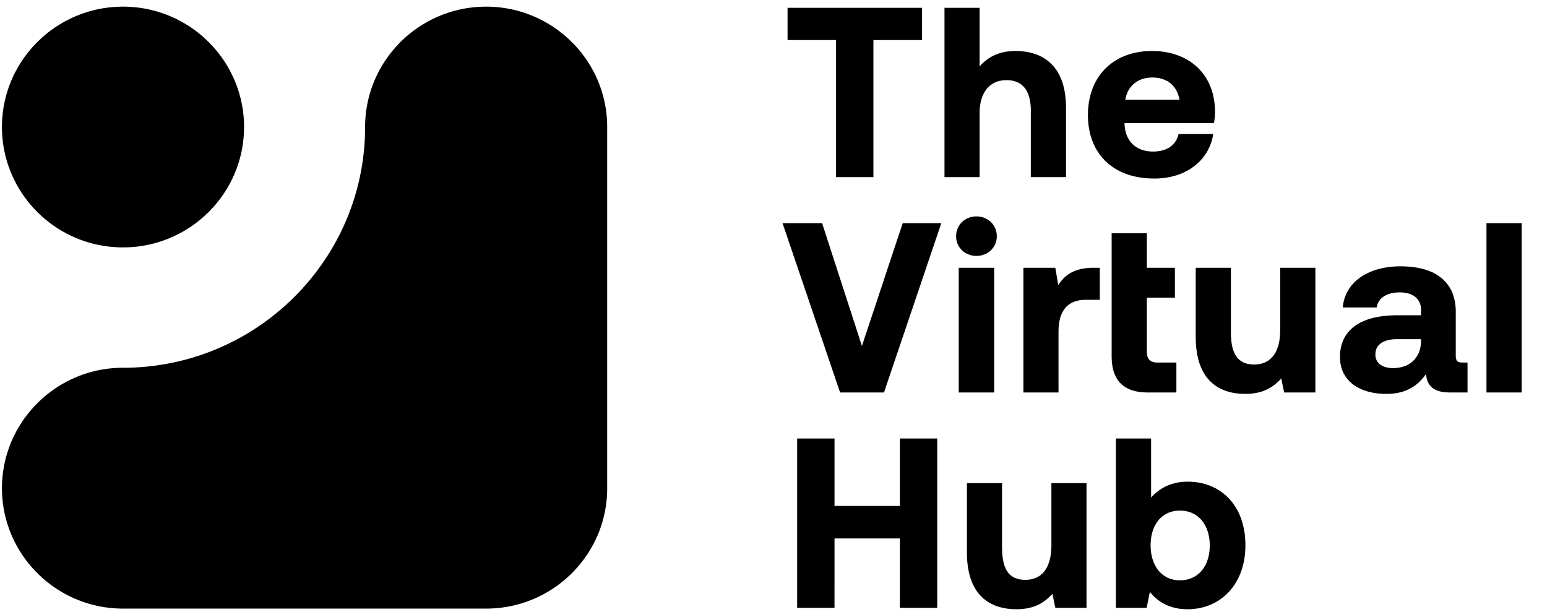


 Matt Malouf
Matt Malouf Barbara Turley
Barbara Turley