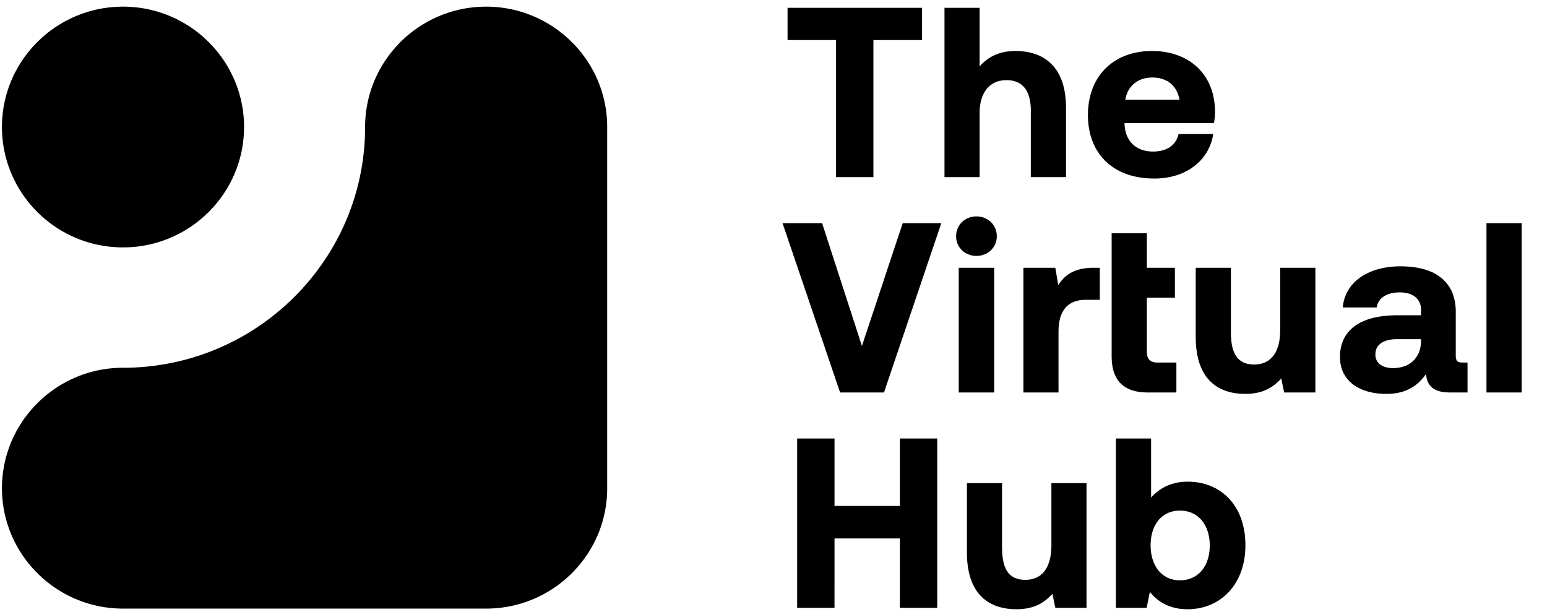Have you thought about how to make things more efficient in your business?
When you’re working with a virtual assistant, it’s important to make the most of the relationship by having good workflow management practices in place. An efficient business means more room for growth and more satisfied customers.
Ideally, you want to create a collaborative environment, where you and your virtual assistant can seamlessly work together and where communication is understood.
RELATED: The Qualities Of A Good Leader In A Virtual Environment
You can click on these links below to jump on a specific tool:
- What Is a Workflow?
- How Do Workflows Help Manage Teams?
- How Do You Effectively Develop Workflows?
- What Is a Workflow Management System?
- What Are the Benefits of a Workflow Management System?
- How Do You Manage Workflow Effectively?
- What Should You Look For in a Workflow Management Tool?
- What Are Some Workflow Management Challenges That May Arise and How Do You Overcome Them?
- What Are Some Other Tips on How to Manage Workflow Effectively?
How to Create and Manage Virtual Workflow | How to Improve Workflow Management
What Is a Workflow?
First of all, a lot of people get tied up in the lingo, wondering what exactly a workflow is. The term has become a bit of a buzzword in the last few years, so it’s important that we don’t lose its core meaning.
We like to keep it simple—a workflow is the series of steps to be completed in order to accomplish a task.
Usually, you can illustrate it through a sequential diagram or as simple bullet points of one through five (or however many steps are involved).
Workflows have their origins with Henry Gantt (the guy who invented the Gantt Chart) and were devised as an efficient means of managing a workforce.
Gantt’s underlying question was “What is the most efficient way to get this done?” He understood that to answer this, he needed to know the exact jobs that had to be done to accomplish the task, who was responsible for them, and how long each job took.

A workflow may be able to be completed by one person on their own, or they may have dependencies.
For example, if your virtual assistant does any type of task that needs approval before it is made “live,” then a step in the process involves someone else.
How Do Workflows Help Manage Teams?
The bottom line is that when you’re managing people other than just yourself in your business, you need a system that is continuous and efficient. If you’re off sick or taking a break, you don’t want the business to grind to a halt.
On top of that, you don’t want team members (like your virtual assistant) always asking questions in order to finish mundane tasks. This is a very inefficient way of doing things as it interrupts both your day and theirs.
Researchers estimate that businesses lose 20 to 30% in revenues every year due to inefficiencies in their practices. This is on top of other pitfalls, such as extra time spent on unnecessary tasks and repetitive processes.
"Businesses lose 20-30% revenue per year due to inefficient processes."
Thinking ahead to when you might need to hire additional employees, and having clearly defined and documented workflows can help to onboard them more efficiently. When people can refer to a documented workflow process, it cuts back on training time or those “how do I do this again?” questions.
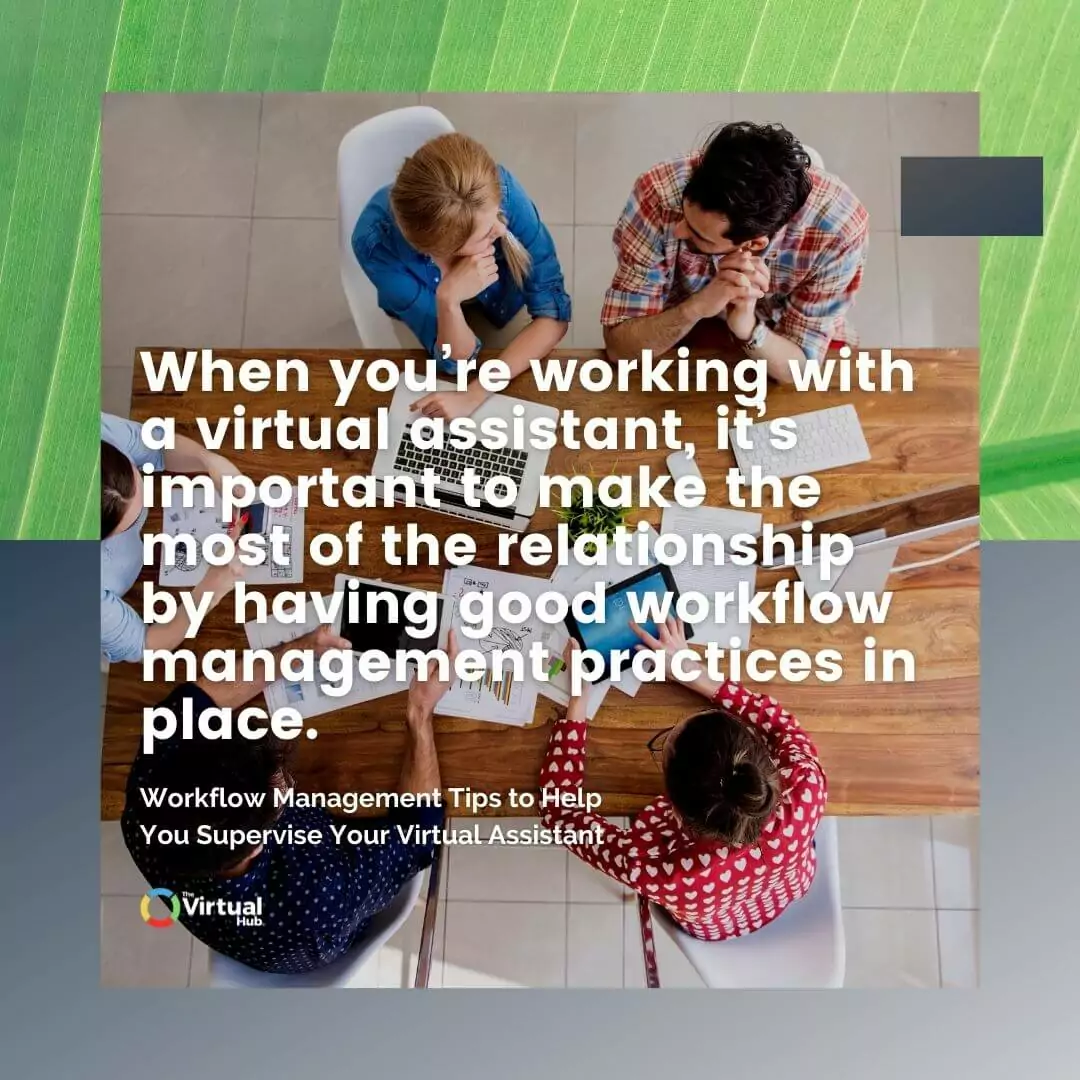
Workflow management means not only establishing those clear business processes but also good communication channels o ensure messages don’t get missed.
How Do You Effectively Develop Workflows?
How do you begin to establish effective workflows? Here are steps to take:
1. Map Out Your Processes
The place to begin is to examine all of your current processes and map them out, step by step.
There are tools available such as Process St which are helpful for documenting your maps and giving you a tidy overview.
The key is to note each step in order — leave nothing assumed. If you already have virtual team members, work with them to document processes. People who do them every day tend to have the most insight.
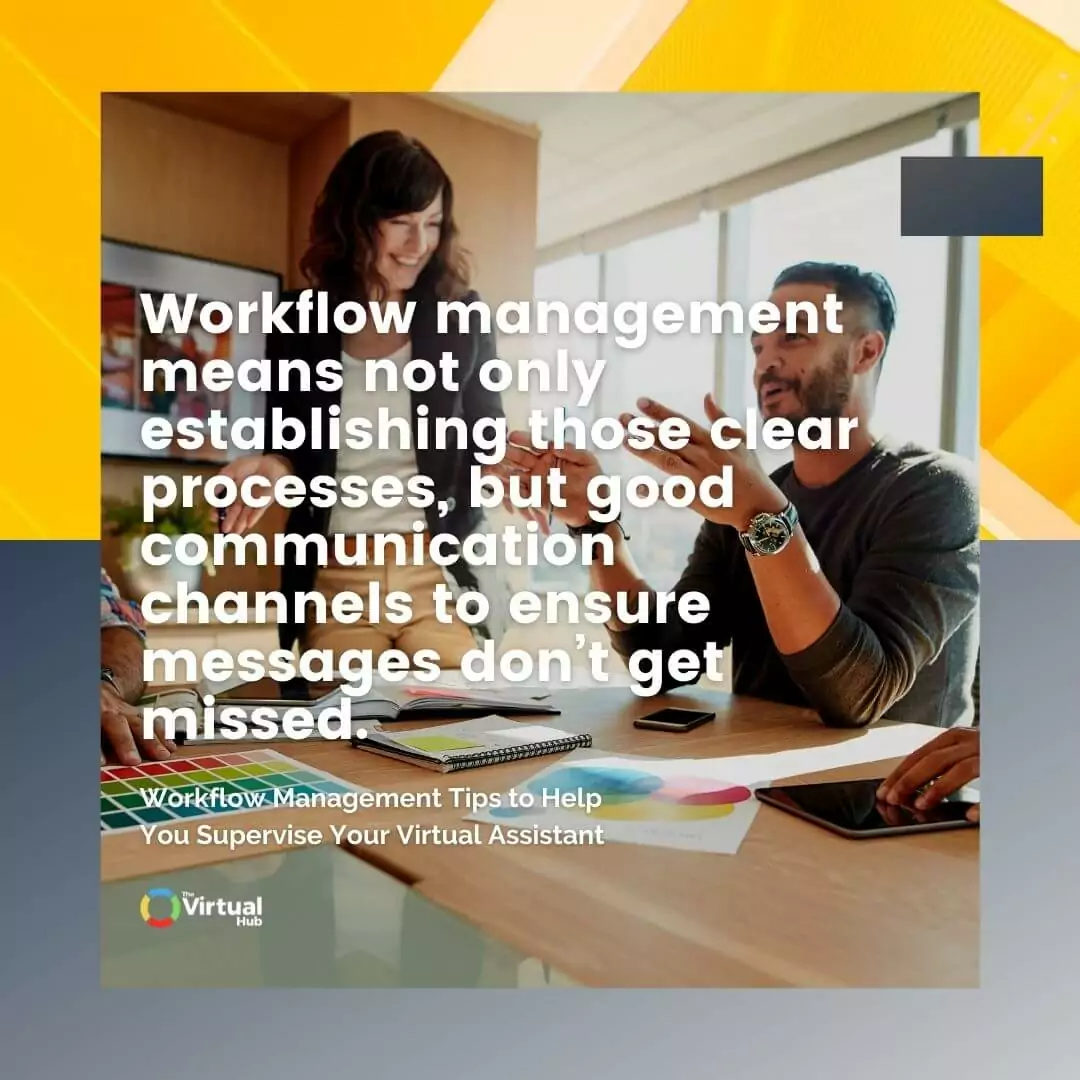
2. Assess Your Workflows
Just because a process is documented in the exact fashion you’ve always done doesn’t make it the best possible way to accomplish the task. Examine different workflows and look for inefficiencies affecting your whole team and your customers.
You could get team input here again. What has been working well? What could be changed or improved? What manual processes could be automated?
3. Research Your Options
Research is a great task for your virtual assistant. For anything you’ve identified that might be done better, look for solutions. Find a workflow software that will help you to automate repetitive tasks. Anything manual has the potential to create a bottleneck.
What if the person responsible is away?
Workflow automation isn’t taking away someone’s job here, it’s helping you to create a more efficient virtual team. Automating can free them up to take care of other important things.
Alternatively, if automating workflows isn’t an option, there may still be a more efficient way to get the task done. Sometimes, there are redundant steps, or steps that would be more efficient if done a different way.

4. Create a Budget and Resource Allocation System
This will give you a clear idea of how much money you have to work with each month. To do this, list all of your income sources and expenses. Once you have a clear picture of your finances, you can start to allocate funds to different areas of your business.
Next, you need to allocate resources. This includes assigning employees to specific tasks, ordering supplies, and scheduling breaks. It may seem like a lot of work, but by creating a system for resource allocation, you can make sure that everyone in your company is working towards the same goal.
5. Adapt and Make Any Changes
At this step, look at the solutions you’ve come up with for creating better efficiencies and adapt your processes.
For example, maybe some steps become automated, some are eliminated or some are altered, say from a series to a parallel step.
For each workflow process, you determine roles and responsibilities. You then document the new process and have your employees give them a “dry run.” If that goes well, then you know you’ve come up with a good plan!
What Is a Workflow Management System?
Workflow management systems help businesses automate and streamline their processes. By keeping track of all the steps in a workflow, and who needs to complete each task, a workflow management system can help to ensure that nothing falls through the cracks.
In addition, workflow management systems can provide employees with an overview of their responsibilities, and help managers to track progress and identify bottlenecks.
What Are the Benefits of a Workflow Management System?
Improved Efficiency
When done correctly, workflow management can help to improve efficiency by eliminating bottlenecks and wasted time. This can lead to cost savings for businesses as well as increased revenues.
Increased Productivity
When you improve workflow efficiency, you also increase productivity. This is because your team members are able to complete tasks more quickly and move on to the next thing. This can have a positive effect on morale as well.
Better Quality
Workflow management can also lead to improved quality as it helps to ensure that tasks are completed correctly and in the right order. This can be especially important in industries where quality control is essential, such as manufacturing.
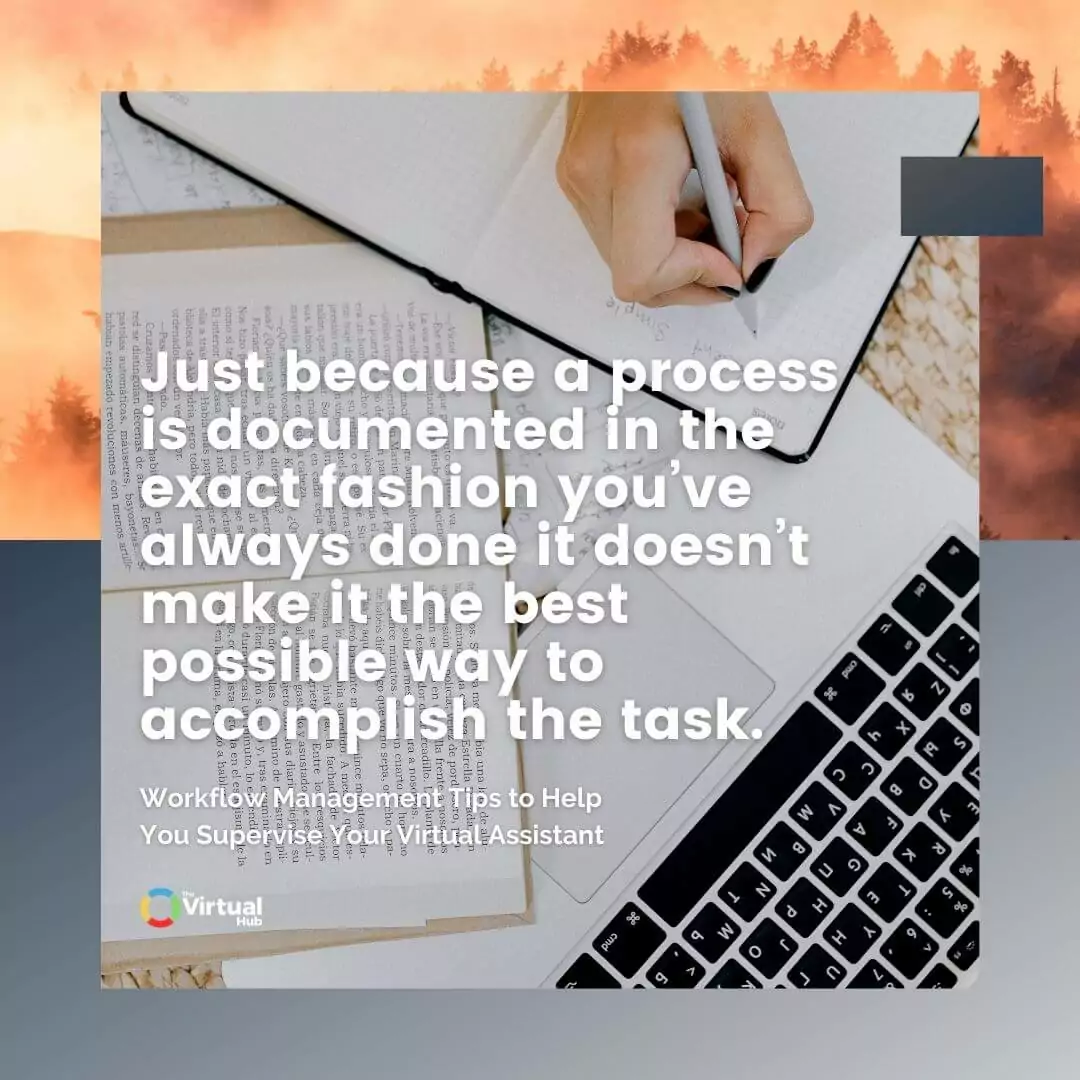
Reduced Stress
In addition to more efficiency and productivity, good workflow management can also help to reduce the stress levels of your employees. This is because they know what needs to be done and when it needs to be done, which can make the workday less overwhelming.
Improved Customer Service
Finally, good workflow management can lead to improved customer service. This is because all of the steps in a process are coordinated and there is less chance for things to go wrong. This can result in happier employees and repeat customers.
How Do You Manage Workflow Effectively?
Your work doesn’t end with documented and automated workflows—truly efficient businesses manage workflows well so that they are kept as streamlined as possible.
For example, review your workflows with team members regularly to ensure that they’re still as efficient as possible.
Things change—sometimes, there are new workflow automation options that weren’t available before that will improve current workflows.
Also, consider how you document and store your processes. They should be accessible to your remote workers so that they can easily find the answer. Processes that exist on someone’s hard drive aren’t much use to the team (nor should they have to search through emails to find them).
"Your documented processes should be accessible to virtual team members so that they can easily find the answer"
What Should You Look For in a Workflow Management Tool?
A workflow management tool is a great way to stay organized and get work done. But with so many options out there, it can be tough to know which one is right for you.
Here are some things to look for in a workflow management tool:
Task Management
A task management system lets you keep track of all the different steps in a project, so you can see what needs to be done and when.

Team Collaboration
If you're working on a team, you'll want a tool that makes it easy to share files and communicate with each other. Look for features like real-time chat and task assignment.
Flexibility
A good workflow management tool should be flexible enough to accommodate your specific needs. Look for one that lets you create custom workflow templates or integrate with other automation tools you use.
What Are Some Workflow Management Challenges That May Arise and How Do You Overcome Them?
Workflow management can be a challenge for an entire organization, large or small.
There are a number of factors that can contribute to inefficient workflow, including:
Poor Communication
As previously mentioned, poor communication is one of the biggest workflow killers. If team members are unsure of what they’re supposed to be doing or when they’re supposed to be doing it, they’ll likely struggle to stay on track.
You have to establish clear and effective channels for communication.
In some companies, there are so many different channels in use (email, Slack, Skype, etc.) that no one knows which they should be using and for what. This can lead to frustration and a feeling that no one is listening.
Make sure everyone knows which channels should be used for what communication, so there’s no confusion.
Lack of Standardization
When there is no standardization in place, each team member is likely to have their own way of doing things. This can lead to confusion and frustration, as well as a feeling that no one is on the same page.
You may have to develop templates or checklists that team members can use to ensure they’re following the same process. Templates can also help you save some time going forward, especially if you find yourself creating the same type of workflow over and over again.
Inefficient Processes
If your processes are inefficient, it will only serve to slow down your team and make it more difficult for them to get their work done.
You may need to streamline your processes or invest in workflow management software or project management system to automate some of the tasks.
This will be the “home base” for all of your workflows. There are many different options available, such as Asana. Find one that works best for you and your team and make sure everyone is on board with using it.
Lack of Coordination
If team members are not coordinated, it can lead to duplication of effort and a lot of wasted time.
You need to establish clear roles, responsibilities, goals, and timelines for each team member and make sure everyone knows who is responsible for what. Everyone on your team needs to know what is expected of them and when. This helps to ensure that no one is sitting idle, waiting for someone else to complete a task before they can move on.
Poor Adoption
If team members don’t buy into the workflow management system, it will be difficult to get them to use it.
You need to sell the benefits of the system to your team and make sure they understand how it can help them in their daily tasks. If they see the value, they’ll be more likely to use it.
Try to get feedback from your team on a regular basis and use it to improve the system.
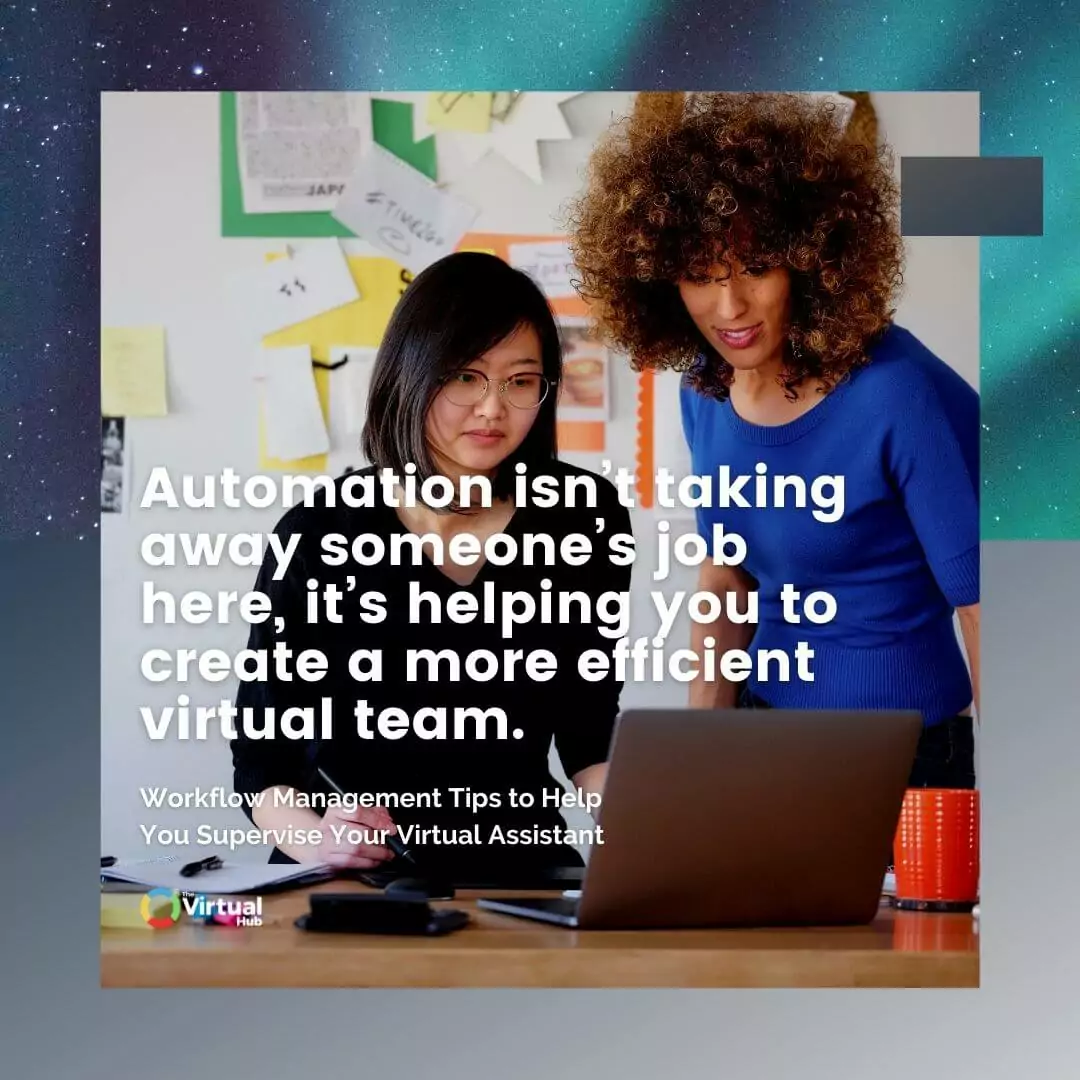
What Are Some Other Tips on How to Manage Workflow Effectively?
Empower Your Virtual Assistant or Other Virtual Team Members
Bottlenecks often occur when business owners or team leaders want to hang on to too many tasks or too many aspects of decision-making. Learning the power of effective delegation helps to ensure that your workflows are streamlined.
Have an “Open Door” Policy for Suggestions
If you make a practice of being open to ideas, team members will feel free to come forward when they spot something that could be improved. Some of the most inefficient workplaces get that way because people are afraid to speak up.
Have a Culture of Accountability
How do you keep track of whether tasks are happening on time, or if anyone is being held up by the step ahead of them in the process?
Create a transparent overview of what’s happening. Make it a habit of holding each other accountable
Sometimes, people will push tasks to the side when they feel they’re working on something more important, however, that “small” task being neglected creates a bottleneck for someone else.
Have Regular Staff Meetings
This is a great opportunity to check in with everyone on the team and see how they’re progressing with their projects. It’s also an opportunity for you to offer help or suggestions if anyone appears to be struggling.
Review and Revise Regularly
Workflows are never set in stone. As your business grows and changes, you’ll need to review and revise them on a regular basis.
The goal is always efficiency—finding ways to do things better so that everyone can focus on other tasks and the business continues to move forward.
Final Thoughts
Workflow management may not even be something you’ve specifically thought of, but we all do it in our businesses. The question is whether we’re doing it effectively.
The aim is to get tasks done in the most efficient manner possible and to ensure that everyone knows exactly what needs to be done.
Efficient workflows keep the business going whether you’re present or not, and allow you to scale and grow your operations.
As a virtual business, your bottom line can depend on your workflows. It is well worth your time giving them some attention.
If you're looking for other ways that a virtual assistant can help your business with, make sure to read our Ultimate Guide to Virtual Assistants. This guide walks you through all the types of tasks that a virtual assistant can do for you and details all the steps necessary to enable your virtual assistant to eradicate your business overwhelm.
Up Next: