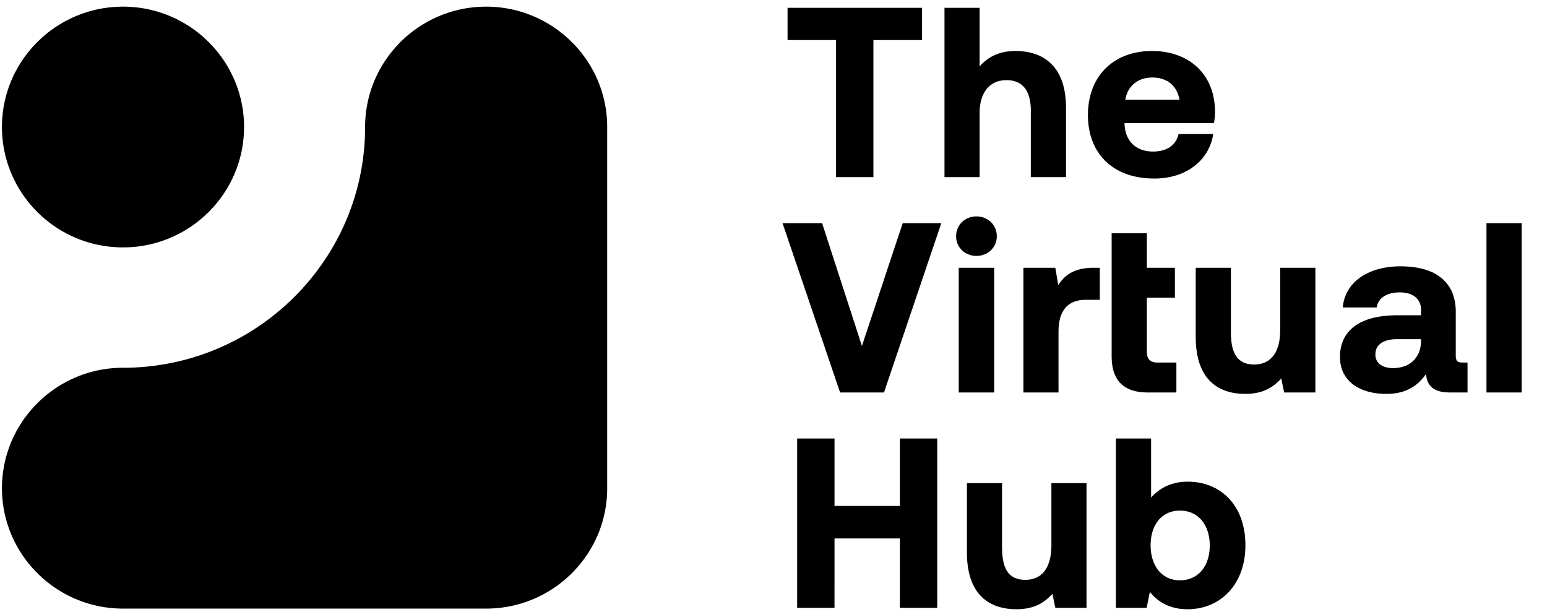Have you thought about developing a membership site platform?
There are a lot of good reasons to create one--a private area for your clients, creating a knowledge portal, leveraging a new income stream. Whatever your underlying goals, there are a lot of benefits to membership site platforms, and your virtual assistant (VA) can help you to set up and run them.
Here are just a few of the things a VA can do to make setting up and running your membership site a breeze.
RELATED: 10 Best Productivity Apps For You And Your Virtual Assistant
You can click on these links below to jump on a specific tool:
- What Is a Membership Site and Why Do You Need to Build One?
- What Is the Difference between a Membership Site and a Subscription Website?
- What Membership Features Should Be Included in Your Site?
- What Should You Look For in a Membership Website Builder?
- What Are the Top Membership Website Builders?
WordPress
Wix
Weebly
Squarespace
Clickfunnels
Membership Sites: How Your Virtual Assistant Can Help You Build One
What Is a Membership Site and Why Do You Need to Build One?
If you're running an online business, chances are you've considered building a membership site. But what exactly is it?
In short, it's a website where people can sign up to become members, usually in exchange for access to members-only content, online courses, and other benefits.
For example, a fitness membership site might offer workout videos and expert advice, while a cooking membership site might offer recipes and cooking tips.
There are several benefits of building a membership site. First, it can help you generate recurring revenue (if yours is a paid membership site). Rather than selling one-time products, you can charge people a membership fee to access your content. This can be a great way to steady your cash flow and grow your business.
Second, it can help you build your own online community.
Many service-based businesses use a membership software to manage their clients. Membership sites are about building relationships with people and delivering meaningful value to them. When you’re able to do those things well, you generate goodwill among members and a sense of loyalty toward you.
Additionally, membership sites can help you to share your knowledge and build authority in an area. And finally, they can give you more control over the direction of your business. By listening to your members' feedback and suggestions, you can prioritize the development of new features and products that they really want.
What Is the Difference between a Membership Site and a Subscription Website?
At first glance, membership websites and subscription websites may seem quite similar. After all, both types of sites offer exclusive content to paying members. However, there are a few key differences between these two types of sites.
A membership site generally offers different membership tiers, each with its own set of benefits and privileges.
For example, a membership site for an online cooking school might offer a basic plan that gives instant access to recipes and cooking tips, while a premium membership might include access to live cooking classes and one-on-one coaching sessions.
In contrast, subscription websites typically give all members access to the same content for a monthly fee.
A subscription website might be run by an individual blogger who offers exclusive articles and videos to individuals paying subscription fees, or it might be run by a team of writers who share subscriber-only content on a range of topics.
What Membership Features Should Be Included in Your Site?
When you're planning to launch a membership site, there are a lot of features to consider.
Do you want to offer member-only content? Or allow members to interact with each other? Maybe you want to offer discounts on products or services.
Whatever features you choose, it's important to make sure they're ones that will appeal to your target audience.
Here are just a few examples of popular features that you might want to include in your membership site:
Content
This is the bread and butter of most membership sites. When you create members-only content, you can give members a reason to keep coming back. Whether it's articles, videos, or audio files, make sure your content is high-quality and engaging.

Discounts
Everyone loves a good deal! By offering discounts on products or services, you can give members an incentive to sign up for your membership site. Just be sure to choose discounts that will appeal to your target audience.
Members-Only Areas
Many members enjoy being able to interact with each other. The members-only area of a website can be a great way to build online community and offer exclusive content to your members. This area can be used to host forums, provide member-only discounts, or share exclusive content.
Online Payments Processing System
It is important to have a reliable online payments processing system. After all, your potential members need to be able to easily and securely pay their fees. The good news is that there are plenty of great options out there when it comes to credit card payments.
However, you also need to consider whether you want a system that can handle recurring payments. This is especially important if you offer discounts for long-term memberships.
RELATED: How Your Virtual Assistant Can Help To Manage Your Social Media Campaigns
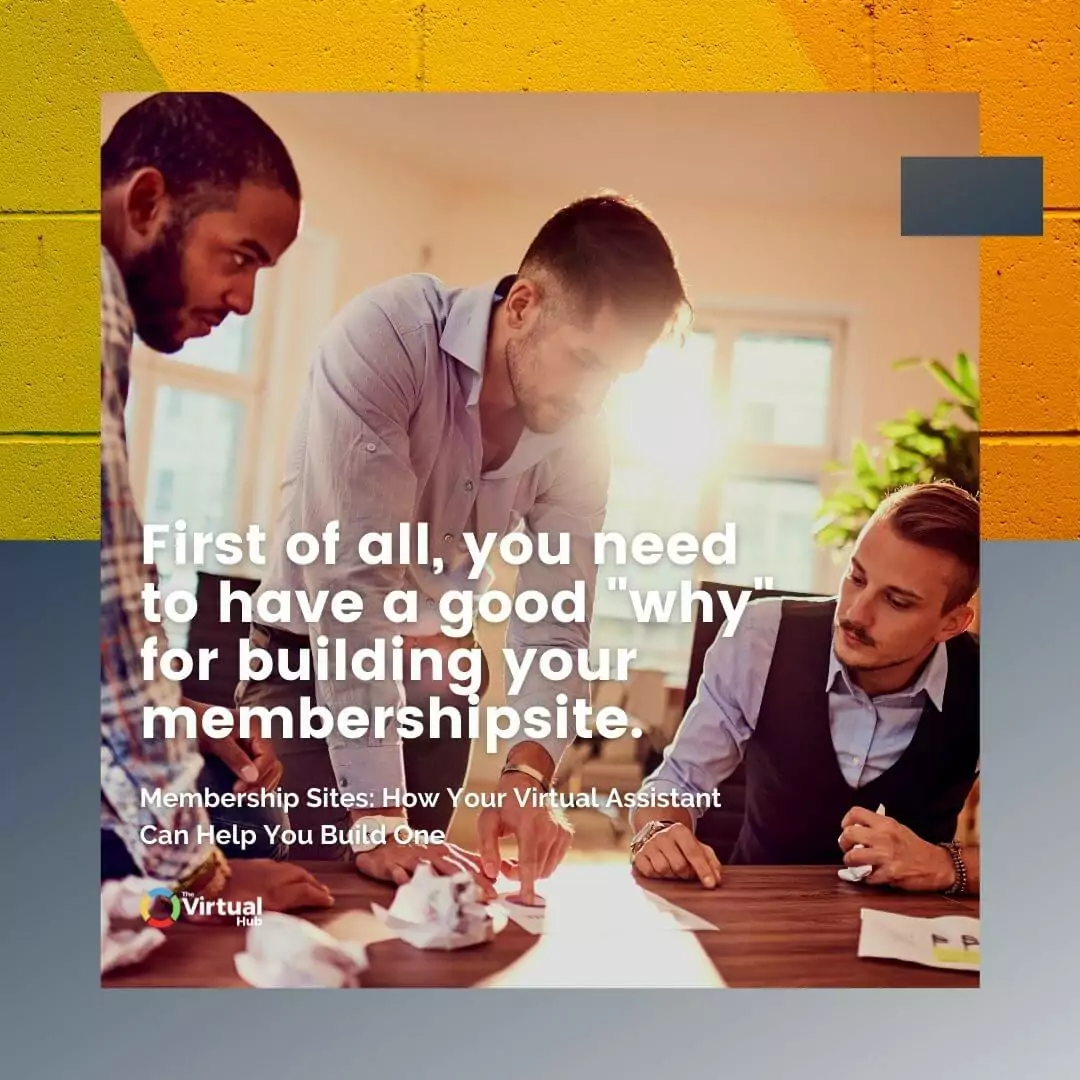
What Should You Look For in a Membership Website Builder?
There are a lot of different membership site builders out there, and it can be tough to choose the right one.
Here are some things to look for in a membership site builder:
Flexibility
Your membership site should be able to grow with you. Pick a membership builder that offers a wide range of features and options, so you can create a custom website that will suit your needs.
Customer Support
Things will inevitably go wrong at some point, so it's important to have access to customer support. Look for a dedicated membership website builder that offers 24/7 support, so you can always get help when you need it.
Pricing
Membership sites can range from free to hundreds of dollars per month. Choose a builder that fits your budget and provides the features you need.
Ease of Use
The last thing you want is a complicated membership platform that's hard to use. Select a builder that's intuitive and easy to navigate.
Your virtual assistant can be an excellent resource for helping you to build and maintain a membership site. They’re not web developers or coders, but they can help with the key tools that you use to put the site together.
What Are the Top Membership Website Builders?
WordPress is a very flexible platform for building a website. It’s also one of the most commonly used. To be clear, it’s helpful to know the difference between WordPress.com and WordPress.org.

The former hosts a website for you but limits what you can do in terms of themes and plugins, while the latter is where you download the WordPress software and can use it to build a site from scratch, with your choice of theme and plugins that you host anywhere you like.
WordPress can be a bit more of a learning curve than a site builder like Wix, but you do get access to more different features if you need them.
To build a WordPress membership site, you start out the same way you do with any WordPress site, with a theme and the right membership plugin to get it going. (Check a theme site like Themeforest and you will find a lot of options).
Some popular plugins include; MemberPress, LearnDash, Teachable and Restrict Content Pro. Your virtual assistant can help you with setting up WordPress plugin on your website.
Wix is a website building platform that allows you to develop virtually any type of website. You can either choose from their template designs or build from scratch using their drag and drop editor.
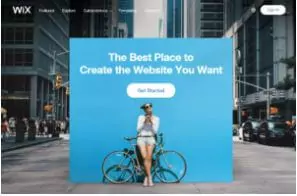
While Wix is a great platform for businesses and individuals alike, it also offers a powerful feature that can be used to create members-only pages on your website. This feature is perfect for businesses that want to offer exclusive content or discounts to members, or for individuals who want to create a private online space for friends and family.
People often wonder about the difference between WordPress vs. Wix--one of the most obvious is that WordPress is open source, while Wix is not. This means that WordPress coding is open for anyone to use and modify. Wix only allows their private development team to create website building tools.
There are pros and cons for each--open source can give you more flexibility in terms of functionality, however, it means you have no guarantees of the reliability of what you’re getting, or that the developer will fix it if it goes wrong. Wix gives you less flexibility, however, they are expanding their apps market all the time, providing extra functionality to websites.
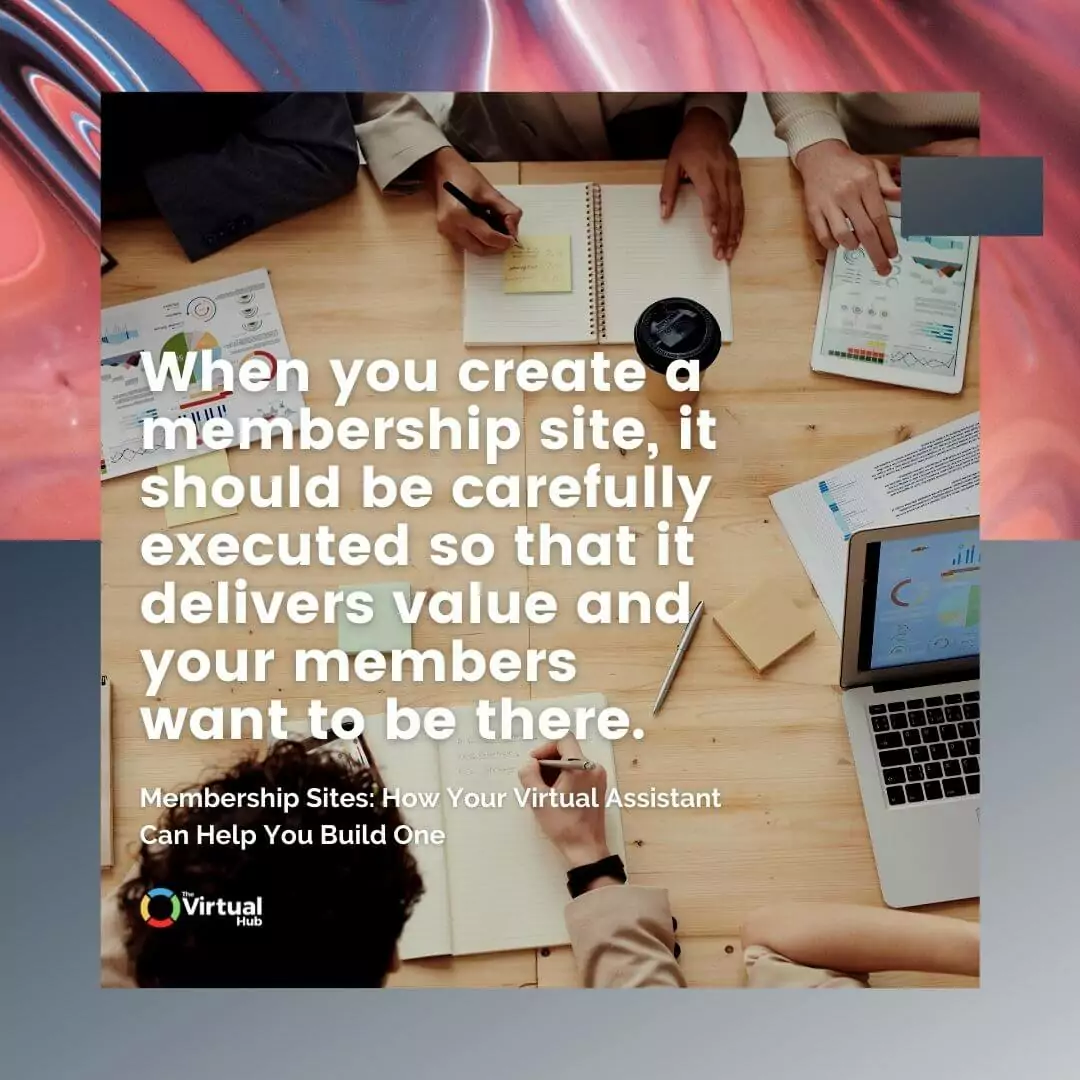
Another key difference is that Wix websites must be hosted by Wix--you can’t transfer them anywhere else. This adds a certain element of risk--if Wix were to shut down tomorrow, you’d lose your website. On the other hand, if you have a WordPress.org site, you can host it wherever you like and do anything you like to the site. If your current host were to shut down, you could transfer to another.
To create a Wix membership site, you will either already have a members area included with apps you are using (such as Wix Blog or Wix Forum). This is the sort of thing that your virtual assistant can help you with.
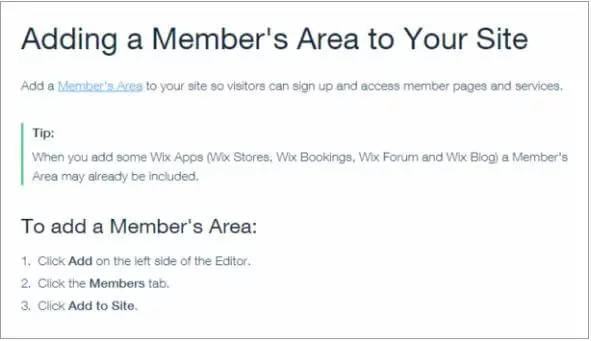
The former hosts a website for you but limits what you can do in terms of themes and plugins, while the latter is where you download the WordPress software and can use it to build a site from scratch, with your choice of theme and plugins that you host anywhere you like.
WordPress can be a bit more of a learning curve than a site builder like Wix, but you do get access to more different features if you need them. To build a WordPress membership site, you start out the same way you do with any WordPress site, with a theme and the right plugins to get it going. (Check a theme site like Themeforest and you will find a lot of options).
Some popular plugins include; MemberPress, LearnDash, Teachable and Restrict Content Pro. If you sell products using WooCommerce, you might also like to look into their membership plugins. Your virtual assistant can help you with setting up plugins on your website.
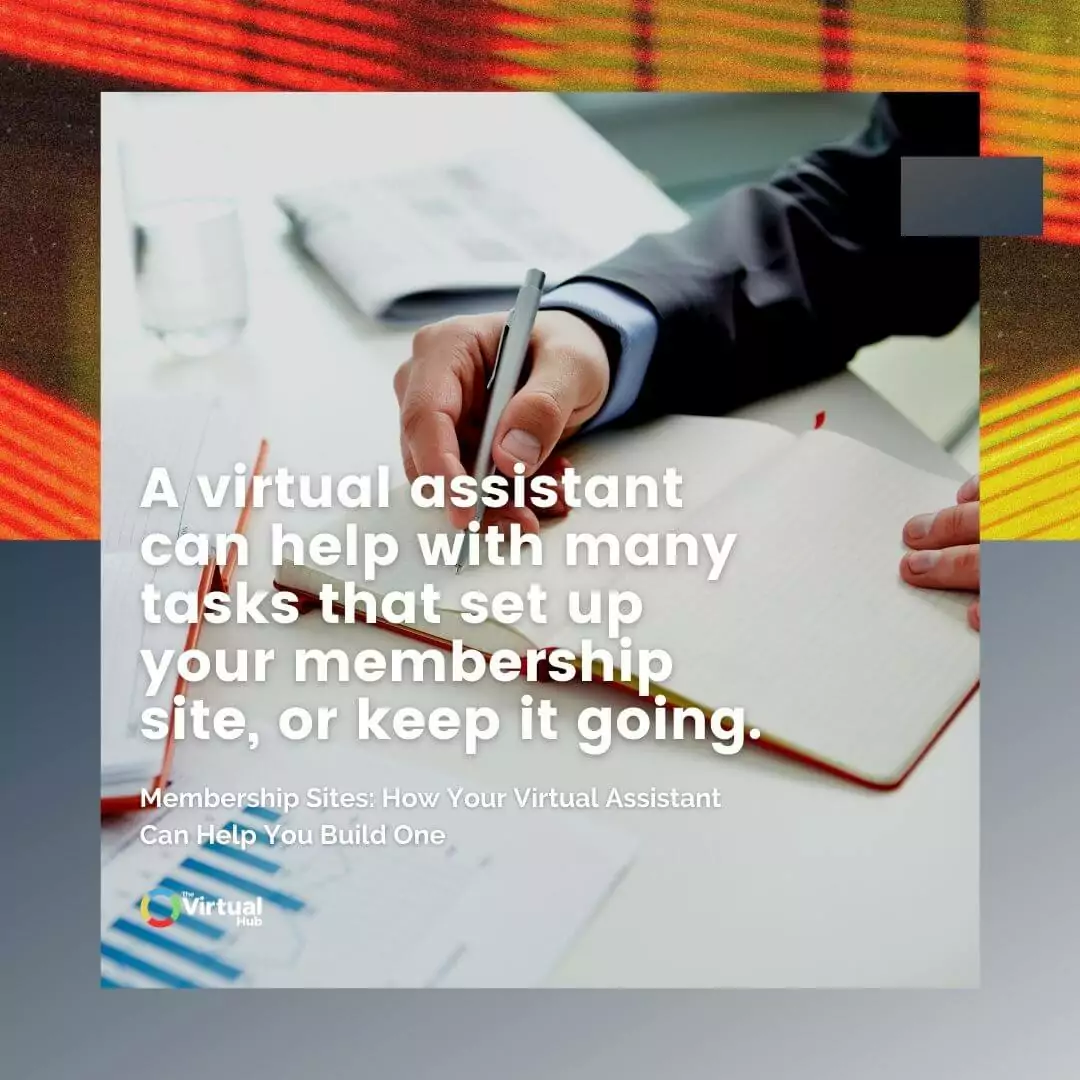
Weebly is another website builder in a similar vein to Wix.
People often wonder about Weebly vs. Wix, and there are a few differences and similarities to note:
- Wix lets you drag and drop everything. Weebly has a drag and drop editor, but it’s more structured--you can’t just move everything.
- Weebly has more in-house tools than Wix, but less tools for customization.
- Weebly has a wider selection of apps than Wix.
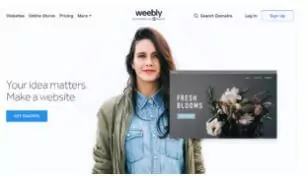
With an app such as Paid Members, you can transform your Weebly website into a membership site.
Squarespace is another website builder platform that is quite popular.
Of course, we get the Wix vs. Squarespace question a lot. So, here are a few comparisons:
- Wix tends to be viewed as easier to work with, especially for website newbies (although Squarespace has worked to improve previous user experience issues).
- Squarespace offers more design flexibility. You can change anything and can access coding through Squarespace Developer.
- Squarespace supports multiple levels of access (such as admin and contributors) while Wix does not.
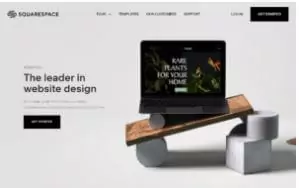
While you’ll read about free “hacks” for creating a successful membership site with Squarespace, a lot (such as password-protecting pages) are really not practical. Consider what you’ll do if or when people share passwords, and if they lose them too.
A third-party tool such as Memberspace installed on your website tends to make for a cleaner option and a more streamlined experience. Again, your virtual assistant can help with setup!
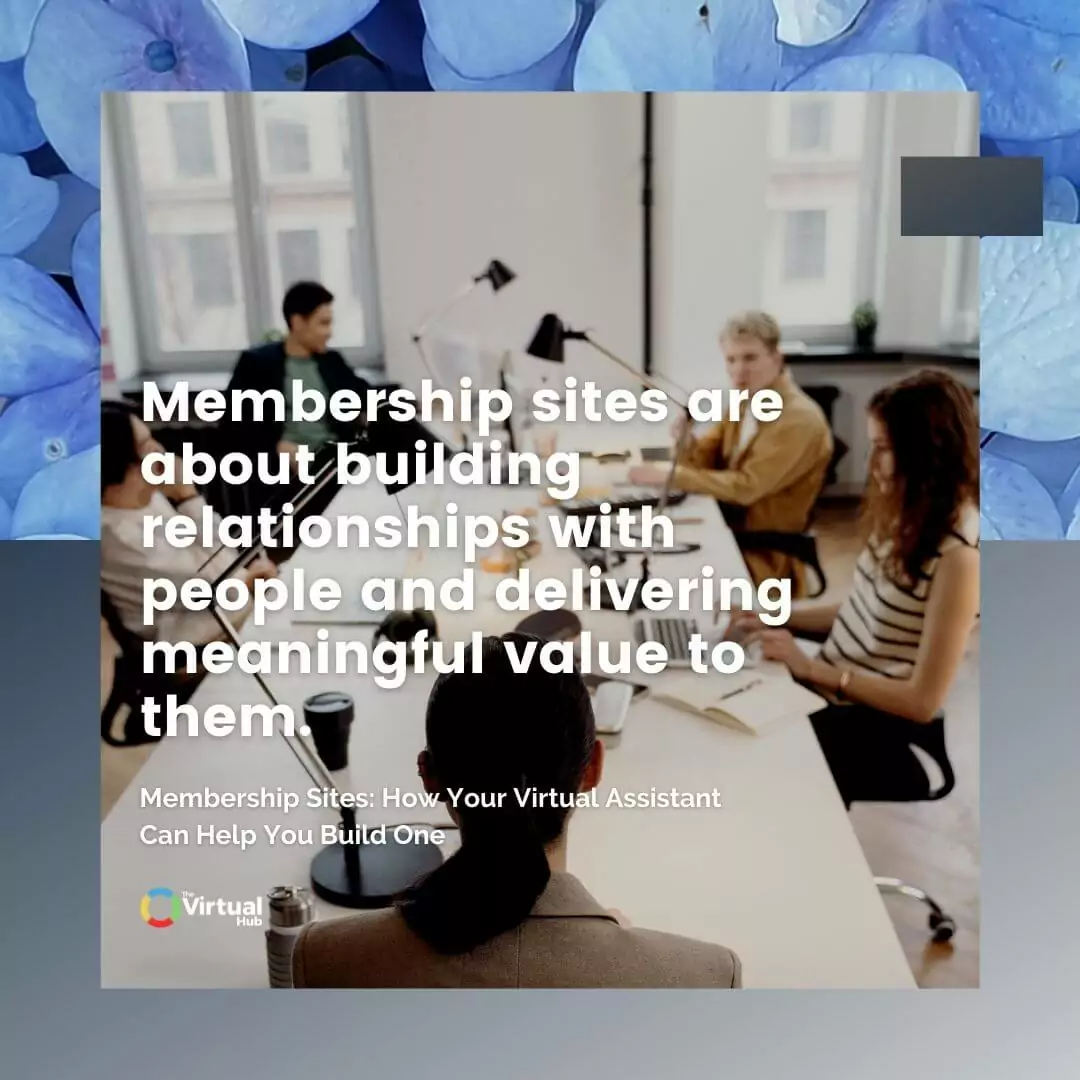
Clickfunnels is another website builder tool that we often work with. Unlike other website builders, Clickfunnels’ focus is on anything that can be marketed or sold. Its basis is the idea of the “sales funnel,” a model of the customer journey from introduction to purchase with a company.
You don’t need any additional apps or tools to build a membership site with Clickfunnels--they have membership funnels built in as an option with their “build funnel” tool. Our virtual assistants work with Click Funnels a lot and are adept at creating new funnels, including those for membership sites.
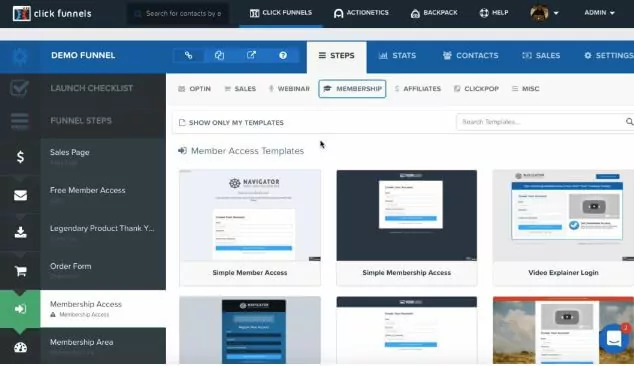
Final Thoughts
A membership site can be a valuable asset to your online business. The key is to have a good plan to deliver value (and deliver every time someone logs in). Build your site with the right tools to aid the customer experience!
A virtual assistant can help with many tasks to set up your membership site, or keep it going.
You don’t need a whole lot of complicated tools--the options we’ve listed here require varying degrees of skill and knowledge, but all can be up and running fairly quickly.
For other ways that a virtual assistant can help you with, check out our Ultimate Guide to Virtual Assistants. This guide presents you with all the types of tasks that a virtual assistant can do for you and your business that will help you get out of overwhelm.
Up Next: