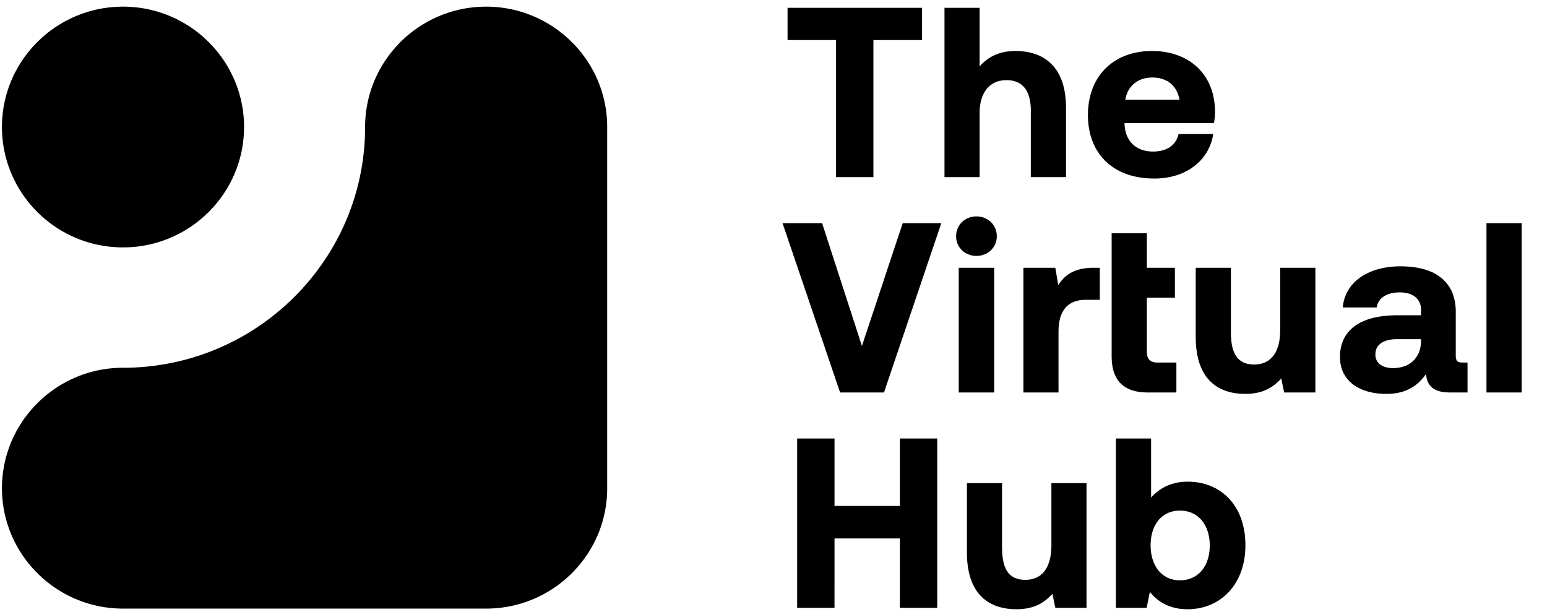Have you ever invested in marketing tools for your business, but felt that perhaps you could be doing more with them?
This is a common issue among clients who come to us at The Virtual Hub. They’ve paid for something awesome (like HubSpot) which could do wonders for streamlining their business process. However, they’re so busy they never really implement it to capacity.
Virtual assistants (VAs) can be a critical help in setting up HubSpot for you, ensuring that you’re making the most of your investment. When implemented well, it can be a vital tool for your digital marketing growth.
To that end, there are a few HubSpot hacks, tips, and best practices that you can ask your virtual assistant to implement.
RELATED: How Virtual Assistants Boost Customer Care And Helpdesk Service
You can click on these links below to jump to a specific section:
7 HubSpot Hacks That You Can Have Your Virtual Assistant Set Up for You
What Is HubSpot
Before we get into the hacks, let’s do a quick refresher on HubSpot for anyone who may not be familiar.
HubSpot is a comprehensive all-in-one sales and marketing software that helps companies of all sizes grow by attracting more visitors, generating more leads, and closing more sales.
Its many automation features and benefits include everything from inbound marketing and sales to client success and support. In other words, HubSpot is a one-stop shop for all your business growth needs.
Enable Google AMP
You may have noticed that “Enable Google AMP formatted pages” is a toggle that is available when you’re setting up blog posts in HubSpot. This is something that you should ensure gets switched on for every post.
Google Accelerated Mobile Pages have been created by Google to improve page load time and performance across a number of devices. Google’s search algorithm actively prioritizes pages which load and perform well, penalizing any that don’t meet this criteria.
AMP pages work by prioritizing the page content over any other scripts which might slow down its performance. When text content is prioritized over features such as animations, your page is able to load very rapidly and meet Google’s prioritization criteria.
When you toggle on “Enable Google AMP formatted pages” in Hubspot, your post will be AMP-enabled and load quickly. This is a win, particularly when you consider how many people are browsing across multiple devices.
Have Clear Workflow Goals
You know the old expression, “what gets measured, gets managed?” This is why having clear goals for the Hubspot workflows you set up is a key growth marketing tip.
Your company's goals should be reflected in every aspect of your workflow. This also makes it easier to track progress and identify areas of improvement.
Set Up Great Workflows
Speaking of workflows, make the most of HubSpot resources by picking out and setting up (or asking your HubSpot virtual assistant to set up) some that will be great for your company.
Essentially, workflows give you the ability to automate and scale various sales and marketing activities. They can be integrated with other systems that you may already be using, which can save you precious time. Plus, you can easily customize the hours during which your workflow will run according to your needs.
We’d go as far as saying, if you’re not using workflows, you haven’t set up HubSpot properly!

Here are some examples of workflows you may want to try:
- Create email workflows based on topics. These could be triggered by a prospect viewing a particular page or downloading a related content offer.
- Notify team members automatically when certain triggers occur. For example, your sales team might be alerted to new leads.
- Create email workflows for different scenarios. For example, you might have “welcome” workflows for new leads, lead nurturing workflows, and training workflows.
- Create contact based workflow so you can easily send targeted content to your leads and clients, and track their engagement with your brand.
- Set up workflows based on attendance or registration for an event of yours.
- If you have an e-commerce store, set up an abandoned shopping cart workflow.
Take Advantage of Integrations
One of the best growth “hacks” for streamlining your operations with HubSpot is to take advantage of integrations wherever you can. But what does an integration mean?
If you’re unfamiliar with the term when it comes to software, integration means building a link with other software, enabling the transfer of information between them. This means you don’t have to go between different interfaces because information is automatically transferred to where you need it to be.
Just check out their integrations library--there are a number of options available!
Here are great examples:
- Hubspot’s integration with Seventh Sense allows it to analyze your Hubspot data and deliver your emails to users at their own “best” time.
- The Survey Monkey integration allows you to easily survey your current contacts, segment your audience based on their response and see your survey results within the Hubspot interface.
- Integration with the Facebook Ad Manager allows you to attribute leads to the exact campaign that brought them in. It also pulls your ad data to your Hubspot interface.
- The Eventbrite integration allows you to pull people who register for an event of yours straight into your Hubspot contacts (or mark current contacts who register). This means you can monitor their activity on your site and easily communicate updates to them.
RELATED: How A Virtual Assistant Can Help To Amplify Your Content Writing
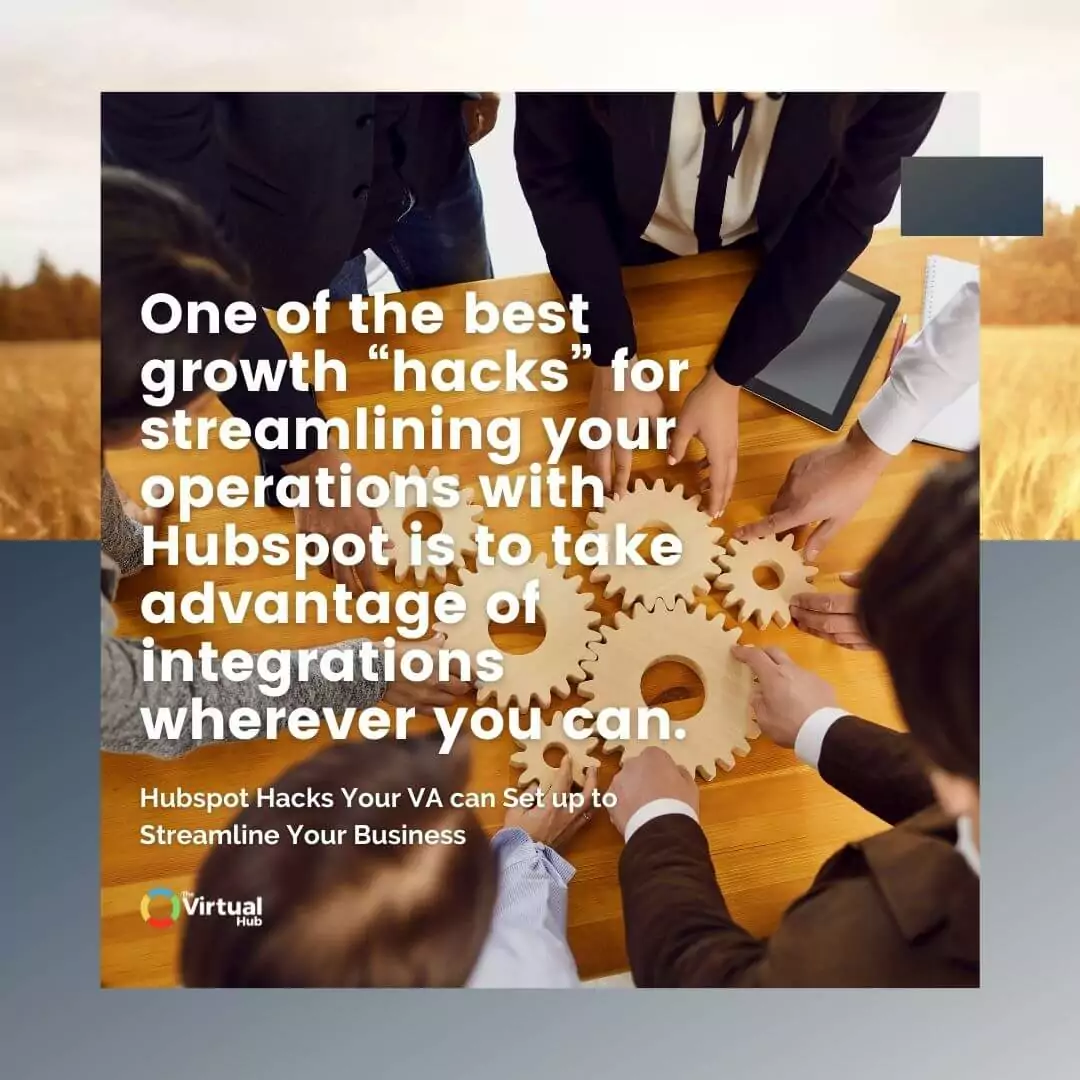
Set Up HubSpot Sales
Hubspot Sales gives you a range of productivity and time-saving tools which you can use to improve your sales process. These tools can help you track your lead generation and provide you with useful data for further marketing.
A cool feature of HubSpot Sales is that it can offer you very detailed analytics about your email campaigns, which then allows you to select your best performers and save them as templates.
Other great features include things like the ability to see exactly when a lead has opened an email, so that you can follow up with appropriate timing. You can easily automate those follow-ups too!
Use Reporting Recipes
One of the tricks to HubSpot digital marketing is to keep on top of what’s happening in your company by receiving regular reports. It is quite a vast and detailed package, so sometimes it helps to get a bit of a kickstart on the sorts of reports you should be generating and how to do so.
Fortunately, HubSpot has this covered by providing “Reporting Recipes.” These are commonly used reports which help you clearly track your marketing efforts.
To search for reporting recipes, navigate to Reports > Reports Home and click on “Recipes” in the left-hand column of your HubSpot account.
You can now view some of the most commonly used report recipes, such as:
- How many leads are we generating? (Sources Report)
- Lifecycle stage distribution of your contact base
- Your offers that are highest converting
- The pages your high-quality leads are viewing (Attribution Report)
- The amount of revenue being generated per company (Companies Report).
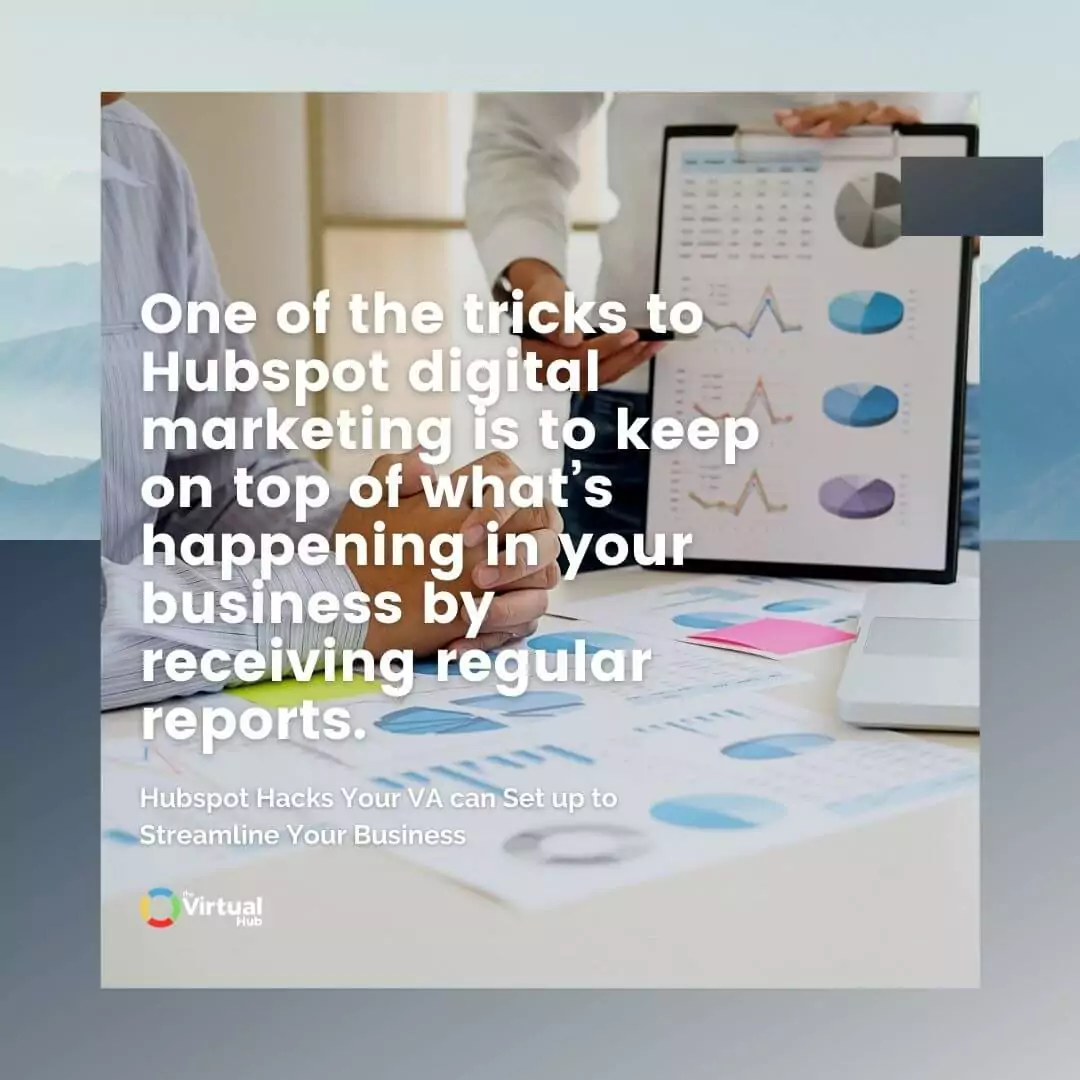
Batch Upload Tweets
When you get busy, your social media accounts are often neglected, which of course means your reach and engagement both go backwards. This is why social media scheduling tools are always a great idea for businesses.
Luckily, HubSpot has a scheduling tool which will help you post across Facebook, Twitter, and LinkedIn.

If your business sends out multiple Tweets per day, or simply prefers to schedule out a couple of weeks at a time, they have a batch upload tool available which will allow you to schedule up to 200 Tweets in one hit.
All you need to do is input the Tweets onto an Excel spreadsheet per their instructions (another task your VA can handle), then upload the file.
PRO TIP: Scheduling is a great time-saver, but don’t use it as an excuse to stay entirely away from your social media accounts! Genuine engagement and interaction are still required to make the best of your platforms, so be available to respond.
Other Virtual Assistant Services
If you’re looking for more ways to utilize a HubSpot virtual assistant in your business, here are some further ideas:
Content management tasks: Virtual assistants can research, upload, and manage blog posts.
Administrative tasks: VAs can schedule appointments and manage emails.
Calendar management tasks: They can arrange meetings and travels.
Customer support tasks: They can answer phone calls, respond to chats, and handle inquiries through various communication channels.
Final Thoughts
Hubspot is a brilliant tool covering a range of sales and marketing needs that your business might have. If you find yourself having purchased the software package but not using it to the best of its ability, then it may be time to turn it over to a VA to set up some streamlined processes.
Don’t be put off by the size and many features of the HubSpot package--it really does a great job for your business when set up well. We’ve given you some basic “hacks” to get started, but of course there are more ways you could be making the most of your software. Get your virtual assistant to look into it--they might find the next streamlining gem for your business!
If you're looking to learn more about virtual assistant services, make sure to read our Ultimate Guide to Virtual Assistants. This guide will teach you all you need to know about what virtual assistants are and how they work, along with all the tips and tricks you can use to make the most out of your virtual assistant.
Up Next: