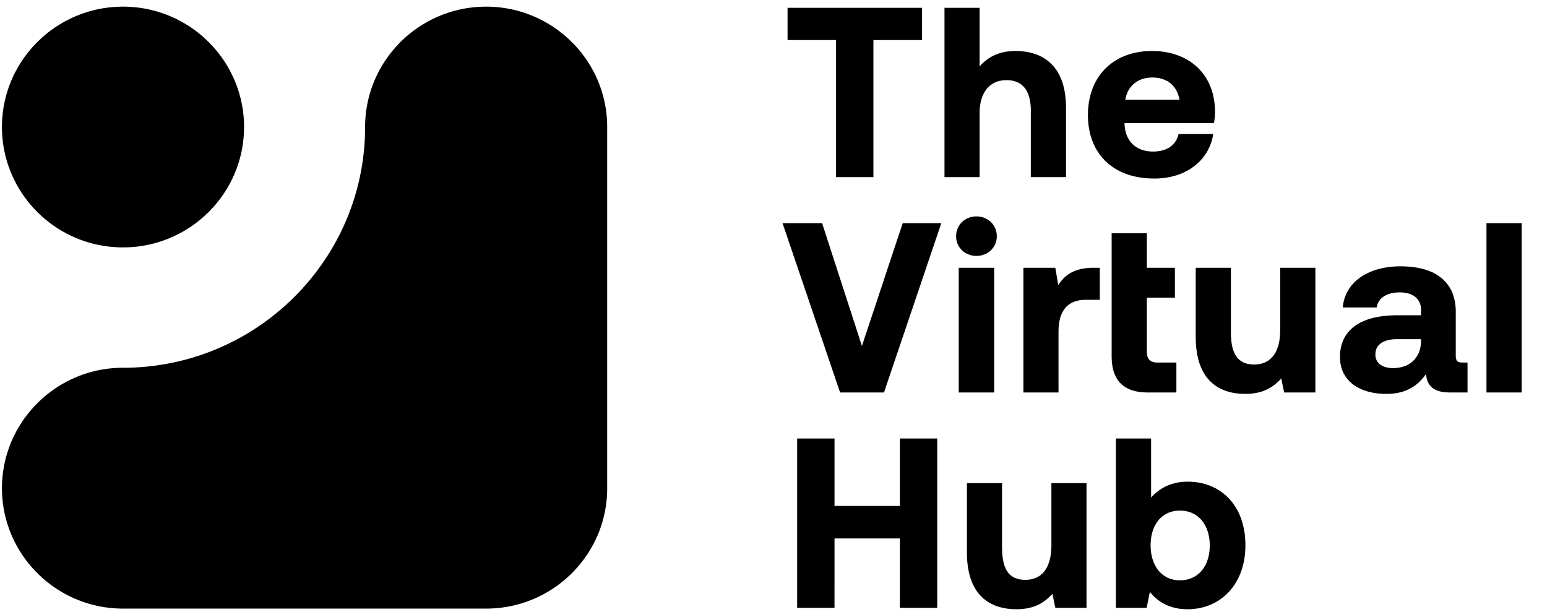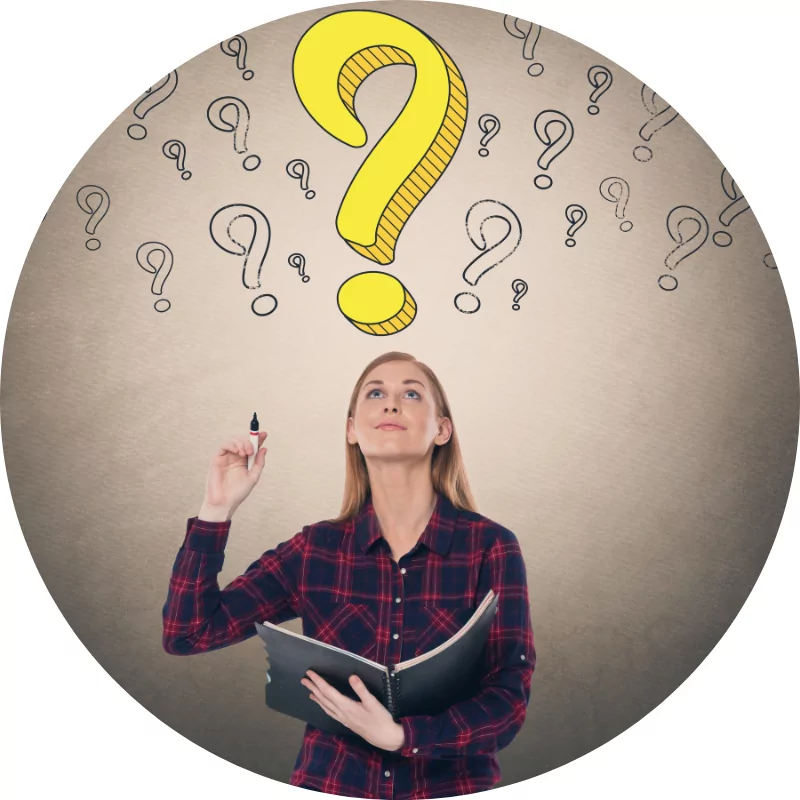
As a business owner, you may be looking for ways to optimize your processes and get the most out of your time. If you're using Asana to manage tasks, you may be wondering if there's a way to use it with a virtual assistant.
In this post, we'll discuss some tips on how to do just that! Keep reading to learn more.
Using Asana with a Virtual Assistant
You can click on these links below to jump on a specific tool:
What Is Asana and What Are Its Core Features?
Asana is a project management tool that helps users manage tasks, goals, and deadlines. It is designed to simplify collaboration by providing a single place for all tasks, files, and conversations.
Asana has many features that make it an appealing tool for companies, including the ability to:
assign tasks
set due dates and reminders
add notes
attach files and images
sync tasks
monitor progress
manage client projects
collaborate with others
Asana is available in both a free and paid version. The paid version offers more key features, such as unlimited projects and tasks, as well as the ability to add team members.
How Can You Use Asana with Virtual Assistants?
Delegate recurring Tasks to Your Asana Virtual Assistant
You can create tasks in Asana and collaborate with your virtual assistant. Be sure to include all the relevant details, such as due dates, attachments, and any notes.
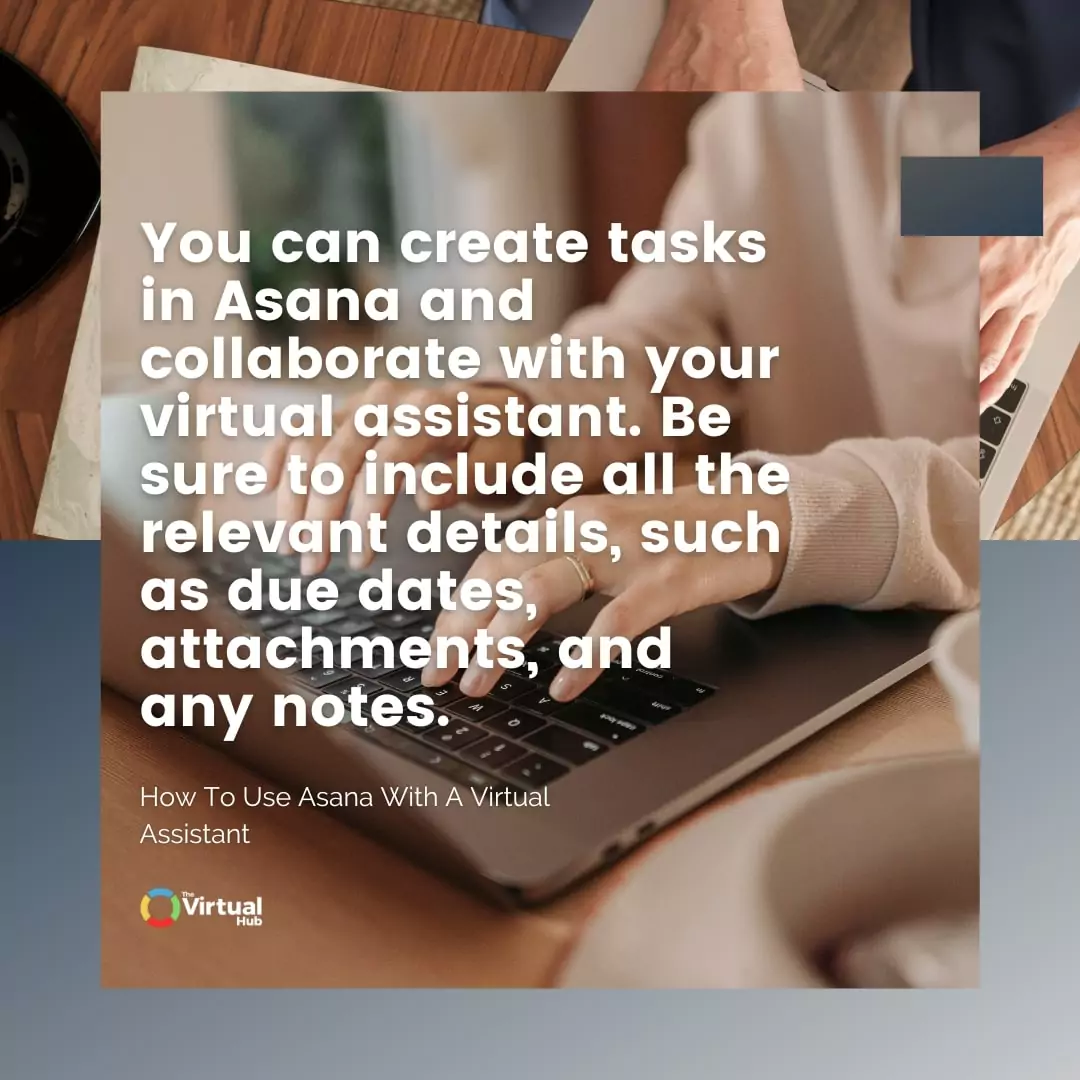
Here's how to do it for first time users:
First, create a project in Asana and add your virtual assistant as a member. Then, add all of the tasks that you need help with to the project.
To delegate a task in Asana, simply click on the task and assign it to your virtual assistant. You can also use Asana’s commenting feature and add additional data fields to give directions–all without having to talk to your virtual assistant over the phone or set meetings!
Use Asana as a Central Repository for Information
Asana can be a one-stop shop for everything from project files to clients contact information. Not only does this make it easier for everyone to search for the information they need, but it also helps to reduce redundancies and keep everyone on the same page.
By creating a dedicated Asana workspace, you can make sure that the information of your entire team is in one place. This makes it easy to find what you need, and it also helps to keep organize separate projects. This can also be helpful when you need to reference something in the future!
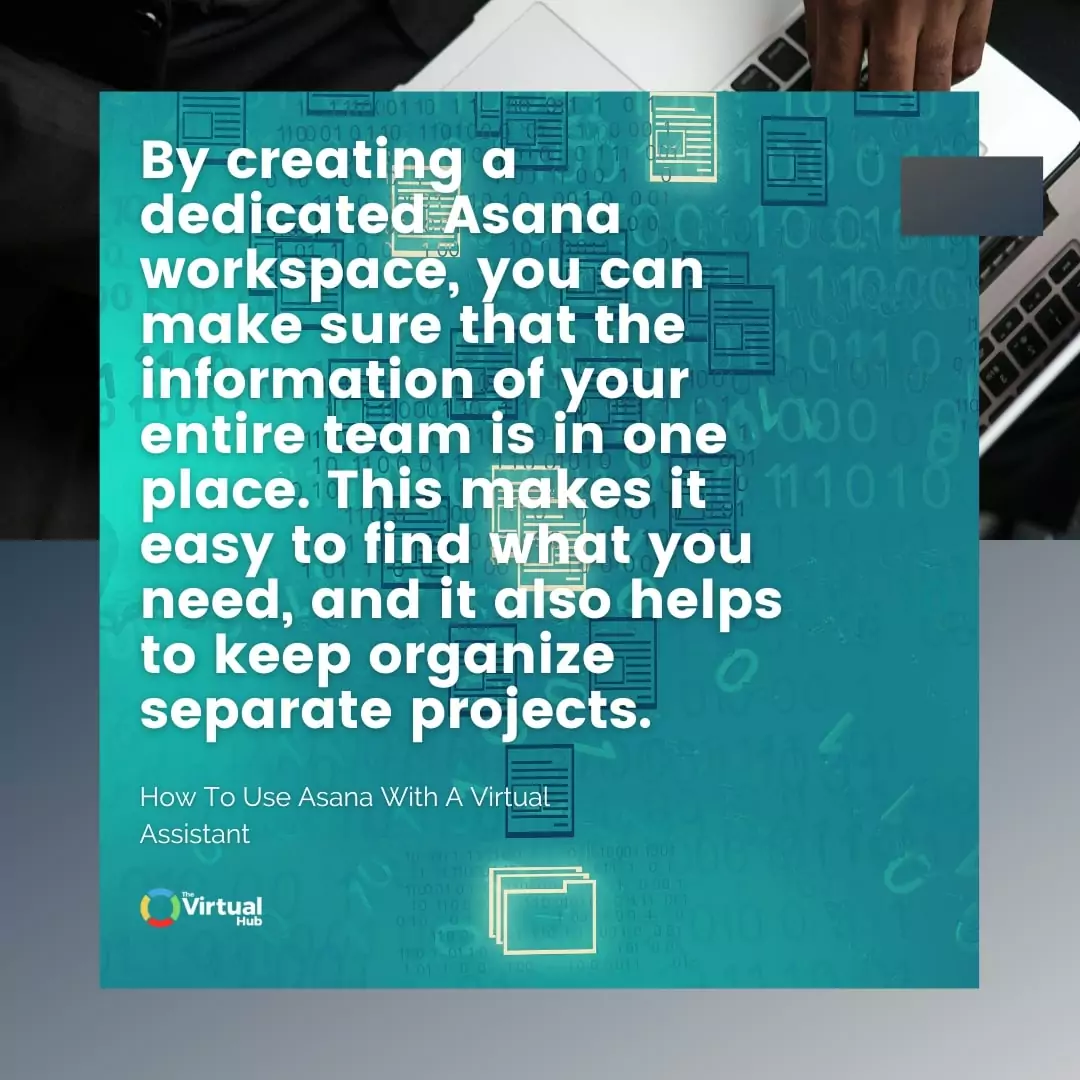
Take Advantage of Asana Mobile App
Asana mobile app is a great way to stay on top of your tasks while you're on the go. The app gives you access to all of your Asana projects, so you can view and edit your work anywhere. You can also use the app to delegate tasks to your virtual assistant while you're away from your computer.
The Asana app is available for both iOS and Android devices, so you can download it no matter what type of phone you have. And best of all, the app is free to use, so there's no excuse not to take advantage of it!
By downloading the Asana mobile app, you can manage tasks, goals, and deadlines no matter where you are. And that's a huge advantage in today's fast-paced world!
Set up Asana Notifications
Asana offers the ability to set up email or push notifications for when the task is due, assigned, or finished. This can be a helpful way to ensure that tasks are being completed in a timely manner.
To set up notifications, simply go to your settings and select the 'Notifications' tab. From here, you can choose to receive notifications via email, push notification, or both. You can also specify what types of events you would like to be notified about, such as when a task is due or when someone comments on a task.
By customizing your notification settings, you can be sure that you won't miss a beat and that your work will always stay on track.
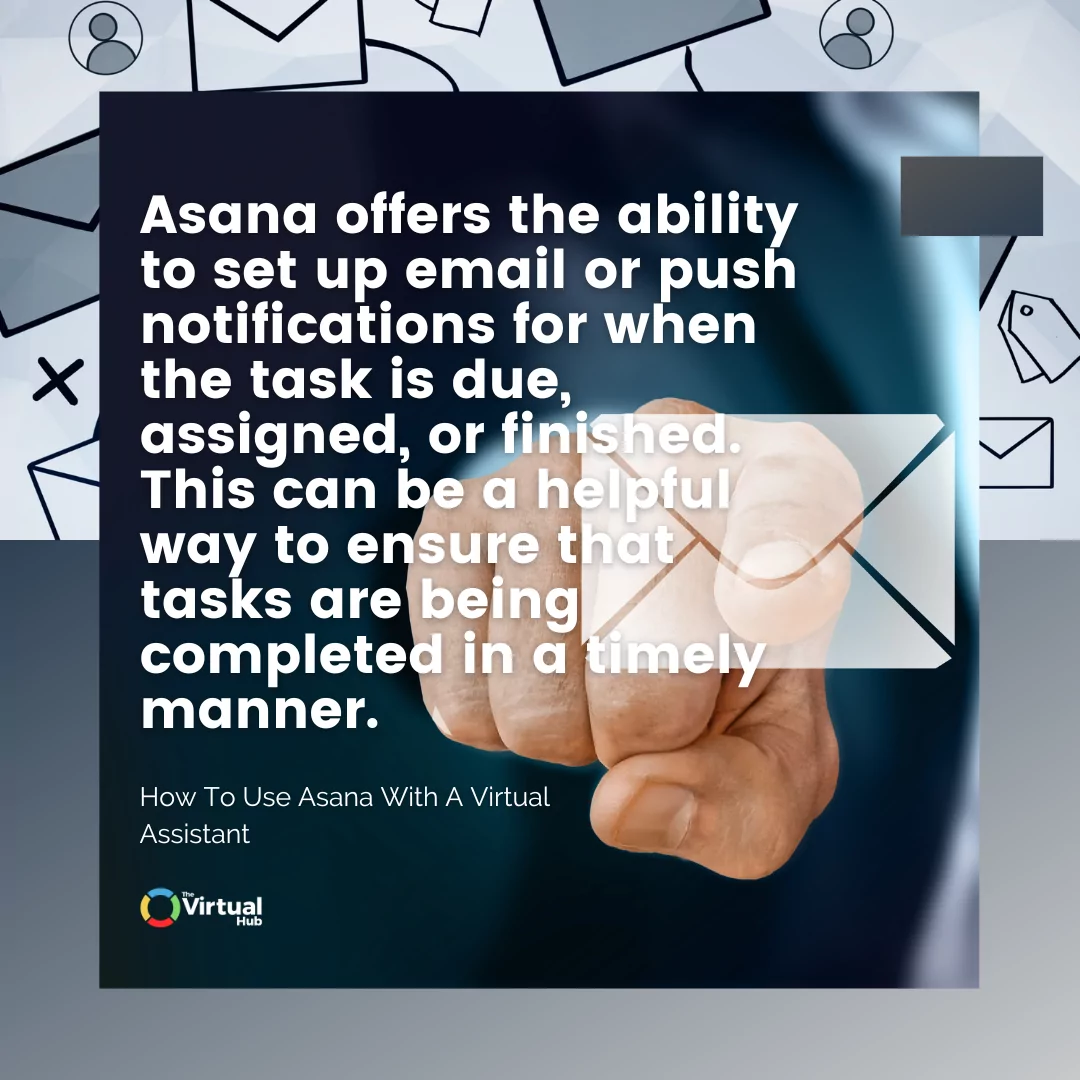
Use Asana’s Integration with Google Calendar and Google Drive
Asana is a great tool for managing projects, but its true power lies in its ability to integrate with other tools and services. Some of the most useful integrations is with Google Calendar and Google Drive
By linking your Asana to your Google Calendar, you can get a real-time view of your upcoming tasks and due date. You can also use the integration to automatically create calendar events for new tasks assigned to you in Asana.
Additionally, you can use the integration to automatically create Google Docs. This can be a great way to keep all of your writing projects in one place and make sure that everyone has access to the most up-to-date versions of documents.
Use Asana’s Reporting Feature
Asana's Reporting feature is a great way to get an overview of your team's progress on a specific task. The reports can be customized to show different types of information, such as the number of tasks finished or the number of hours worked.
You can also use the reports to see which members of your team are lagging behind and need more focus and priority. Additionally, this feature allows you to track your productivity over time and see how well you're doing at completing a task.
By using the reports, you can identify areas where your team might need help and where you can improve your workflow.
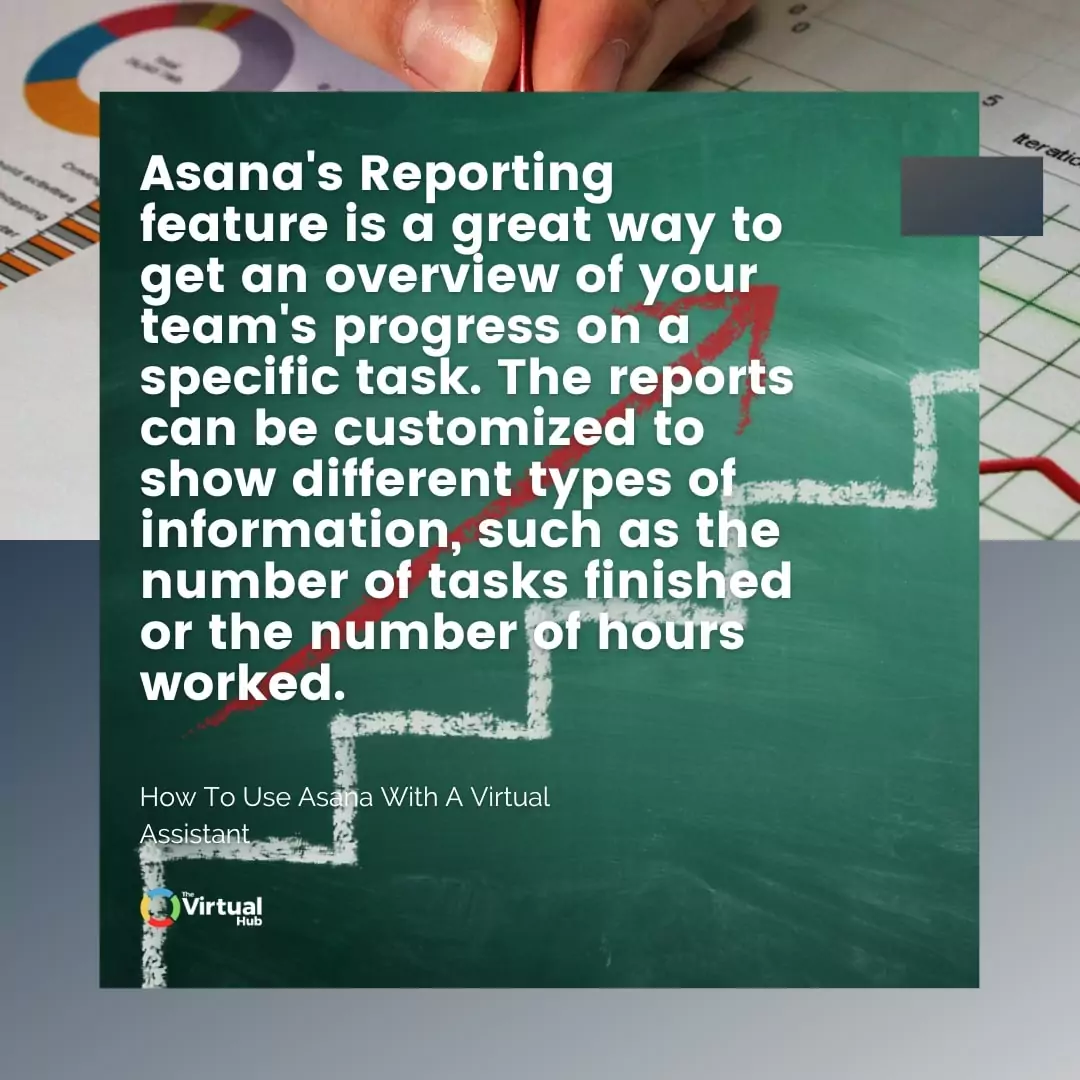
What Are Some Tips for Working with a Virtual Assistant to Manage Asana Projects?
Be Clear about Your Expectations
Consider what tasks you need help with and be specific about what you want the virtual assistant to do. It's also important to set a realistic due date and communicate your expectations for how the task should be completed.
Make sure you provide clear instructions and all relevant information upfront so that the virtual assistant can hit the ground running. By taking the time to set clear expectations from the outset, you can ensure that working with a virtual assistant is a smooth and productive experience.
Set up a System for Communication
You'll need to have a system in place for communication between you and your virtual assistant.
Decide how you want to communicate–email, chat, or video call. This could involve setting up regular check-ins and using the right tools like Slack and Microsoft Teams to exchange messages.
Then, establish a schedule for communication. Let your virtual assistant know when you're available and when you're not available, and make sure to stick to that schedule.
Furthermore, be clear and concise when communicating tasks. The more information you can provide upfront, the less back-and-forth will be needed later on.

Give Feedback Regularly
Giving feedback is an important part of the process when working with virtual assistants. This will help them understand what you're looking for and ensure that they're meeting your needs.
Of course, giving feedback can be a bit of a delicate balance. You want to be clear and concise, but you also don't want to come across as overly critical.
Make sure you're giving both positive and negative feedback. It's important to let your virtual assistant know what they're doing well, but it's also essential to point out areas that need improvement. If there's something your virtual assistant could be doing better, give them a specific example.
Whether it's a simple "thank you" or a more detailed critique, regular feedback will help your virtual assistant to understand your needs and provide the best possible service.
Final Thoughts
Asana is a powerful tool that can be used to manage projects and tasks. It offers a number of key features, such as the ability to delegate tasks, collaborate on projects, and set up notifications.
By taking advantage of these features, you can make sure that your projects are well-organized, you're able to stay on top of your work, and you can get the most out of your virtual assistant.
If you're still curious about what a virtual assistant is and how they can help your business, check out our Ultimate Guide to Virtual Assistants. This guide outlines all about working with a virtual assistant--from the different services that they provide to hiring one.
And if you have any questions about virtual assistants, don’t hesitate to reach out to us–we love helping businesses find solutions that work best for them!
Up Next:
Enter your text here...