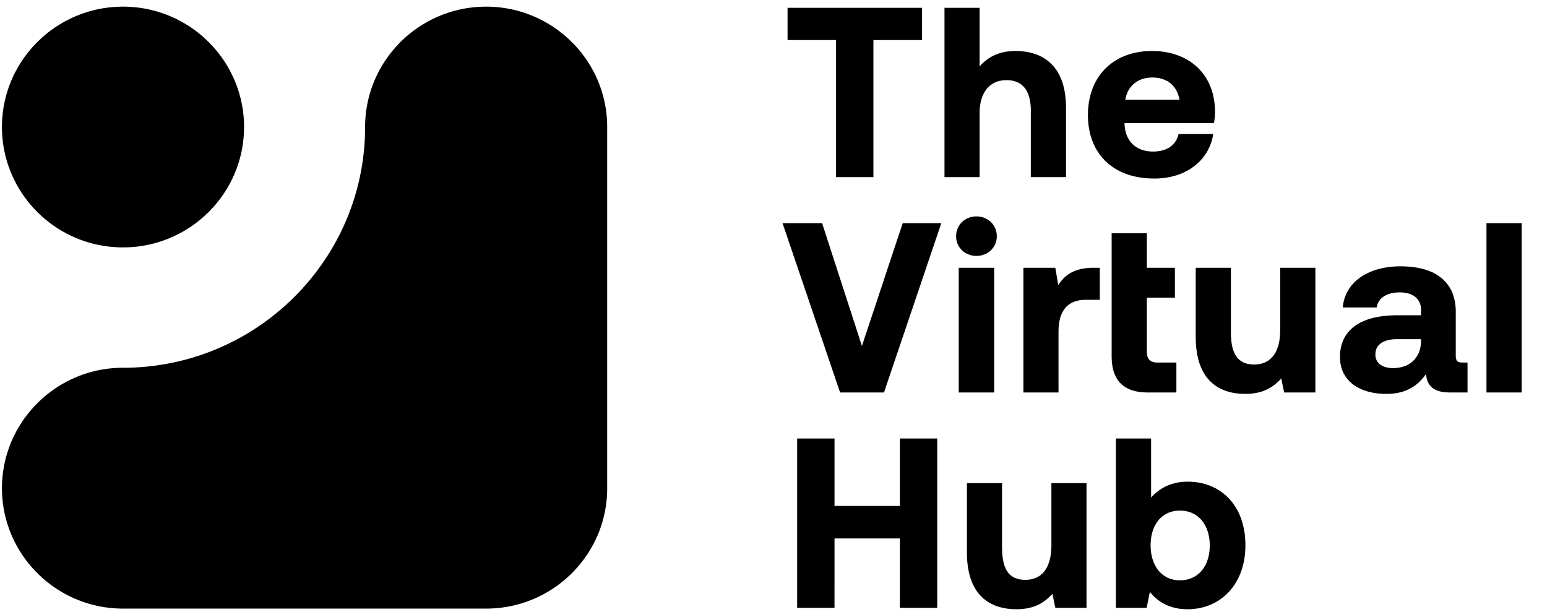Are you ready to hire a virtual assistant (VA)?
One concern that we hear frequently is that entrepreneurs are worried about their business virtual security system—protecting their business before hiring someone who works remotely. It makes sense—you don’t really know this person and you’re going to give them access to vital systems and information about your business!
Most of the time, virtual assistants (or anyone else you might outsource work to) will be honest—they wouldn’t last long in this line of work if not. However, for your own peace of mind (and for good business sense), there are things you can do to reduce risk and protect your business.
8 Tips for Amping up Your Business Virtual Security System Ahead of Hiring a Virtual Assistant
You can click on these links below to jump on a specific section:
Develop Clear Data Security Policies
For many small businesses, the VA hire might be the first hire they make, so it’s understandable that they may not have any specific policy in place when it comes to security measures in the business.
Generally speaking, a responsible VA knows the value of taking care of your sensitive data, but it’s good practice to be very clear about your expectations.
Among your business documentation, generate policies for corporate data security, information privacy, and any other points relevant to your security. For example, you might include document classification policy if this is something relevant to you.

You should also give some thought to the power virtual agents have and the services that you’ll want them to do. If you can block access to certain things that aren’t necessary for them to have, then this is a good step to take. Alternatively, you might require a complex password access to certain files, which makes it easier to ensure information security and that only those whom you want accessing them can get in.
Consider documenting or creating a template of all of those things that your VA will and won’t have access to, so it’s easy for you to refer to and check up on.
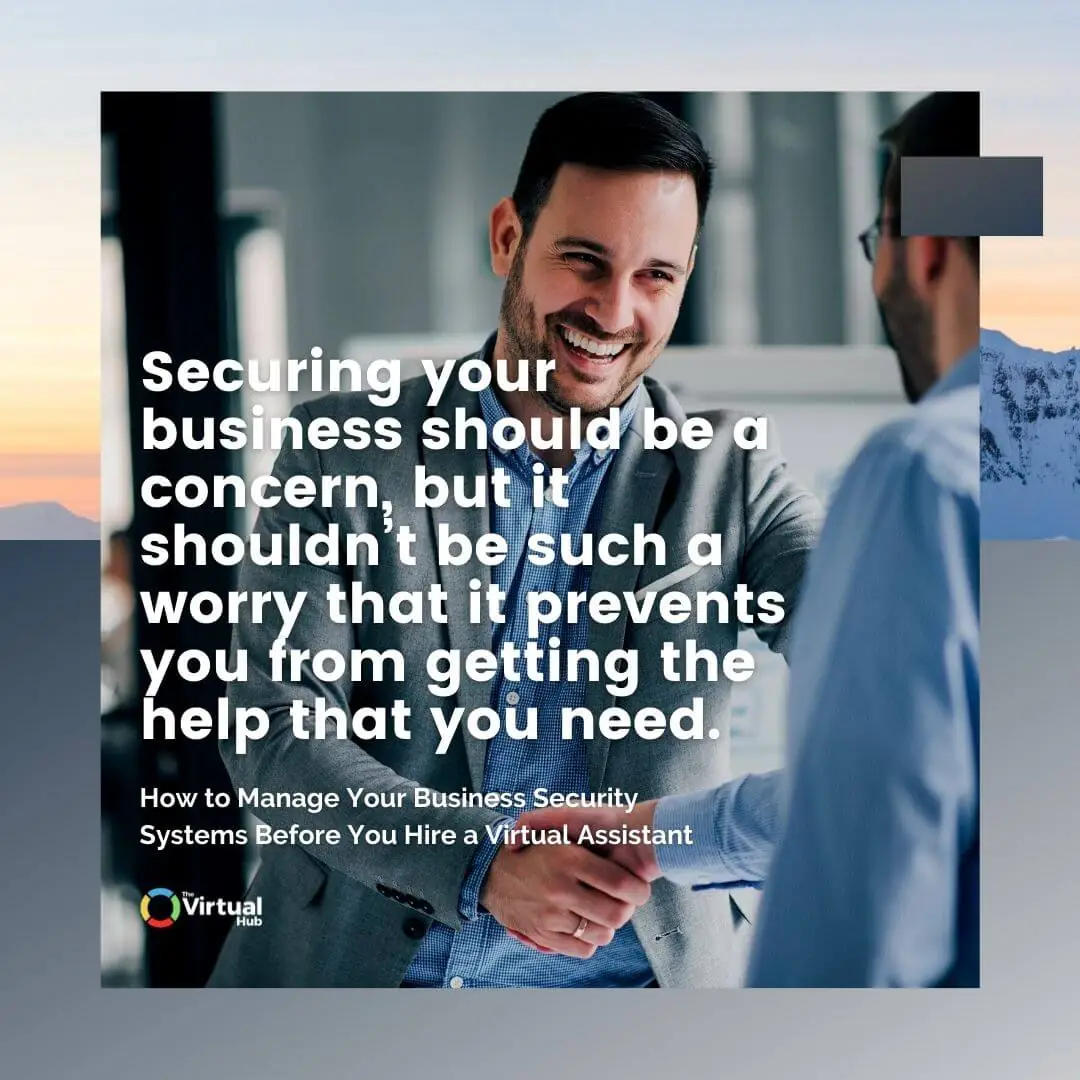
Look at Your Business Virtual Security System Options
One thing we’ve noticed business owners doing often is giving the virtual assistant hire (or other outsourcer) their own business security systems passwords to log into online accounts. For example, they hand over their WordPress account details, and get the VA to log in that way.
The danger here is that if something does go wrong, they have your details and you’ll be scrambling to change everything. Besides that, your password is giving them complete admin access to systems and that’s not always appropriate.
For every network that you have, look at the options you have to grant user access. It is much better to create a login process particular to the user, and even better if you can restrict what they’re able to do. Take Facebook, as an example—you can grant full admin access, or any of a few different options which restrict how much access the person has. This way, if or when the person leaves your employment, no matter what the setup is, you can simply revoke their access rather than having to change all of your passwords.
In many of these tools, having unique user IDs means that you can also track what other users do in your computer. You can see if they appear to be doing anything that is not within the scope of their job.
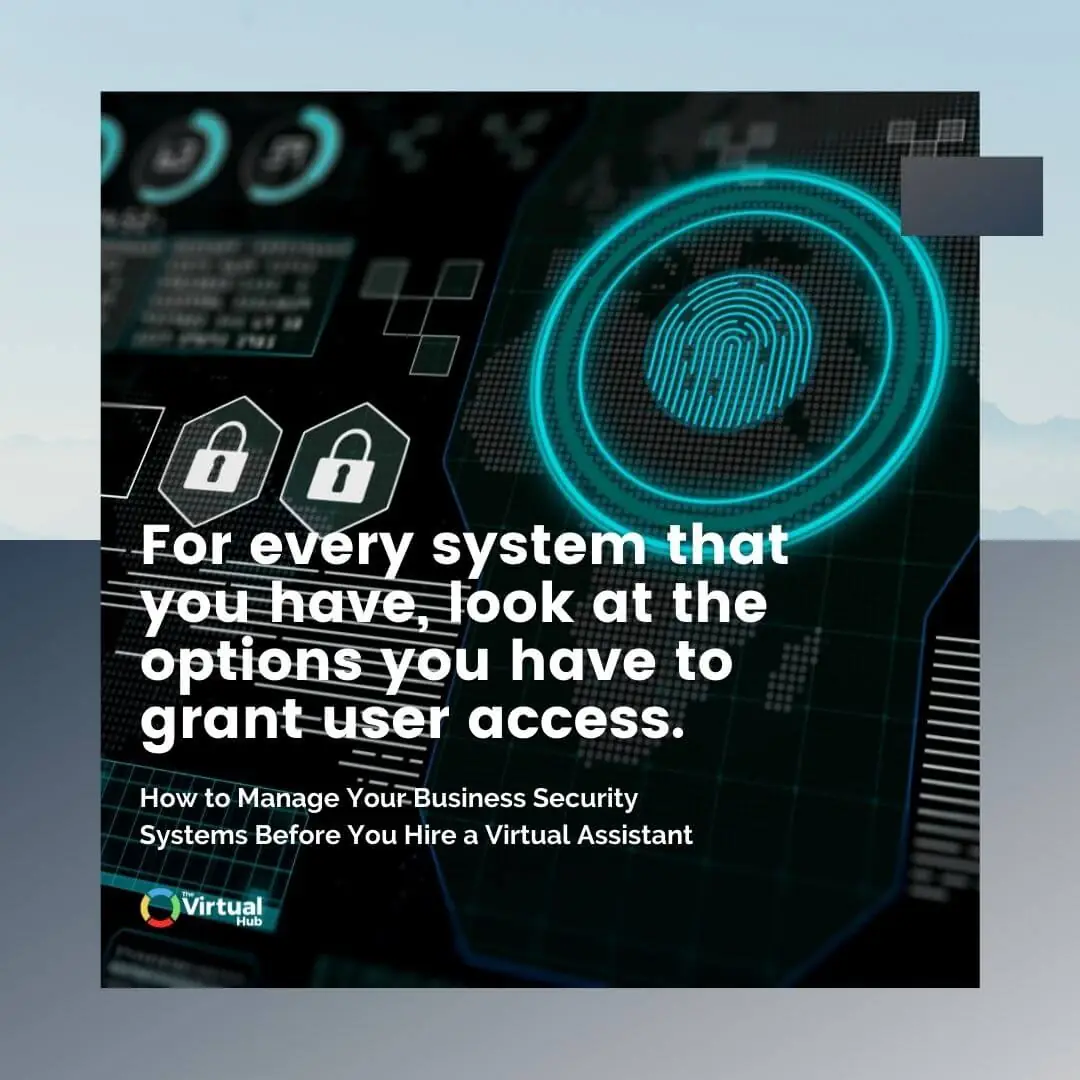
Another point here is to look at tools or software which include version control with them. This way, you can see any changes that have been made and can revert to the previous state if necessary.
Make sure that you have security measures in place when you need your virtual staff to access any of your systems as this will protect you from any data breaches in corporate data security.
Use a Password Manager
Apart from giving your virtual assistant particular and restricted logins to your systems, you can also greatly benefit from using a password manager (like LastPass) with your virtual assistant, especially if the tasks you delegate to your VA require them to have access to your online accounts, whether they be social media platforms, CRM and project management tools, your business email accounts, your bank accounts, and your cloud storage drives. Using a password manager ensures your data security, so it should always be part of your business security systems.
With a password manager, you wouldn’t have to divulge specific details to your virtual staff. A password manager like LastPass stores your username and password combinations safely in a website or an app. It can also spot possibly weak passwords and detect whether you use the same passwords across multiple accounts and help you change them to something more secure.
You’ll be able to share your credentials with your virtual assistant using the password manager’s sharing feature, and your VA will be able to go into your accounts seamlessly without having to know what your exact passwords are. It’s also easy to withdraw their access to those accounts via the password manager if they leave your employment later on, preserving your information privacy.

Enable Two-Factor Authentication (2FA)
Another way to protect your data, your customers' data, and your company's reputation is to require users to enable two-factor authentication. 2FA adds an extra layer of security by requiring a second step to log in, typically in the form of a code from an authentication token or a fingerprint. This will help to ensure that only authorized users are able to access your data and device, and prevent unauthorized access.

This makes it much harder for anyone who has managed to steal or guess common passwords to actually log into your accounts and start wreaking havoc, making 2FA an important part of business security systems these days. This also gives you peace of mind knowing that your data is safe.
If you have not enabled 2FA on your accounts and devices yet, now would be a good time to do so. You can find instructions on how to enable 2FA on most websites like Google, Facebook, Twitter, and Instagram.
Get Your Virtual Assistant a Credit Card
What if your virtual assistant job description will include responsibility for booking things? Should you hand over your credit card details? This a common question, and we do discourage giving out your credit card details for the obvious privacy protection and data security implications that doing so entails.
Be aware that most credit cards have conditions in the “fine print” which means that, if you have shared your details and experience fraudulent transactions, you don’t have recourse under their usual fraud protection. This policy tends to be stuck with, even if the fraud was nothing to do with the VA who had the details.
- If you really need the VA to be able to use a payment method within your business security systems, consider an alternative, such as:
- Getting them a card in their own name on your corporate accounts.
- Nominating your VA officially to have access (you'll need to check with your service provider as to whether they will allow this. Make sure they know the VA isn't an employee where they are a contractor or hired through a third party company).
- Get a separate, prepaid card that the VA can use, limiting how much they have access to.
- Give them access to a card that only has a very low limit available.
RELATED: What Is A Virtual Assistant?
Use Copyrights and Patents
Protecting intellectual property is often of concern to businesses, particularly if you’re creating proprietary tools, systems, and branding. Intellectual property laws vary in their application depending on the country that you live in, so if you feel you might need protection, it’s best if you talk to a suitably qualified attorney, one who is knowledgeable in information security management.
A VA often has intimate knowledge of the inner-workings of your business, so it makes sense that you should take steps to protect your intellectual property through copyrights, trademarks, or patents. This at least gives you a paper trail and some legal footing should you need it later.
Remember: When you’re working across international borders, it’s not always easy to get intellectual property claims enforced. Overall though, if it’s something that you qualify to have, it tends to be better to have security policies like this than not.
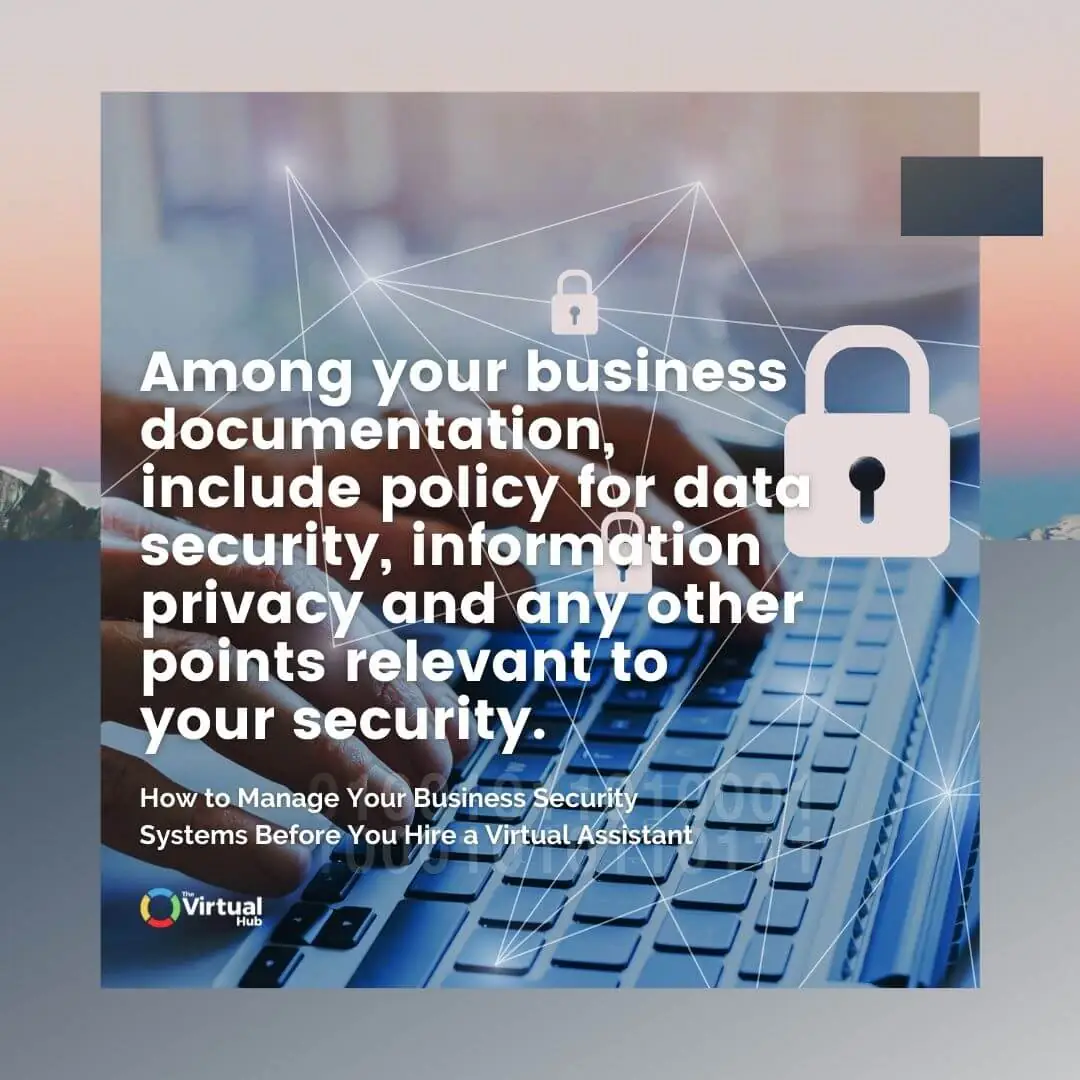
Use NDAs and NCCs
An NDA (non-disclosure agreement) is designed to give you some legal recourse should your VA share any proprietary information from your company with anyone else. You’re basically asking them to keep the inner-workings of your business, your client lists, and any other vital business information confidential.
An NCC (non-compete clause) may also be known as a CNC (covenant not to compete). When you get an employee to sign this, you are asking them to agree that they will not enter into or start a similar business that is in competition with yours. Some of these agreements extend to working for a competitor, barring the employee from doing so within a certain period of their employment with you.
"The idea is to prevent a former employee or a competitor from gaining competitive advantage through the intimate knowledge they have of your business."
Generally, there will always be some kind of time limit on an NCC, and they may be limited by geographic areas too. Courts have upheld these as long as they are considered to contain “reasonable limitations” (you can’t ask someone not to compete forever). The idea is to prevent a former employee or a competitor from gaining competitive advantage through the intimate knowledge they have of your business.
Do Your Homework on Providers
One of the best business security measures you can take is to do your homework well when it comes to finding a virtual assistant. If you’re hiring someone on your own and looking for a freelancer, be sure to check their past work and references.
You’re looking for someone for whom you can confirm performance and reliability, and you’ll need background checks, preliminary interviews, and possibly even to confirm their skill level.
If you’re looking through any of the platforms like Upwork, candidates will usually have ratings and reviews—just beware that sometimes, these have been known to be faked. Make sure you can follow up with a real person to check references.
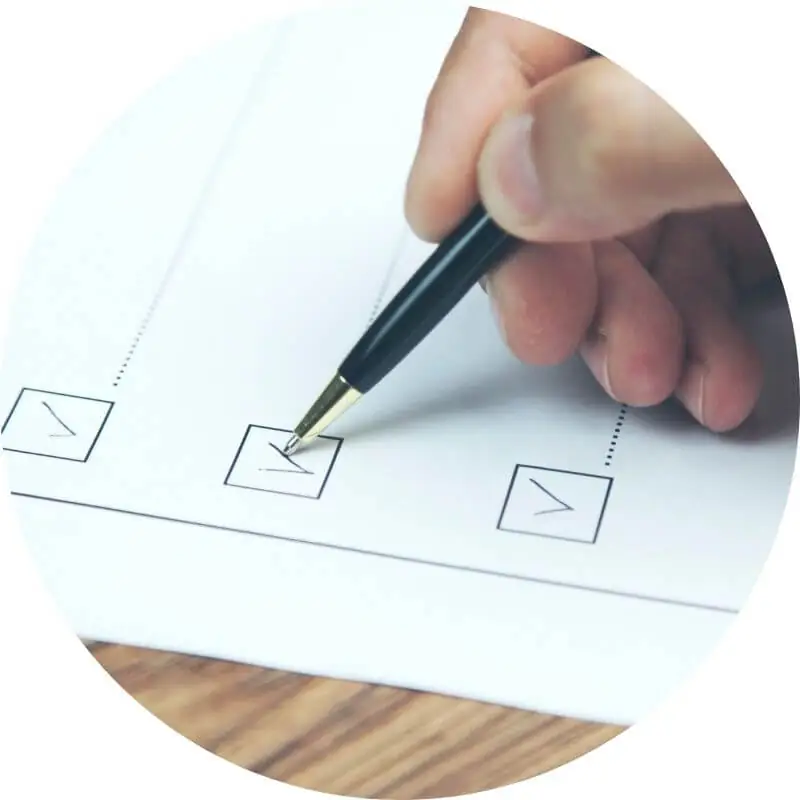
All of this is quite time-consuming and can be a little daunting if you aren’t used to hiring team members yourself. This is where a third-party, a virtual assistant company, can save you a lot of legwork. Again, you’ll want to do some research into the company—does the company have security policies in place to protect its clients? Have they got good reviews from clients?
Most reputable companies will have their VAs sign NDAs and contracts which bind them to information security and confidentiality rules, but this is something to ensure you ask them. If you have a specific clause you’d like included that they don’t have, talk to them about it.
Another point in favor of your data security when using a VA company is that your VA will be under the direct supervision of that company. At The Virtual Hub, our VAs are all grouped into teams where quality assurance is monitored and ideas are shared. It creates an ecosystem of accountability and productivity, designed to protect clients and give them the best possible experience.
Final Thoughts
Fears over the security of the business are a common objection from owners who need support, but just aren’t quite sure whether to go ahead and hire a virtual assistant. If you put a few precautions in place though, your business will generally be as safe as any that has co-located employees.
Prepare your business ahead of time by considering the business security systems you have, the options you have for data security, and exactly what business information your VA will need access to. Protect your intellectual property where applicable, and have an NDA and policy that makes your position abundantly clear.
Securing your business should be a concern, but it shouldn’t be such a worry that it prevents you from getting the support that you need.
If you're looking to learn more about virtual assistants, we have something perfect for you! Our Ultimate Guide to Virtual Assistants will teach you all you need to know about what virtual assistants are and all the things that they do, along with all other burning questions that you have with regard to having a virtual assistant. Make sure to give it a read!