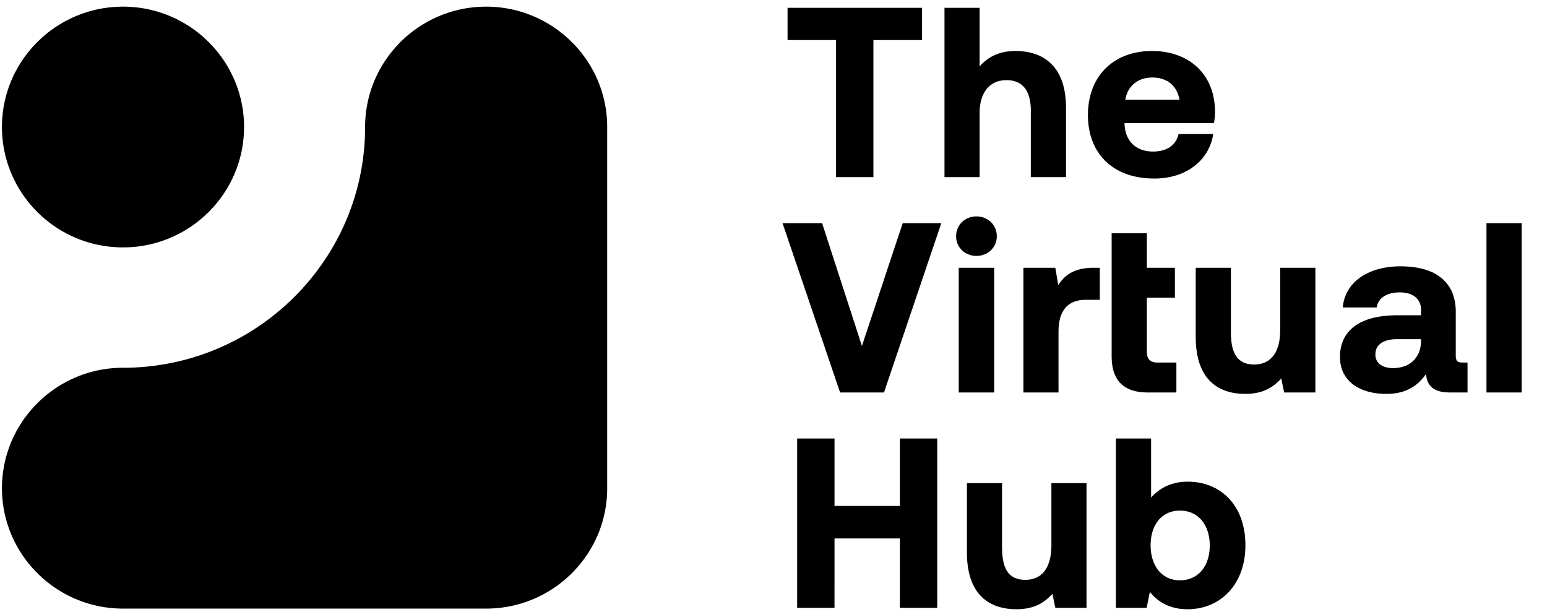It's no secret that video is one of the most powerful tools you can use to market your business. An effective explainer video can communicate your message in a way that words alone never could, and it can do so in a fraction of the time.
But creating high-quality videos can be expensive and time-consuming, which is why many businesses never get around to making one.
Luckily, explainer video software and tools can help you create a professional video without spending a lot of money or taking a lot of time.
In this article, we'll take a look at some of the best explainer video software and tools available, and how they can help you with video creation for your business.
RELATED: 10 Best Productivity Apps For You And Your Virtual Assistant
7 Best Explainer Video Software and Tools That Can Help Your Business
You can click on these links below to jump on a specific topic:
What Are Explainer Videos?
Videos have become such a major part of today’s marketing landscape that businesses have joined in on the trend and use engaging video clips in their digital marketing efforts using explainer video maker.
This may be largely due to the fact that modern consumers are more likely to pay more attention to video content than written content, based on HubSpot’s Content Trends Survey done in 2018.
Among the different types of video marketing, it’s explainer videos that companies use most commonly, as these types of video clips easily provide product or service information in a way that audiences find relevant and interesting and in a short amount of time.
The easy availability of explainer video software and tools have made video creation much more appealing, too; one does not need to know how to make a professional video to be able to use these tools.
While there are numerous forms of explainer videos that are used these days, it’s screencast explainer videos that many companies have adopted as part of their customer service solutions and knowledge bases. Not only can screencast videos deliver in-depth information about products and services that customers often seek out, they also serve as a way to solve common issues that people encounter when using a product or service.

What Are Screencast Explainer Videos?
Screencast explainer videos are among the video formats that are growing in popularity in video marketing because they can be an educational tool for customers.
Essentially, a screencast video is a recording or video capture of a computer screen output, usually accompanied by audio tracks and narration. What makes them indispensable is the number of benefits that can be derived from their use:
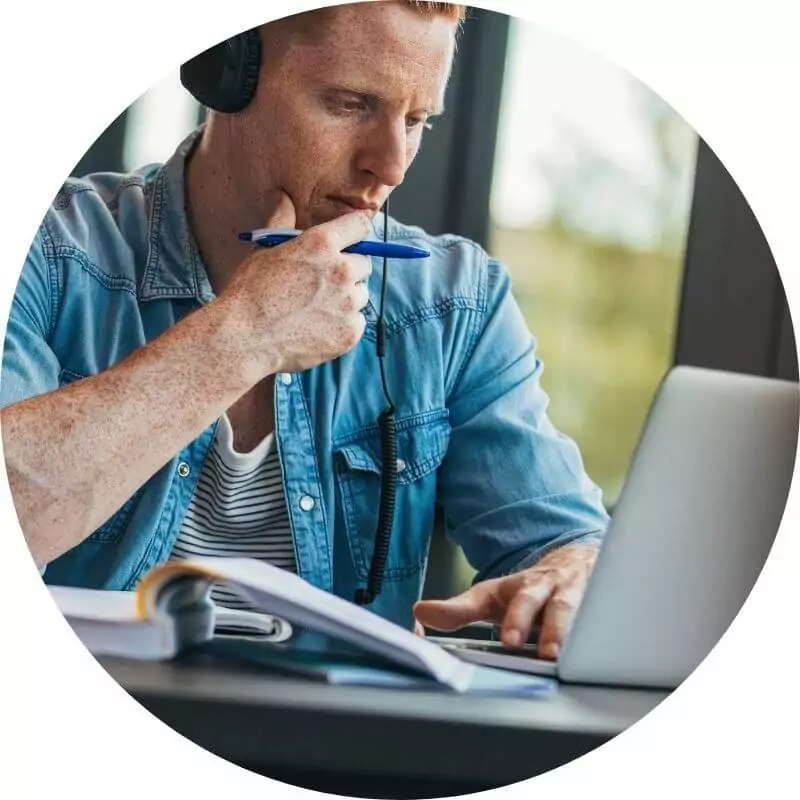
Screencast Explainer Videos Can Educate, Train, and Onboard Your Customers. As consumers, we want to know what we’re paying for. Important videos like screencast videos can give that kind of instruction to people who want to know more about a product’s various features and who are looking for product demos online. They can give a walkthrough of how a product, application, or service is used by showing a firsthand view of how that product can be navigated and giving the finer details about each available feature.
The best thing about using screencast explainer videos as an instructional tool is that people who watch them would be able to learn at their own pace and be able to rewatch the videos when they want.
Screencast Explainer Videos Can Provide Customer Support. Customers are often wary of asking for help when something in their purchase goes awry, as being put on hold on a customer support hotline, scanning troubleshooting texts on a website, or getting tangled in numerous support email threads can really get frustrating, ultimately contributing to a negative customer experience.
Screencast explainer videos can provide support to consumers by giving them troubleshooting steps to common issues and answering their frequently asked questions.
Screencast Explainer Videos Are Cost-Effective and Easy to Use. Screencast videos are cheaper to produce than other types of videos as they are more straightforward to create: you only need your computer screen and a microphone at the least.
Most screencast explainer video software and tools are less expensive—some have a free plan or offer free trial periods—and already fully-equipped with features you would need. It also helps that using free screencast software won’t require you to know how to screencast—with the wealth of online tutorials these tools have, being a first time user wouldn’t be a problem.
In addition, the use of screencast videos reduces support costs and simplifies traditional channels of customer support, as you can use and share videos to provide pertinent information about your product or service and address common problems.
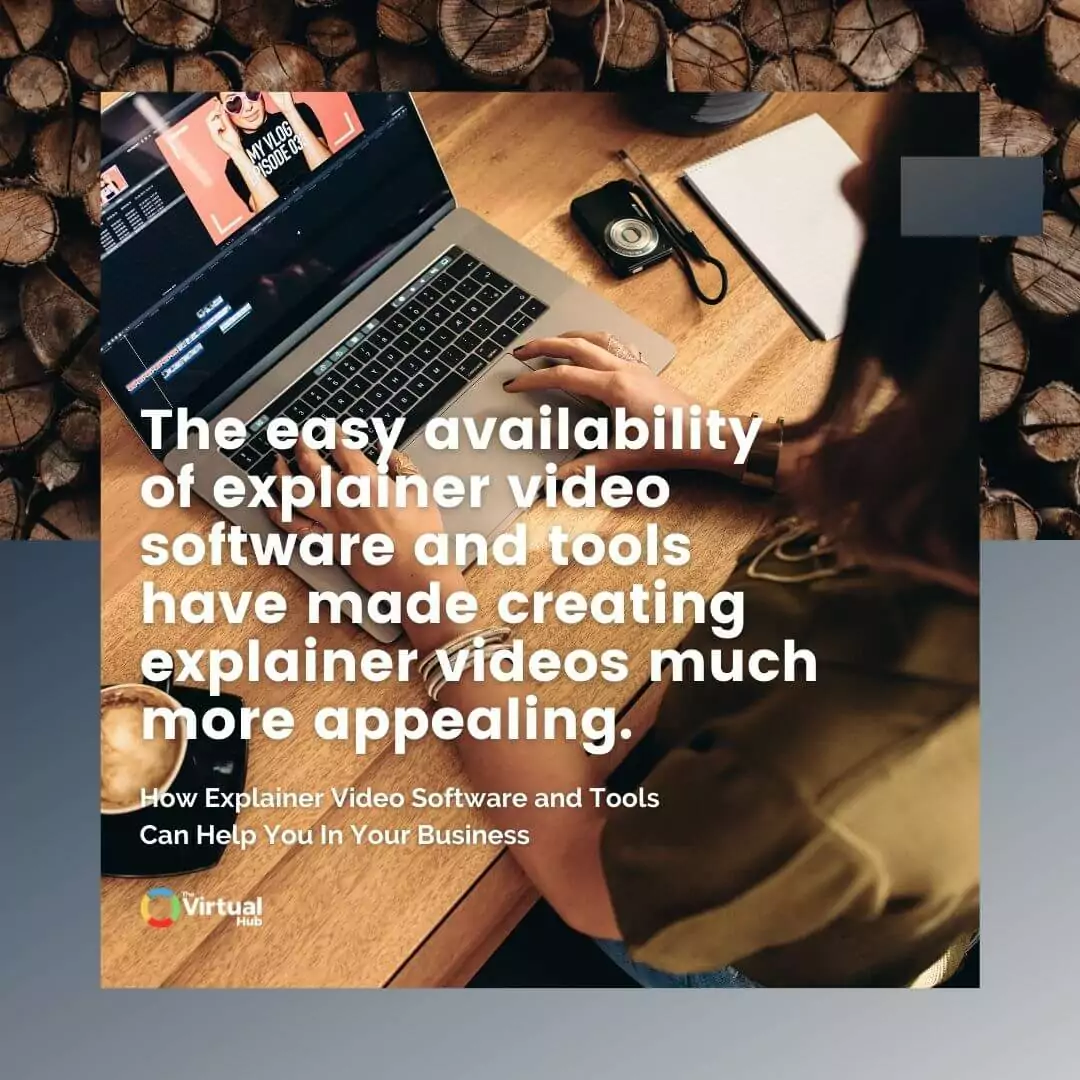
Screencast Explainer Videos Can Increase Conversions. Screencast explainer videos can encourage consumers to explore more about your business, especially when your videos give demonstrations on the various selling points of what you offer. They can boost your branding, as well as promote your product easily and can be instantly shared across social media platforms. The more people know about what you sell, what features your product has, and how you can solve their problems, the more likely they are to make that purchase decision.
Screencast Explainer Videos Help You Engage with Your Customers. These important videos are a great way to reach out to your customers. In fact, most consumers believe that companies that do video creation are more engaged with their clients and are more trustworthy than those who don’t.
Screencast Explainer Videos Are a Great Communication and Training Tool. Not only can you benefit from using screencast explainer videos in showcasing your product, but you can also use them within your business as part of your processes. This is especially useful when you’re working with virtual teams or with people based in different locations.
If you’ve ever felt the need to provide anyone in your team a brief demonstration of specific tasks, an overview of your business goals, or a quick walkthrough of your systems and processes, you can create explainer videos. These videos can then become a part of your onboarding and training processes, ensuring that members in your team will be able to follow the standard procedures that you outline.
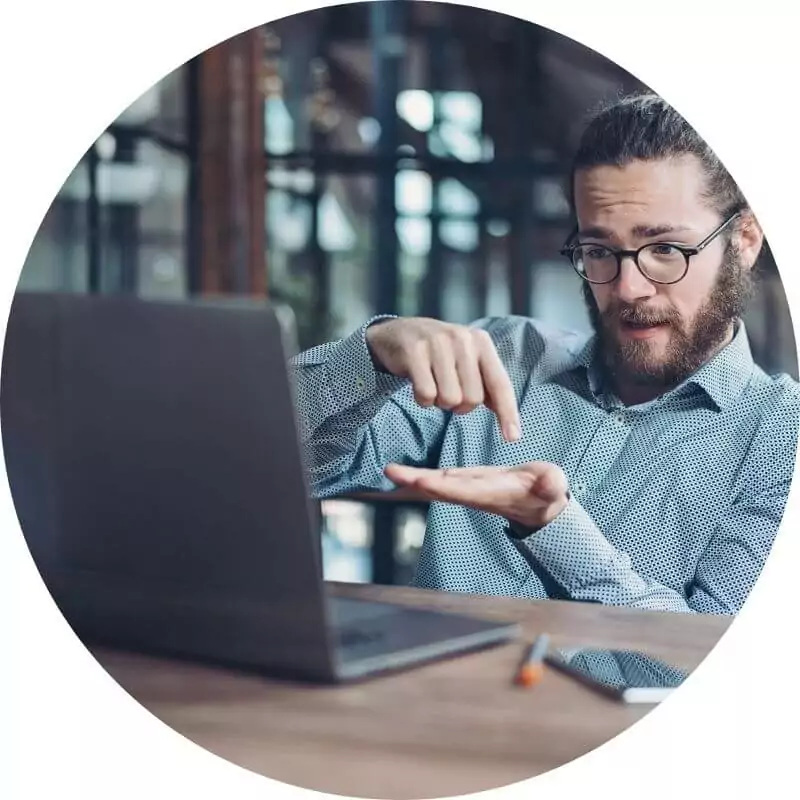
What Are the Different Professional Video Editing Software and Tools That Can Help?
You need a video editing tool that allows you to edit and enhance your video recordings after your screencast is done. The idea of creating explainer videos to maximize your marketing, training, and onboarding efforts can seem daunting and costly, but once you have access to the right video tools, it can be cost-effective and can be as simple as taking videos with your mobile phone.
There are numerous explainer video maker and online tools available out there and, just like with any other online tool, the best one will depend on the features that you’re looking for.
Here are some of the popular screencast explainer video software and tools we recommend:
Loom
Loom is a free web-based explainer video software that is very easy to use and has various useful features similar to most paid screencast software in the market. With Loom, you can easily record your screen, your front-facing camera, or both with just a single click and once you’re done, have the share link ready in seconds.

Marketed as a tool to make communications easier (why send a long text or email when you can send a video?), Loom has an extension in Gmail where you can add the video directly to the email body instead of using an external link. You can also use your Google or Slack account to sign in to Loom and be able to create videos instantly. It is a tool ideal for recording quick demo and walkthrough videos, how-to’s, and meeting recaps. It's especially useful when you're already working off Google Suite and are ready to onboard a virtual assistant.
With this online video marketing tool being free, it does have its limitations.
You won’t be able to add captions if it’s something you’re looking for, and you can only have 5-minute long videos, though you can unlock unlimited time recordings by referring the tool to friends. It also only records audio from your mic and does not include your system sounds, which in turn is best for simple tutorial videos.
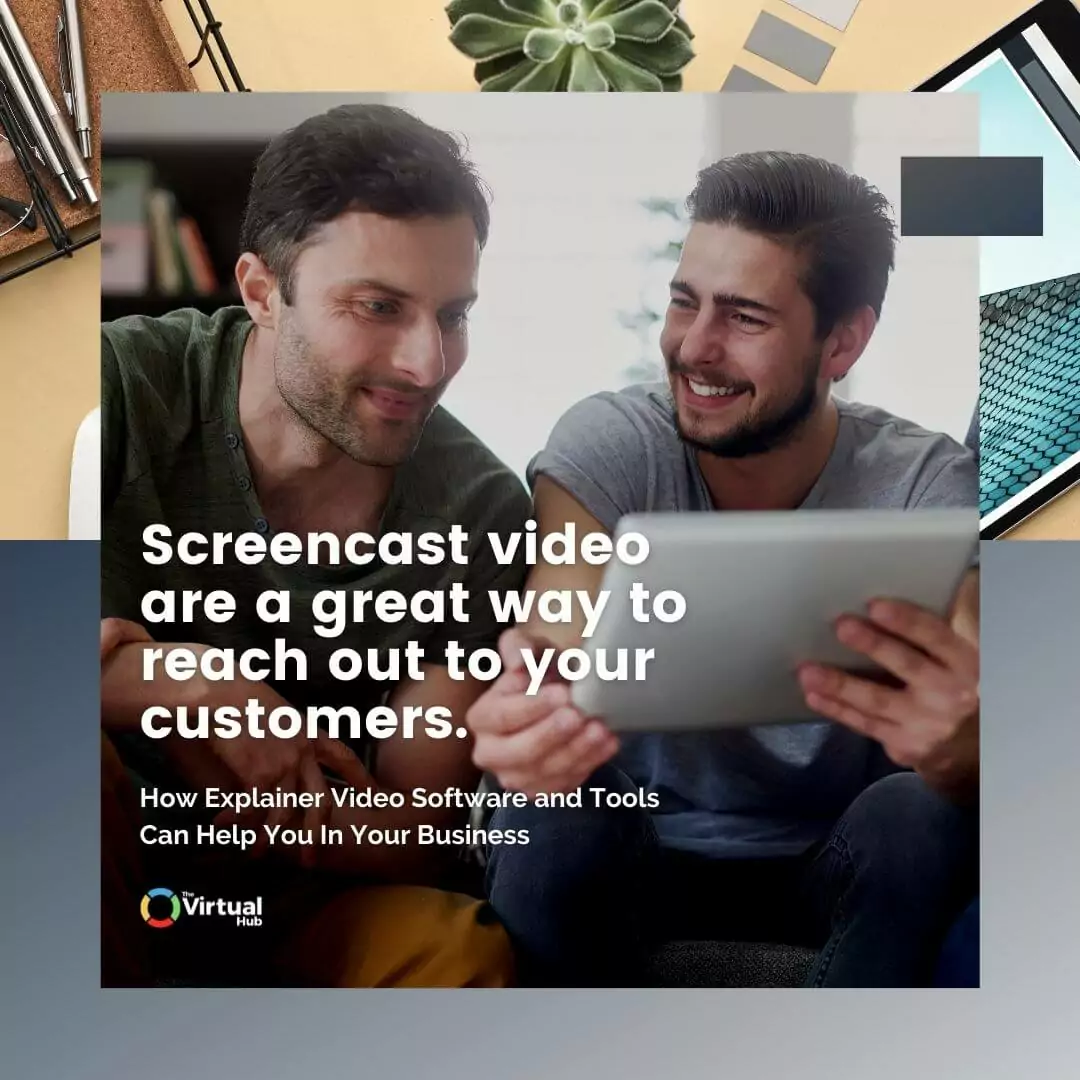
Screencast-O-Matic
Screencast-O-Matic is another easy-to-use online explainer video software that offers even more features perfect for your marketing needs, as it has both a free plan and a paid version. It can record any area of your screen, video from your webcam, as well as audio from your microphone and computer system, making it ideal for creating walkthrough and tutorial videos.

This animated explainer video software also has an editing suite with various video styles that you can use to make your explainer videos effective and creative:
- You can add captions, music, and overlays.
- You can create animated explainer videos.
- You can import video and audio from other devices and add them into your video.
- You can zoom in and out and highlight parts of your video, add narration and transitions, and create overlay effects.
Screencast-O-Matic also makes publishing easier by having a Publish to YouTube feature, and it also enables you to directly share social media videos.
The free plan of this explainer video software already has the basic screen recording features and has a 15-minute video time limit, which is more than enough time for concise instructional videos.
It also produces output with a watermark, which isn’t too bothersome. But if you want full access to the software’s rich variety of features, you can subscribe to their Solo Deluxe or Solo Premier plans, which cost $4.00 USD* per month and $6.00 USD* per month, respectively. They also have team plans for groups that need multiple computer access to the software.
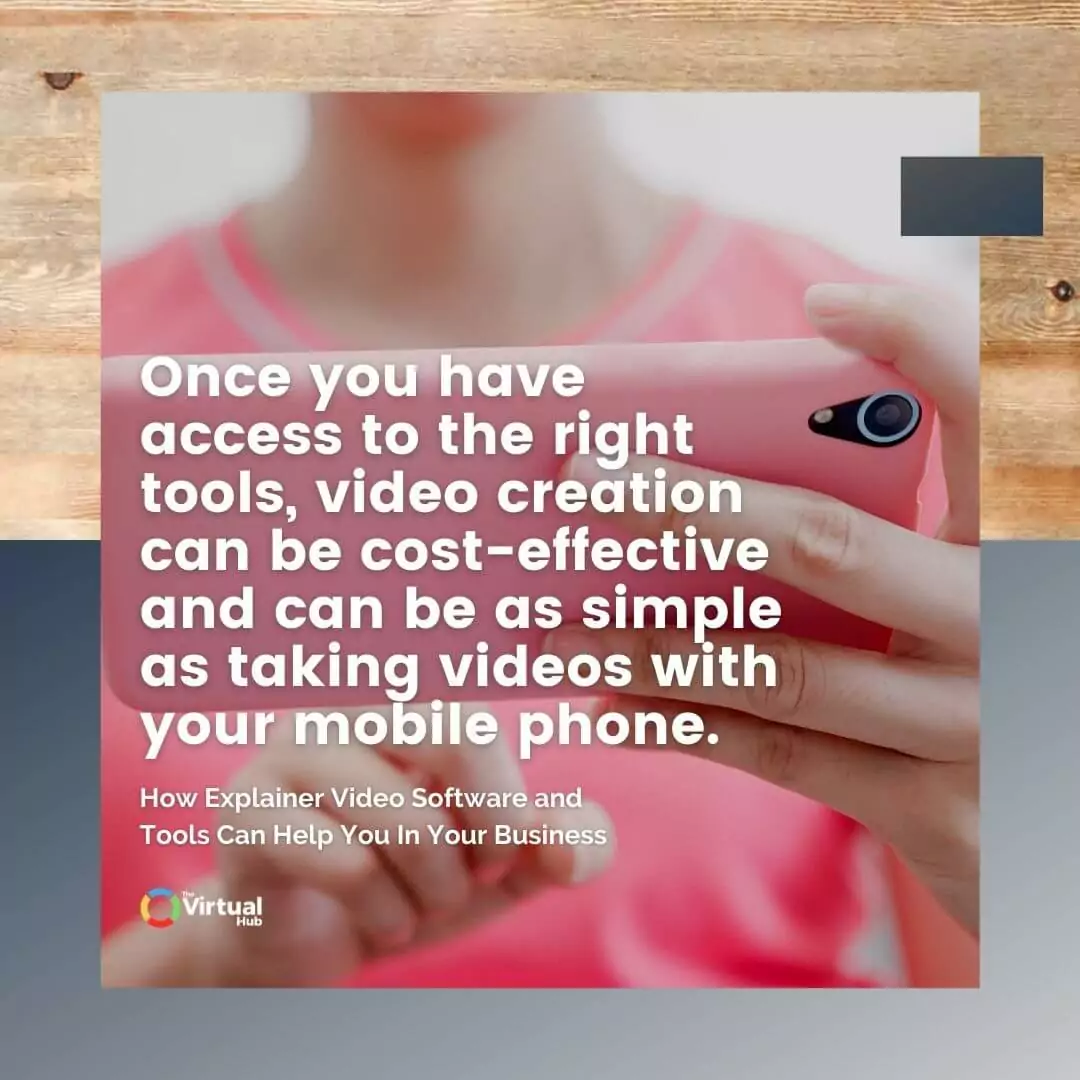
AceThinker Online Screen Recorder & Screen Grabber Pro
AceThinker is a free screencast video creator that you can launch straight from your browser, much like Loom. But with AceThinker’s video marketing tool, you can capture your entire screen or just a specific area of your screen, and include video and audio from your webcam. You also have the option of including or excluding your computer’s system sounds when you record, and make real-time edits.

The tool’s built-in video editor gives you the option to:
- trim or crop your video
- adjust video elements like speed, volume, and brightness
- upload existing videos to your recording
- add subtitles or captions
This beautiful explainer video software allows you to export your work in various formats like AVI, MP4, FLV, and more to provide maximum playback compatibility, and you can even publish your output directly to YouTube or upload it to Google Drive or Dropbox.
The simple design of this free screencast software makes it very easy to use and could be delegated easily to members of your staff or to your virtual assistant.
If you want to install the software into your computer and be able to record your screen offline, you can purchase their Pro version, the Screen Grabber Pro, for $29.95 USD* for a 1-year license. A Lifetime Personal license costs $39.95 USD* if you want to avoid having to renew your subscription every year.
Screen Grabber Pro has all the features of the free version plus screenshot capabilities, as well as the ability to schedule your recordings. Getting the Pro version would also give you quick access to their customer support team.
Apowersoft Online Screen Recorder
Apowersoft is a feature-rich free explainer video software that can be quickly launched from your browser. It fulfills your screencasting needs by capturing your whole screen or just a portion of it and recording video and audio simultaneously. You can record from your webcam, too, and be able to record multiple webcam videos side-by-side using chat services like GoToMeeting or Skype.

While the software is free, it doesn’t impose a time limit in your recordings and your output is always watermark-free. The tool also allows you to add annotations while you record as well as shapes, notes, and icons. You can save your output in different formats and publish them in Vimeo or YouTube or upload them to Google Drive or Dropbox.
The premium version of the Apowersoft explainer video software, Screen Recorder Pro, is a downloadable program that you can use offline.
Besides having the same features as the free online version, the Pro version lets you schedule recordings (for when you want to capture that livestream or webinar on video) and convert them in nine different formats, which is ideal if you want to be able to play the videos in certain devices. You also get a full video editing suite that allows you to edit and enhance your video recordings after your screencast is done.
The Screen Recorder Pro pricing plans start at $59.95 USD* for annual payments.
Screencast explainer videos can encourage consumers to explore more about your product or service.
Screencastify
Screencastify is a lightweight Chrome extension that is able to do what most free video explainer software out there can. It can capture your entire desktop, your current browser tab, an application you’re using, and even video from your webcam.
It’s also capable of recording audio from your microphone for when you need to add narration to your videos. And since it’s solely a Chrome add-on, it won’t require you to install any software into your computer, reducing the system resources you use.

The free Lite version of this software offers a 30-minute limit on your videos and the output would have the Screencastify watermark. The Premium version of the tool goes for $7.00 USD* per month for a single user, and it includes even more useful features.
With the Premium plan, you can create an unlimited number of videos without any time limits, be able to use their online editor to enhance your screencast, and export it as an .mp4 file or as an animated GIF.
It also enables you to publish your video directly to YouTube. Your output is also automatically saved to your Google Drive to make sure that you don’t lose any of your recordings.
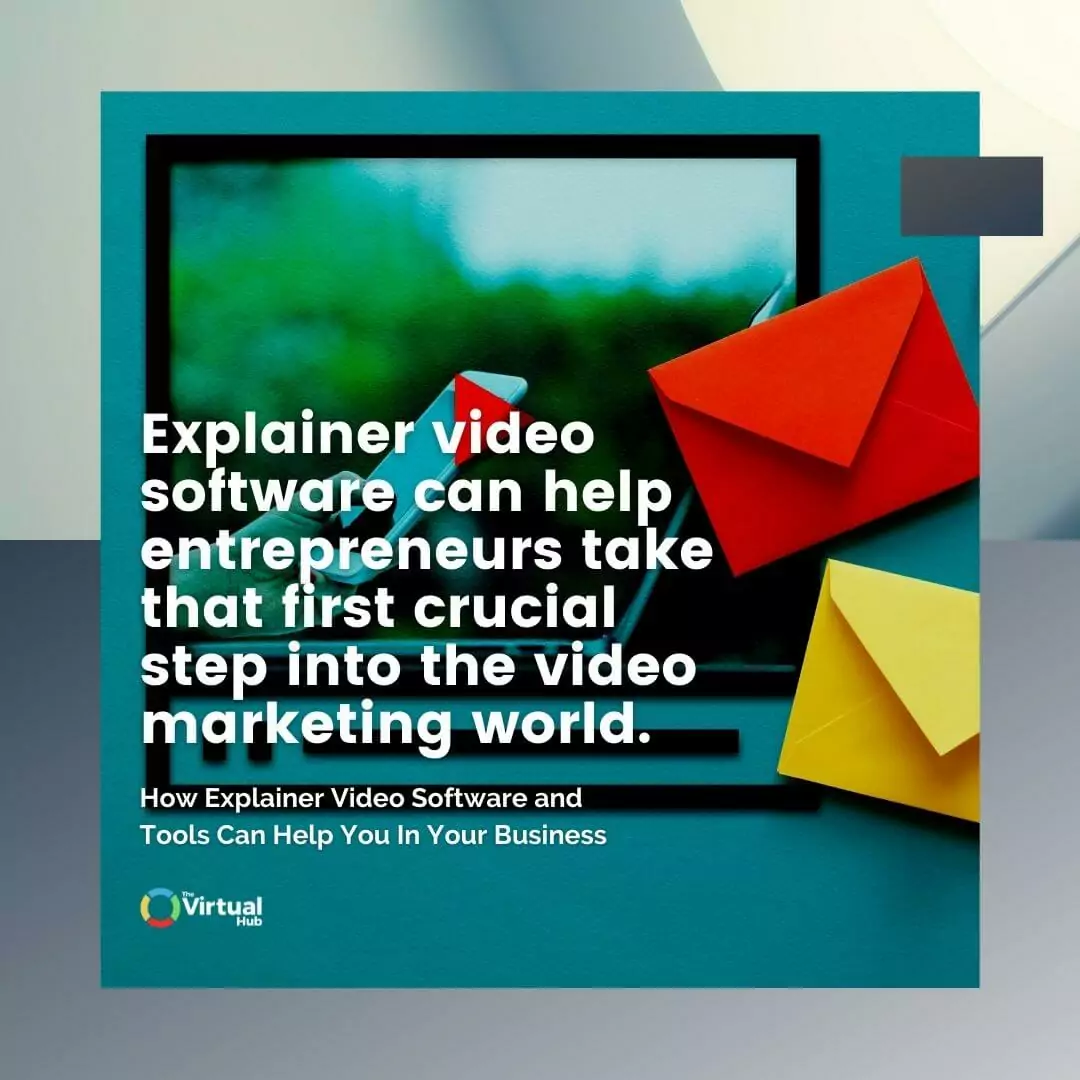
Camtasia
If you’re up for a more powerful screen recording tool and are looking for better features to help you not only with creating screencasts but also other types of explainer videos, then TechSmith’s Camtasia 2018 might be the tool for you.

Camtasia is a screen recorder and a video editor built into one explainer video software. It has all the features of most screencast tools in the market, plus more:
You can add videos, graphic elements, and even PowerPoint presentations to your recordings.
You can make animated videos.
You have access to over 500,000 royalty free stock videos like customizable intros and outros to add branding to your videos.
You can make advanced video editing to your recordings, as well as add transitions using the software’s video editor.
You can also add music from the suite’s library of royalty-free music tracks, or you can add your own music.
Camtasia is comparatively more expensive than its counterparts. You can purchase the software for $299.99 USD* but you can trial it for free for 30 days if you feel that you need to navigate it first before making the purchase.
Based on reviews, the software is easy to use despite it having more professional-grade features, and TechSmith offers tutorial support to help you use the tool more effectively.
Bandicam
The use of explainer video software isn’t only limited to creating presentations and product demos. Screencasting tools are also largely used to create walkthrough videos of device usage and computer game play. This is where Bandicam comes in.
It is a lightweight screen recorder software that can capture anything on your screen and save it in video formats like FLV and MP4.
What makes it different from most explainer video software and tools is that it also specialises in gameplay and device recording, meaning you can capture 2D or 3D games with 4K UHD video and record external video devices like a smartphone or a gaming console. This is especially useful if you want to capture the screen activity on your mobile device when demonstrating an application and troubleshooting issues.

What makes it different from most explainer video software and tools is that it also specializes in gameplay and device recording, meaning you can capture 2D or 3D games with 4K UHD video and record external video devices like a smartphone or a gaming console. This is especially useful if you want to capture the screen activity on your mobile device when demonstrating an application and troubleshooting issues.
*All prices indicated are current at the time of publishing.
Bandicam offers a free screencast software but expect it to impose a time limit of 10 minutes to your videos, and any output would have the Bandicam watermark. You can also purchase the software for $39.95 USD* per 1 PC to access of all the software’s various features.
*All prices indicated are current at the time of publishing.
Final Thoughts
A good explainer video can deliver much needed information about your product or service in a short amount of time. This is what makes them work, and why so many companies have taken part in the video marketing trend.
Additionally, an engaging video can serve as a way for businesses to relate and communicate with their audience regarding their product or service, boost their own conversions and sales, and improve their SEO and website rankings.
The various types of explainer video software and tools available online have made creating the best explainer videos that much accessible to people without the needed know-how. With their ease of use, affordability, and various features, explainer video software can help entrepreneurs take that first crucial step into creating their own videos, and enhance their chances of brand promotion and business growth.
Up Next: