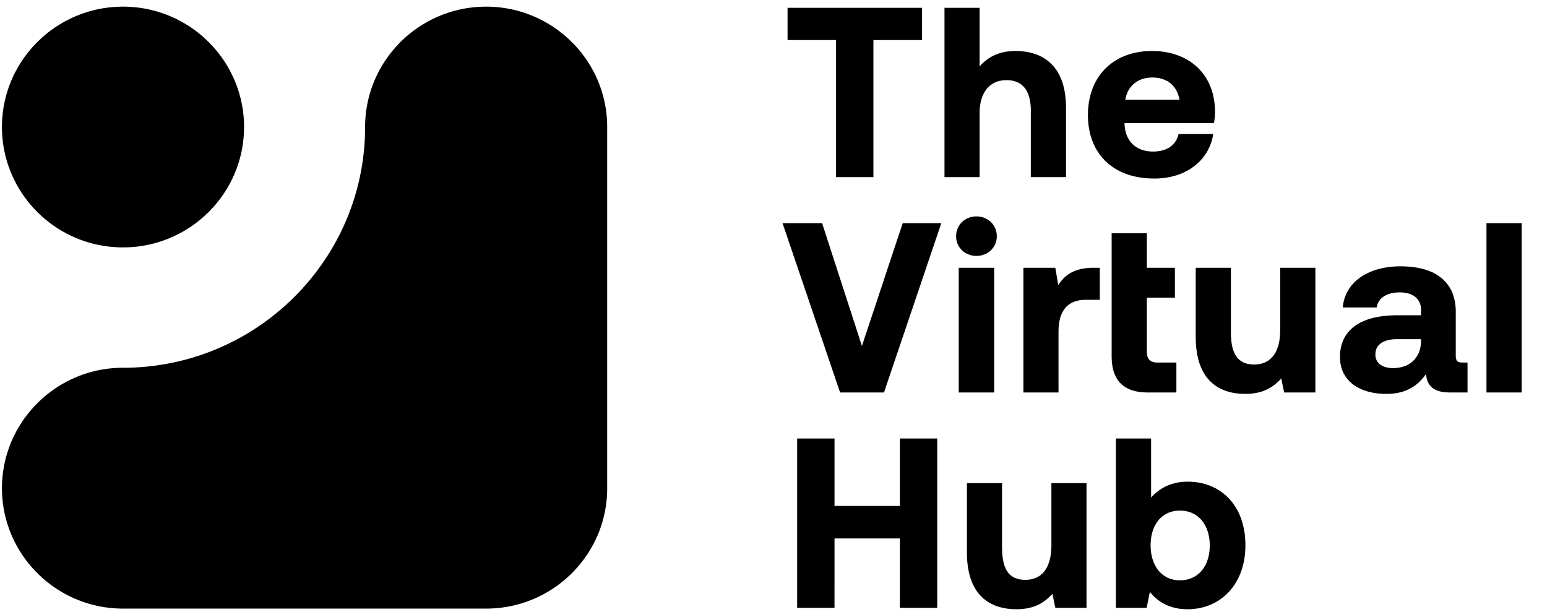Working remotely has many benefits and is an increasingly popular work mode. You don’t have office overhead, you control your own hours or workloads, and you can access talent from anywhere with an internet connection.
A good virtual assistant (VA) is a key asset when your business is remote-based, but did you know there are still high levels of burnout among remote employees? In fact, studies have found that, due to a number of reasons, remote workers are prime candidates for burnout.
Virtual assistant exhaustion is a real thing, and it can not only hurt the VA, but the productivity of businesses as well.
In order to prevent VA exhaustion, it is important to create a healthy work life balance. Here are a few tips for doing just that.
RELATED: 10 Best Productivity Apps For You And Your Virtual Assistant
5 Tips to Balance Virtual Assistant Workloads
You can click on these links below to jump on a specific tip:
What Is Workload?
Workload is the amount of work that an employee is expected to complete in a given period of time. It can be affected by a variety of factors, including:
- the complexity of the tasks
- the number of responsibilities
- the efficiency of the employees
Workload can have a significant impact on employees' productivity and well-being, so it is important for organizations to carefully manage it.
What Does Workload Look Like in a Remote Environment for Virtual Assistants?
For a virtual assistant, workloads might include:
- dealing with difficult clients
- juggling multiple tasks and projects at once
- wearing many hats for different business owners
Think about when these are happening—are your employees restricted to work hours, or do your virtual assistants work even on weekends? When they receive messages during work hours, is it the employee's responsibility to respond right away?

The demands of being a VA can be significant, and the key is to find a balance that you can rely on. Otherwise, you run the risk of becoming overwhelmed and burned out.
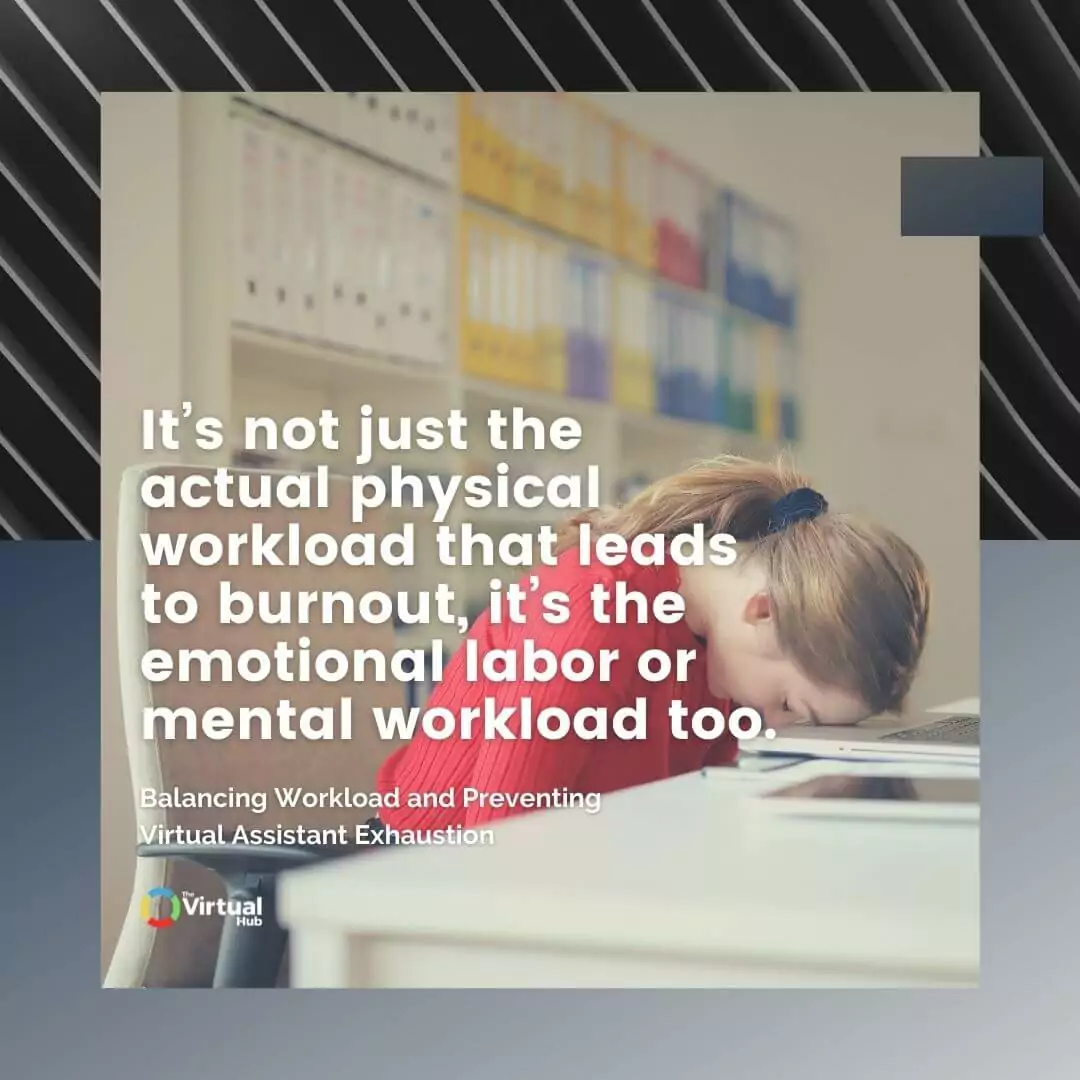
How Can You Balance Virtual Assistant Workload?
1. Have an Established Routine
We all have different work styles. But if your preferred method can be described as “chaotic,” then that’s a recipe for burnout, both for yourself and those around you, including your managers, clients, and virtual assistants.

Established routines allow employees to get on with their job and feel that they’re actually accomplishing something. It also allows them to do some planning based on the idea that they already know what the day looks like.
For example, if you have regular work hours, your virtual assistant might plan to take a fitness class to give them energy for the day before they start working.
The idea of having a hard stop for work is also important. Usually, there are far more time consuming tasks that should be done than the hours available in the day. It’s important that this is an accepted notion, and that your staff members aren’t working into their personal time, feeling that things “have” to be done.
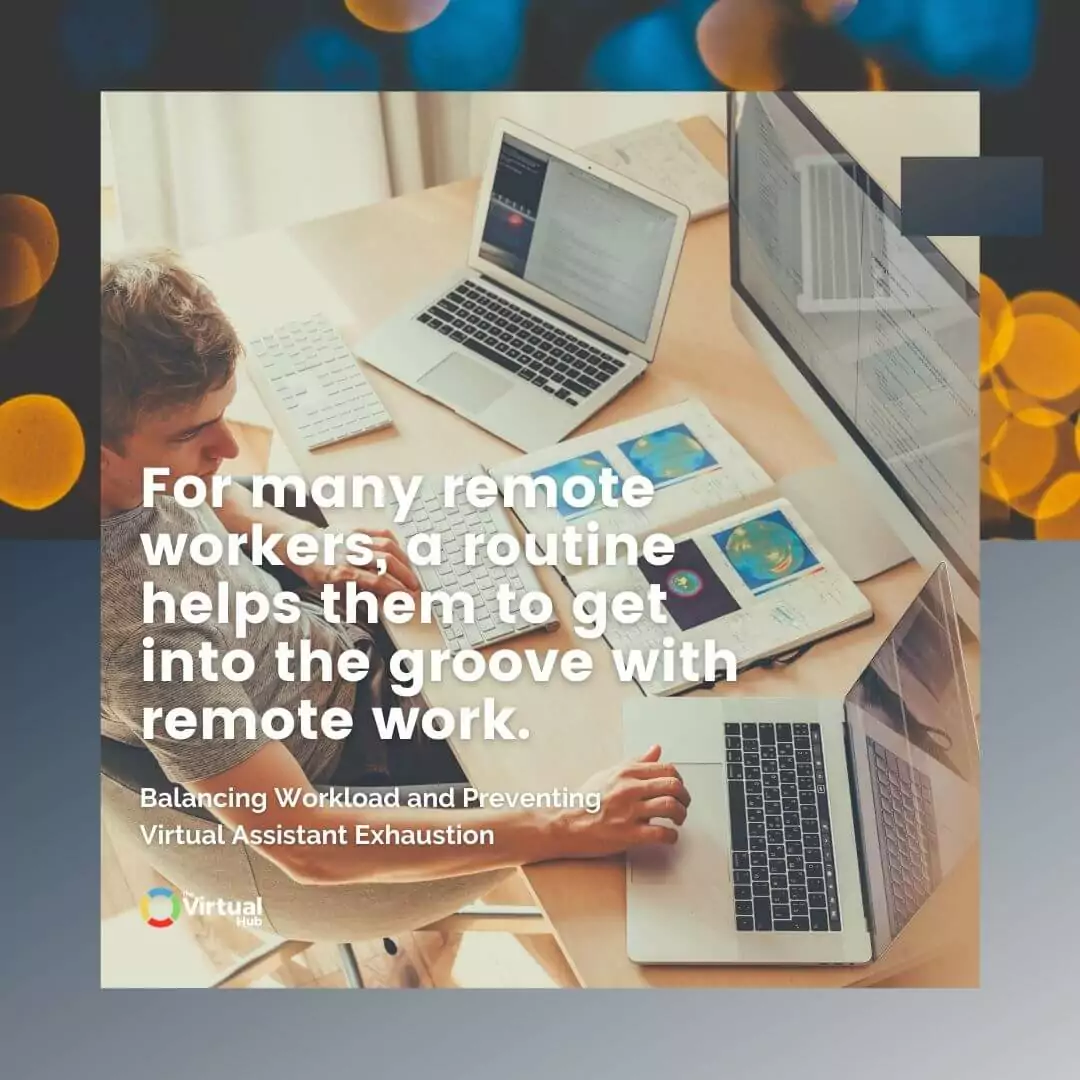
2. Be Clear about Priorities
Since you probably do have more tasks than hours available, be very clear about setting priorities. If everything is considered “high priority,” then you will very quickly have an exhausted virtual assistant who thinks it all must be done right now.
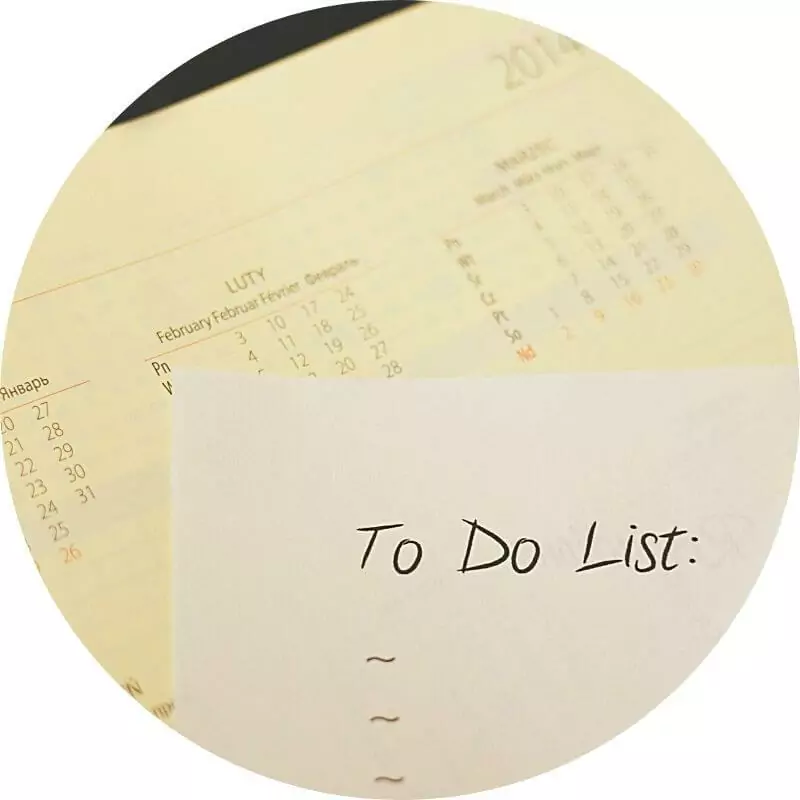
This means communicating well with your employee and ensuring that you both have realistic expectations about what daily workload should look like.
Prioritizing tasks can also help to focus on quality over quantity. They allow you or your virtual assistant to check off key items and have that sense of accomplishment.
A frequent comment from burnt-out remote employees is that they were “always working, but never done.” There was a focus on quantity, but this didn’t mean they were getting anything of quality or clear importance done.
Sometimes, especially when you don’t see a person face-to-face, it can be easy to fall into a trap of seeing them as some kind of a “task or virtual machine.”
But remember--your virtual assistants are human beings. You did not hire a robot--you hired a person to provide administrative support and to put that human touch on important tasks for your company.

3. Have (And Help to Keep) Clear Boundaries
Have you ever come across a scenario while working from home wherein your relatives or friends think that you should always be free when they want to see you because you’re “not really at work?” This very quickly becomes frustrating when you’re trying to get things done.

As much as this might annoy you, flip it around the other way and you have a common scenario that many virtual assistants face. The old “you can always be at work because it’s as easy as sending a text message” scene.
The problem is, this is a slippery slope. As soon as you start to get into a habit of messaging at any time, or interrupting evenings and weekends, it becomes one of the norms you have set for your business.
That email sent at 6 PM saying, “Hey, can you keep track of our inventory?" or "Can you quickly check these files over?” or "Can you gather information and collect data?" is potentially interrupting a family dinner or other outside-of-work activity.
If you put yourself in the position of the receiver, they probably feel obligated to respond because it came from their boss. What precedent is now being set?
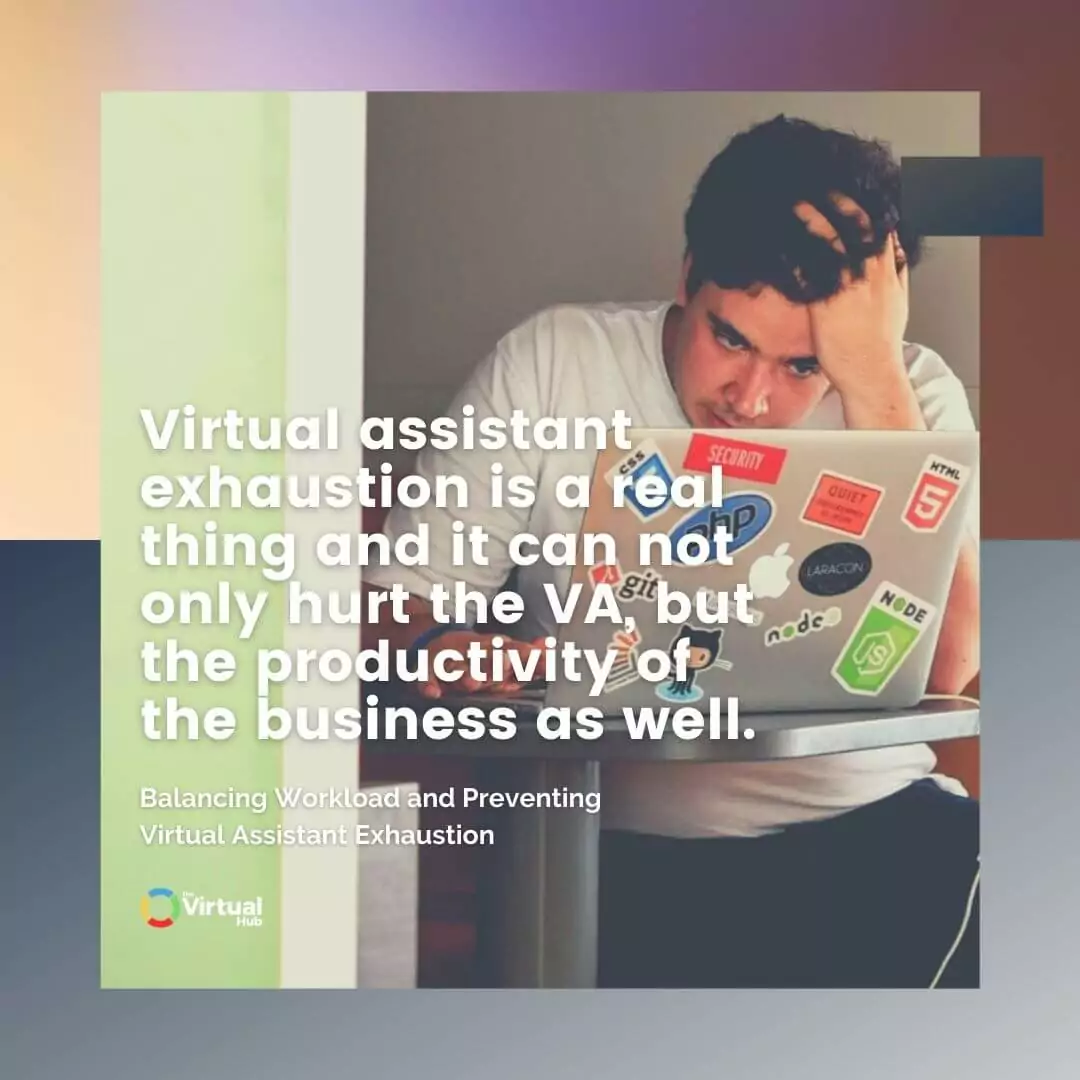
A key to remote workload management is to set clear boundaries. This can mean setting work hours and being clear about expectations when it comes to a response to messages.
For example, you can make it a policy to avoid sending messages outside of work hours, or you could also make it clear that if you’re sending it late, you don’t expect a response until the next working day. Remote work doesn’t mean that people should be available 24/7!
RELATED: Hubspot Hacks Your Virtual Assistant Can Set Up To Streamline Your Business
4. Allow for Breaks
While it may be tempting to just push through and power through the work, research shows that taking breaks can actually be more productive in the long run.
Break time helps us to relieve stress and renew our bodies and minds, so that you can return to work refreshed (that goes for you, the employer, and your private practice, too!).
In addition, taking regular breaks are helpful when it comes to improving your knowledge retention, creativity, and problem-solving skills. It also improves your happiness and overall physical and mental health.
In fact, many companies are now beginning to have mental health virtual assistant services as an important part of their employee benefit packages.
If you think that workload does not allow for breaks, then that workload needs to be re-examined.
- A “working lunch” is work, not a lunch break!
- If you or your team members are frequently going without breaks, then your workload is potentially unrealistic.
- A “break” where you check and respond to messages isn’t really a break.
- People who take vacations are happier overall than those who don’t!

The bottom line is that breaks are necessary for good physical and mental health, and good health is necessary for good work performance. Workload needs to be arranged to allow for proper breaks and vacations.
5. Take a Closer Look at Your Resources
Are your virtual assistants using their time wisely? Are there people or tools that can help lighten their load?
There are many great software programs and technology out there to help with time management, task delegation, and organization.
In addition, if you have several virtual assistants working on the same project, is there a way to better utilize their skills so that everyone isn’t doing the same thing?
For example, you may have one assistant who is really good at data entry and another who is better at writing reports. Utilizing their strengths and expertise can make them more efficient and get the job done quicker (and usually of better quality).
Final Thoughts
Having a work life balance is essential for the health of business owners and employees, including executives, managers, and virtual assistants. Exhaustion and burnout are real threats to the overall success of businesses.
Set and respect clear work boundaries, including when or how communications happen. No one can perform well if they’re expected to be “on” all the time.
When was the last time you or your virtual assistant took a real break? If you can’t remember, there’s a good chance it’s needed in the near future. Ensure that your virtual assistant knows that breaks are not only okay; they’re expected!
Have you been asking yourself, “What is a virtual assistant exactly?” Or, “Can a virtual assistant really help me?”. Our Ultimate Guide to Virtual Assistants is here to answer those questions and many more. Make sure you read it!