3 Crucial Tech Tools to Guarantee Success with VAs
Want the transcript? Download it here.
In this episode, Matt and Barbara speak about the 3 most crucial tools you must have in your business to guarantee success.
Let us know in the comments below what your key takeout has been from this episode or why not join the continuing conversation over in the Virtual Success Facebook Group.
In this episode:
1:25 – Technology that is crucial to succeed in your business
2:58 – Tool Number 1: Project Management
9:25 – Tool Number 2: Effective Communication
17:49 – Tool Number 3: Data Management
22:40 – Why having processes is also crucial to your business
23:40 – Benefits of these tools
24:26 – Bonus Tech Tool
27:03 – Wrapping Up
Tools Mentioned:
Intro: Do you find yourself running out of time to accomplish your work? Are you spending time doing things that you are not that good at? There are effective ways to outsource these tasks, so you can focus on your business. This is the Virtual Success Show. We bring the inside scoop on outsourcing success for entrepreneurs by entrepreneurs, and now, here are your hosts, Matt Malouf and Barbara Turley.
Matt Malouf: Hey, everyone. Welcome back to another show of the Virtual Success Show where I’m joined by my co-host Barbara Turley. Good afternoon, Barb.
Barbara Turley: Hey, Matt from sunny Sydney. Is it sunny where you are in Sydney today?
Matt: It is. It is, and I had to think about that because we normally do these recordings in the morning but it’s—
Barbara: I know. It’s nice to do it in the afternoon.
Matt: It is. It certainly is. How’s everything going?
Barbara: Good, great. We’re heading into a nice time of the year here, my favorite time of the year in Sydney. The weather gets a bit cooler, which is good. But excited about today’s topic. I love how we pow-wow and come up with these problems that we see across business coaching and in what I do in outsourcing and gel them together and come up with these great topics. So what are we gonna talk about today, Matt?
Technology that is crucial to succeed in your business
Matt: As Barb and I were preparing, we were talking about the technology that’s crucial to succeed and win when you’re working with your virtual teams. I think there’s so much technology at our fingertips these days and so much advice around, you should use this, you need to get that, you need to integrate it with this, it can be very, very confusing for many of us. I know technology is not something that has come naturally to me. It’s something that I’ve had to learn and train myself with. But the key is that there are some crucial pieces of technology that you must adapt and adopt in your company to succeed with virtual assistants.
Barbara: Definitely. I mean, I echo those thoughts. You know, Matt, I’m someone who is into technology and I love integrating systems and everything, but my love of simplicity is bigger. Even though I love tools, I actually have very few. We recommend strongly that clients stick to a few key things. It was great when we were discussing this today to actually come up with three. There’s lots of things we could talk about, but there are three that we would describe as the non-negotiable. If you want to get success with a VA or a virtual team, or, honestly, even if you have a company that just has a lot of people, there are three non-negotiable tech tools and setups that we’ve isolated to make this work.
Matt: Absolutely.
Barbara: Let’s kick this off, Matt.
Tool Number 1: Project Management
Matt: Okay. The number one that Barb and I were discussing was you need a project management tool. It may be a tool like Asana, Basecamp, Trello, or the like. Our preference and what we both use in our respective businesses, and I know Barb you highly recommend it with all of your clients, is Asana. What’s the experience that you and your team have had around this and why it’s essential to have this project management tool?
Barbara: Yeah, look, when you’re starting out small and you’ve only got a few tasks to hand to a VA, it’s very easy just to put it on a PDF doc or even a quick email, or if they’re the same every day, that’s okay. But what you find, and you find this very quickly, that things start to break down, mistakes start to happen, there’s confusion around who said what when, deadlines, et cetera get missed, and lots of things start to go wrong if you don’t embrace a project management tool, something like Asana. There’s also Trello. There’s Team Work PM. There’s a few different ones you can use early on. I would adopt it as early as you possibly can even though you may feel some resistance to it in the beginning. The trick with Asana, for me, is that it can do a lot of stuff, right, and you can actually have the paid version which does even more. But let’s deal with the free version. You can do a lot in there. The issue with it is that you can create Frankenstein.
Again, while we wanna create simplicity with our tools, we wanna have simplicity within our tools as well. For anyone starting out with this, the best thing to do is just to stick to tasks and projects. Don’t put too much dependencies and other things in there that you can do. It keeps things very tidy because all of your instructions to do with a particular task are attached to that task and you can update things, and your VA can update you on a particular task as you move through things. It’s different from email in that way in that you don’t lose the threads. There’s no, like, “I can’t find that email. I didn’t know what one you were talking about,” or “I got confused between tasks.” It eradicates all of those issues, which is very important when you’re dealing with virtual teams because this sort of thing happens a lot.
Matt: Absolutely. The thing I love most about it too is the accountability that it provides. One of the big, I guess, fears a lot of people have when engaging a virtual assistant, how will I know what they’re doing and when they’re doing it, and the like? The beauty with a project management tool like, say, Asana that’s used properly is this transparency over what tasks or projects they need to be working on at a given time. I love especially the recurring tasks, and we’ve done the show on recurring tasks earlier. But the beauty is you can see each day, did they do their recurring tasks?
Now, it’s very easy for them to go in and tick things off. However, if you inspect it and go in, well, the accountability standards are raised because you can be sure that either the task has been done or not, irrespective of if they ticked it off. But it’s a—
Barbara: You can add stuff to that. For example, it used to tick me off when they would just tick tasks off and I wouldn’t really get any depth. But it’s up to you, the business owner, then to decide what level of depth that you would like. This is where you can even add reporting back into your Asana flow and say to your VA, “Well, I would like you to tick it off at the end of the day but also tell me the results of the day or the outcome of whatever it was you did for the day.” Even if it’s something as simple as checking the live chat on the website, say something like, “There were no live chats for today,” so that you know that there’s some sort of engagement. Really, at the very best, it improves communication, task flow, and accountability. And at the very worst, there’s nowhere to hide.
If you do have a VA, and let’s face it, this happens out there in the VA land, who you feel you don’t really know what they’re doing, well, this will help with this problem because it’s very easy to highlight the good VAs and the bad VAs, put it this way, if you have a good process inside of Asana. Yeah.
Matt: The last thing for me on the project management tool is when you’re working on a project and you’ve got multiple people, you may have a couple of VAs and yourself and it might be another supplier, the beauty with it, when you use a project management tool really well, is it’s not dependent on someone remembering to forward an email or relay a conversation because if all the comms around that project happen within Asana, then everybody that needs to understand and know about those comms gets access to it.
Barbara: Absolutely.
Matt: You reduce a lot of double handling. You reduce a lot of error because of people forgetting, not deliberately, but it’s just people have got a lot going on and they forget aspects. To succeed with a virtual assistant, it’s a must. I don’t know anyone-
Barbara: It’s a non-negotiable, for me anyway. I’m like, “You can’t do this without— “
Matt: No.
Barbara: I mean, you can try, but the minute you get any bigger than a tiny weeny startup-y little business that’s just a hobby, anything more than that, you really need to get on board with something like Asana. Matt and I have been doing this for years. We’ve been coaching and watching clients do this for years. Any time I see a client coming through, if the brief says that they use email for task management, thankfully we don’t see this anymore in our business because we eradicate it in our communications before people come in, but if we do see that we all cringe as a team because we think, “Oh, it’d be uphill battle to make a VA work in there.” It’s tricky. Yeah, embrace it and treat it as a non-negotiable. Asana’s great. Trello’s also great. They’re the easy ones and they’re free which is even better.
Tool Number 2: Effective Communication
Barbara: Then, of course, we have the big one of communication, Matt, which we’ve done… I mean, we did a three-part series on effective communication. But what we’re talking about here is how do we use technology to improve our communication flow? Even though you can comment on tasks in Asana, for example, there is a fine line between task management within your project management tool and flooding Asana with chat. You need some form of chat or communication tool that is for fast, I will call it fast, quick communications that are not instructions.
Now, I’m laboring that point because I know in my business I’ve got a rule. We fell into this trap ourselves, to be honest. You can use something like Slack or Skype. Some people use Facebook Messenger, whatever chat medium you wanna use, but you’ve gotta be careful that your rules are that you can chat about stuff in there, but you might wanna make sure that the instruction on the task is put in the comments in Asana. So you can chat about it, but when the instruction is decided upon, you want to add that to the task in Asana. So you keep Asana clean, keep the chat on your communication tool. What about you, Matt? How does that…?
Matt: Yeah. We’re exactly the same. Anything to do with a project or task happens in Asana. But chat happens in… we use Slack. We did use Skype. The challenge is if you want to go back and search something, it’s not as easy to do in Skype as it is in Slack. I also like that in Slack we can set up different—
Barbara: Channels.
Matt: …channels for different functions of the business. I know in ours we’ve got a finance channel, a marketing channel. It might be an event channel. That way, then those comms are only going to those people that need to be part of those communications.
Barbara: Yeah. No, look, I’m a Skype user and I totally agree with you. I’ve wanted to move away from Skype for a while because we have so many people now. The issues we’re facing is that a lot of our clients are using Skype as well so the VAs are on Skype all day with clients, et cetera, although a lot of our clients are using Slack these days too. But G Suite, Google have come out with their chat function inside of G Drive as well, which comes as part of all of the accounts in G Drive. If you’re a G Suite user, they are coming out with their version of Slack in there, so I’m investing in that too and about maybe moving our internal team to that chat function.
The main point here though I think is around making sure that you have settled on a communication tool, and preferably just one, because what you find if you have two or three running is Jimmy wants to communicate with you in Facebook Messenger and Joan is sending you a message in Skype, and someone else is sending you a text message, and before you know it, everything’s all over the place and you can’t follow anything. Important to settle on your tool and just stick to it. If you’re going to make a change, take your time because you’re moving an entire non-negotiable piece of the business to a new tool, just like what I’m doing, taking time with the decision.
Matt: You know what the big shift for me on this was, Barb? Before we used Slack, it was either Skype or there was email chats. Then what would happen is that as it starts to involve more than one person, you’d start getting copied in on these email chats. I’d step out of a coaching session and I’d have 70 emails.
Barbara: Oh, it’s terrible. You just ignore everything then. Then you miss the one important email that somebody needed you to comment on.
Matt: Exactly.
Barbara: It’s terrible. Yeah.
Matt: The thing I love with Slack is I’ve got the app on my phone or my iPad. It’s on my computer. I turn notifications off, but it means that when I go into Slack, that’s our internal comms. The team doesn’t email me. They may forward emails to me that I need to comment on, but they don’t email internal comms. Our rule is, you wanna converse, it’s in Slack, right? You-
Barbara: Yeah. We’ve that internal rule as well because I’m like email for me is not for internal or for very limited internal use. It is for me to communicate with people who wanna have me on their podcast or business relationships or things that are at my level of what my role is to be involved in. Yeah. Look, I’m looking so closely at Slack because I know the issues are on Skype. But I suppose, for the purposes of this conversation, it’s important to have these boundaries around what you’re using in your business, whoever’s listening to this, and to decide on a channel. Like Asana, decide on the rules of how communication goes on in that channel, versus your other thing.
Matt: 100%. Just to add to what Barb’s saying there, you need to spell out when a verbal conversation needs to happen versus a written back-and-forth conversation, right?
Barbara: Oh, absolutely. Yeah.
Matt: We use Slack. I’ll give some instances. We use it for I guess just camaraderie within our team because I’m on the road quite a bit. We used to have our standup meeting or our route meeting each day. Now, we’ve got a channel called Standup. Everyone has to, by 9:30 a.m. Sydney time, has to put in what are the three to five key tasks they’re working on each day, did they complete their tasks or the tasks they agreed to do yesterday, and do they need any help from me, right?
Barbara: I love this idea. I should do this.
Matt: But what’s awesome about that is we get the same effect of having a meeting, but it’s now done in Slack and there’s greater accountability. We’ll have a bit of banter in-house as well because we can create this culture across boundaries, across the ocean without necessarily the need to be sitting in the office. We have a sharing channel where you might share some photos from your weekend or something funny that’s happened in your day, you know what I mean? Actually, we should call it lunch room, right?
Barbara: Yeah. I was just thinking that’s a great idea.
Matt: …who are all in the lunchroom, and that’s the beauty of what Slack can create for you. But in line with what Barb said, you must have rules around communication otherwise people hide behind these tools.
Barbara: Absolutely. Yeah. Well, let’s talk about what you said about the face-to-face meeting or the voice meeting because sometimes you’re chatting back and forth and you’re like, “Hey, let’s just jump on a call.” In that instance, I know you use Zoom, I use Zoom. We actually use Zoom for webinars and recording podcasts and everything. But Zoom or one of these video tools is great for just hopping on a quick call. But you can also use Skype. You could use Skype for that.
Matt: Correct.
Barbara: But the trick I find though, if you are going to have a voice call, you then need to decide at the end of the call, okay, what have we decided here in this call, and then I would put that into your task instructions in Asana, because what happens is people forget. I forget. Like somebody will say, “Do you not remember I told you that on the call we had?” And I’m thinking, I don’t know. I have like 400 calls a day. So I have a very strict rule internally with the team around if we have a chat in Skype or we decide something on a voice call, we actually there and then decide what we’re going to update the task with and who we’re tagging, who we need to do something for us, et cetera. That’s what brings it all together, I think. It’s crucial.
Tool Number 3: Data Management
Matt: Number three. You need a data management tool.
Barbara: Yes, because, of course, we all have spreadsheets and PDFs and brochures and whatever else we’ve got in the business. Of course, each business is about tasks and projects and communication and workflows and all that sort of thing. But attached to that is data and how do you manage where that data … where does everyone find stuff? How do you have a system around not having to constantly have people pinging you, where is that spreadsheet or where do you find this sort of thing? You really need to choose one data management system like let’s say it’s Dropbox for your business or … I mean, I’m a G Suite user so I use G Drives, Google Drives, which has its challenges as well, I’ll be honest. But again it’s about creating the system that you are running inside of your data management tool to reduce friction within the teams.
Matt: Yeah. The beauty, if this is done properly, is again, you can, I guess, manage the risk of people having sensitive information, who has what information and access to it. But also, like Barb was saying, you can reduce the communications around where is this, where is that. I think the other important piece here, and I know when I first started working with VAs many, many years ago, often they’d save things onto their own computer, the hard drives on their own computer. Then I’d go looking for something, oh, sorry, it’s saved on my hard drive, right? Now, every single document we work on within the business is saved … we actually use one called Sync. We updated from Dropbox last year, but it’s same concept. The important thing is you choose one that works for you and your company.
Barbara: Oh yeah, and I would add to that, you choose one and then you as the owner or the leader or your operations manager or whoever it is, the system-y person, creates a system that other people in the business are taught to follow and need to follow. Look, I’m laboring that point because I learned this the hard way. I’ve only learned it recently. I got to the point where just I had too many people sharing folders and sharing files in G Drive with me and it just was a mess in there. I had to go back and actually revisit how everybody is using our data management system. It’s not just about the tool. We always talk about process and system, but it’s about picking a tool and then setting the tone and the system and the usage, and making sure that everyone on the team is on the same page, so to speak, about how they use it, which sounds like micro managing but it’s not. It’s actually just streamlining a business.
Matt: Yeah, exactly. The thing I would also just lastly say on the data management is you wanna think about, as I said, your business model, but also some of the current tools you’re already using. If you’re in an Office 365 environment, then you may wanna use SharePoint. If you’re in a G Suite environment, you may choose Drive. I think that, from a security perspective and the like, they’re all much of a [inaudible 00:21:56]. What was great last year, we transitioned from Dropbox to Sync. That enabled us to actually reformat exactly how we were going to catalog and file all of our files.
Barbara: Yeah. That’s great. It forces you to do that when you do a transition. Yeah.
Matt: 100%. The way we did that, I got the team to go, what are the things that you all need access to and use on a day-to-day basis? That’s all we brought across initially. I backed everything else up and then we put it all in there. What’s been great is as we’ve continued to operate our business, there are things that we didn’t come across. They were there, we included it, but we kept it really clean with a really clean structure. Everybody knows how to file, where certain things go, which then they know where to go and look for them, and it streamlines the whole business.
Why having processes is also crucial to your business
Barbara: Look, I’m just thinking, this is all process again. Here’s three literally non-negotiable, crucial tech tools you need. There’s project management tool, communication tool, data management tool. Those are the three. But then you need to process for how each of those is used within your business that everybody shares. Again, this might sound like, well, I just wanna hire A-players who know exactly what they’re doing. It doesn’t matter how much of an A-player somebody is. If everybody’s A-playing in a different process, in a different game, your business will be a mess. It won’t be an A-player business. I’m saying this really from the heart because I initially learned this the hard way myself. But, definitely, the whole virtual concept, to get these things right is the difference between success and failure often with virtual teams, particularly VAs. The VAs find it easier too because they know then which system they’re plugging into.
The benefits of these tools
Matt: Yeah, 100%. When you’ve got these things set up, onboarding a virtual assistant into your business becomes easier. As you grow your team and you put people into different roles, it becomes easier to work out who needs access to what. Communication and management becomes very transparent and easy. As I mentioned earlier, it actually reduced the amount of emails that you actually—
Barbara: Yeah. Eradicate email. Yeah, definitely get that down. If you notice, actually, one of the tools we have not said that is crucial is email, even though that’s crucial for other things, but not necessarily. I would stay away from email. None of my VAs are allowed to email me. There’s just no email. It would have to be something very, very serious for them to email me about it. So, yeah, those are the top three.
Business Tech Tool
Matt: Now, Barbara and I love to under-promise and over-deliver. As we were coming up with the three, there was another one that we both use regularly, but we wouldn’t necessarily put into the crucial categories. Here’s the bonus tech tool that we believe that is amazing and great and we both use pretty much on a daily basis, but not necessarily crucial to your success. It’s called Loom, a Google Chrome extension, and it’s free. The thing I love about Loom is if you’re reviewing something, if you’re trying to give an instruction, it’s on your screen, you can click Loom and create little short videos that then render very easily. They create a URL that you can then send to the person.
I’ll create a Loom video and I’ll post it in Slack to the person that I need to or I’ll post it in the task in Asana explaining what it is that I need done. Number one, it gives your VA the opportunity to watch what you’re putting multiple, multiple times so that they can get clear on the instruction.
Barbara: It actually helps you as well because I was thinking, for me, sometimes if I’m trying to write something, and you know when you get slightly tongue-tied except with writing, and you’re realizing that you’re just not able to articulate what you’re trying to say, do a quick Loom because then it’s much easier to show somebody what you’re trying to convey. Sometimes there’s been moments it’s really broken the back of that issue for me where I can’t really articulate. I’ve even them to my own accountant so it’s not just been VAs. Sometimes I can’t articulate to a tech person the problem I’m having or whatever and it’s much easier to show them. Loom is fantastic for that.
Matt: Yeah. I use Loom when I’m sending proposals to clients, particularly when I know the decision’s with more than one person.
Barbara: Oh yeah. Great, and they can all get the same … and it’s personalized so you can send it to a new client and it’s great for sales as well. Yeah. In terms of VAs, I wouldn’t describe it as the crucial non-negotiable, but it’s a fabulous add-on and it really is a bonus add-on to those three key things. If you’re not using that, definitely check it out.
Wrapping Up
Matt: Barb, I think that’s us for today. Look, please understand that what we’re sharing here, the first three tech tools that we mentioned, we believe are crucial. If you really want to succeed with virtual assistants in your business and make your life and their life a lot easier, I’d listen to the show again and give these tech tools a go. Reach out to us in the Facebook group if you’ve got any questions or you need any assistance or support because we’re more than happy to help with that. But understand that without these, you really are making it near impossible for yourself to succeed with virtual assistants.
Barbara: Let’s be honest, you’re going to waste an awful lot of time, energy, and money because it won’t work. The internet is littered with people who say, “It didn’t work for me.” But in the end, sometimes that can be a HR issue or a recruitment issue. But if it’s not those issues, then it’s the issues inside the business, this sort of thing, in getting them right and making a commitment to yourself to nail this, because actually, it makes your life easier in general in lots of ways.
Matt, I think that’s a wrap for today. Great show. If anyone has ideas for other shows you’d like us to cover, even the simplest things or a complex thing, we’d love to know more. You can always hit us up in the Facebook group, Virtual Success on Facebook and yeah, share this around with anyone else that you think would be interested. Remember, on iTunes, we’d love a rating and review. It helps us to get the show out to more people and help more people in this space, because we’re trying to eradicate overwhelm for business owners everywhere and this is all part of it. Thanks, Matt.
Matt: Thank you, Barb.
Barbara: Until next time.
Matt: Yeah. Have a great afternoon.
Outro: Thank you for listening to the Virtual Success Show. If you found this show helpful, take a moment to share it with a friend so that we can all grow together.
The Hosts
 Matt Malouf
Matt Malouf
Matt Malouf is a passionate business coach, speaker, author and entrepreneur on a mission to help entrepreneurs around the world break the shackles of mediocrity and reach new levels of personal and business success.
 Barbara Turley
Barbara Turley
Barbara Turley is the Founder & CEO of The Virtual Hub, a company that specializes in recruiting, training, and managing superstar ‘Virtual Assistants’ in the social media, digital marketing, and systems automation space.
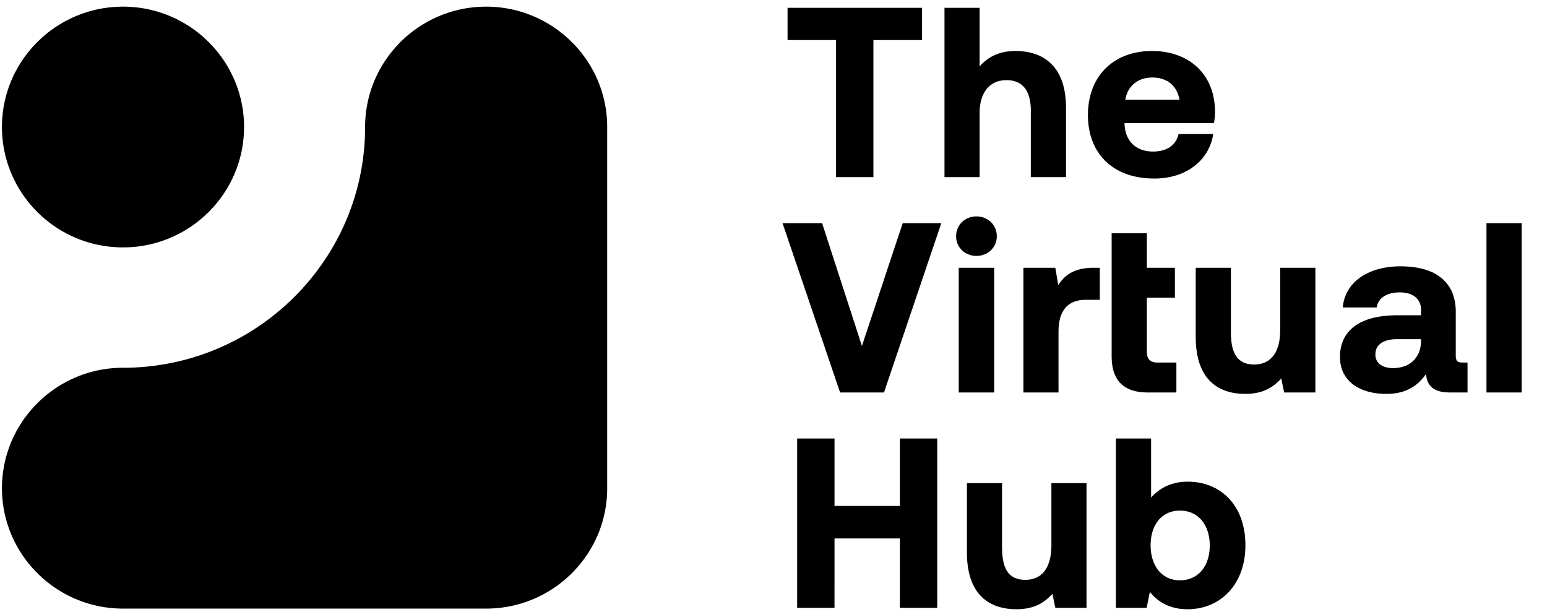

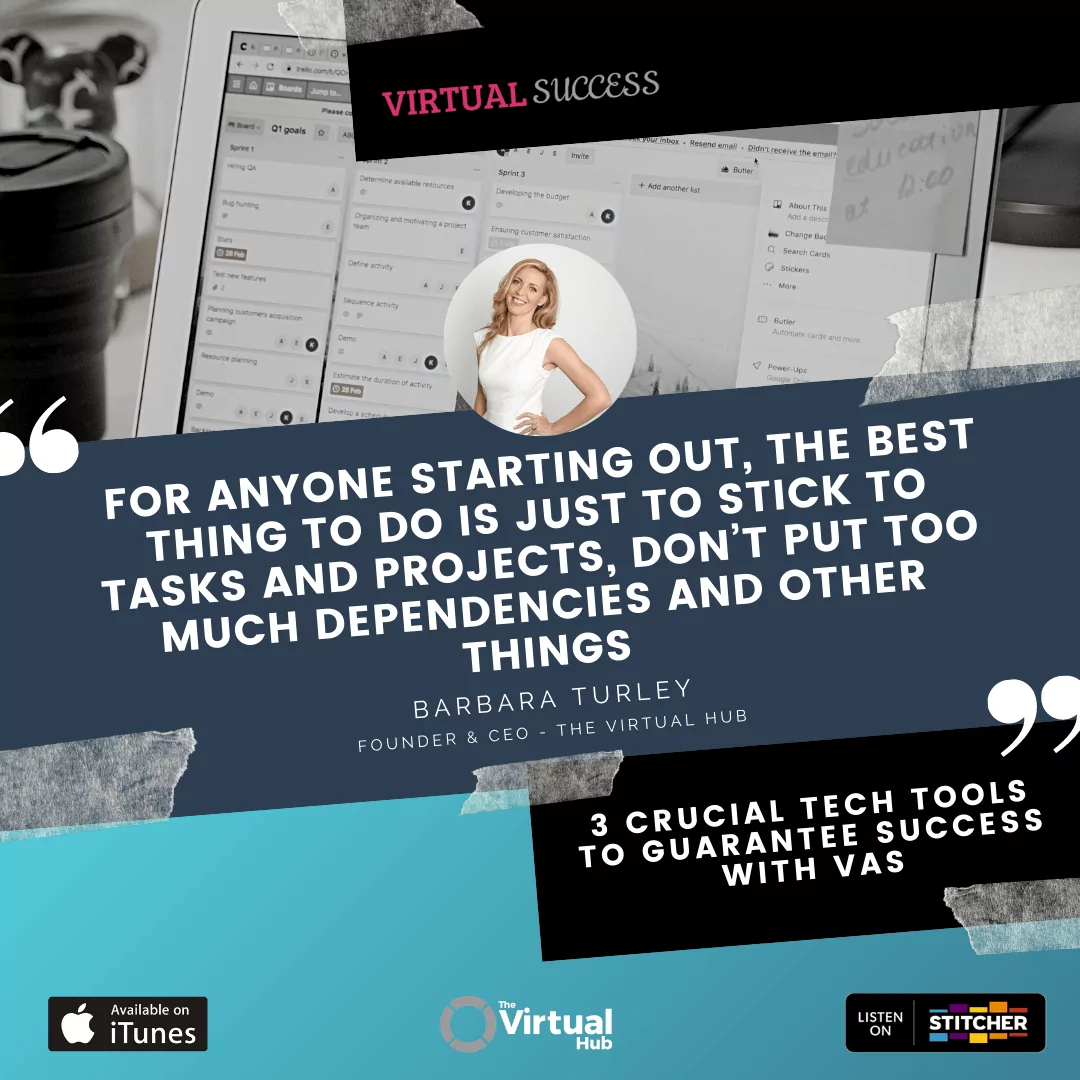
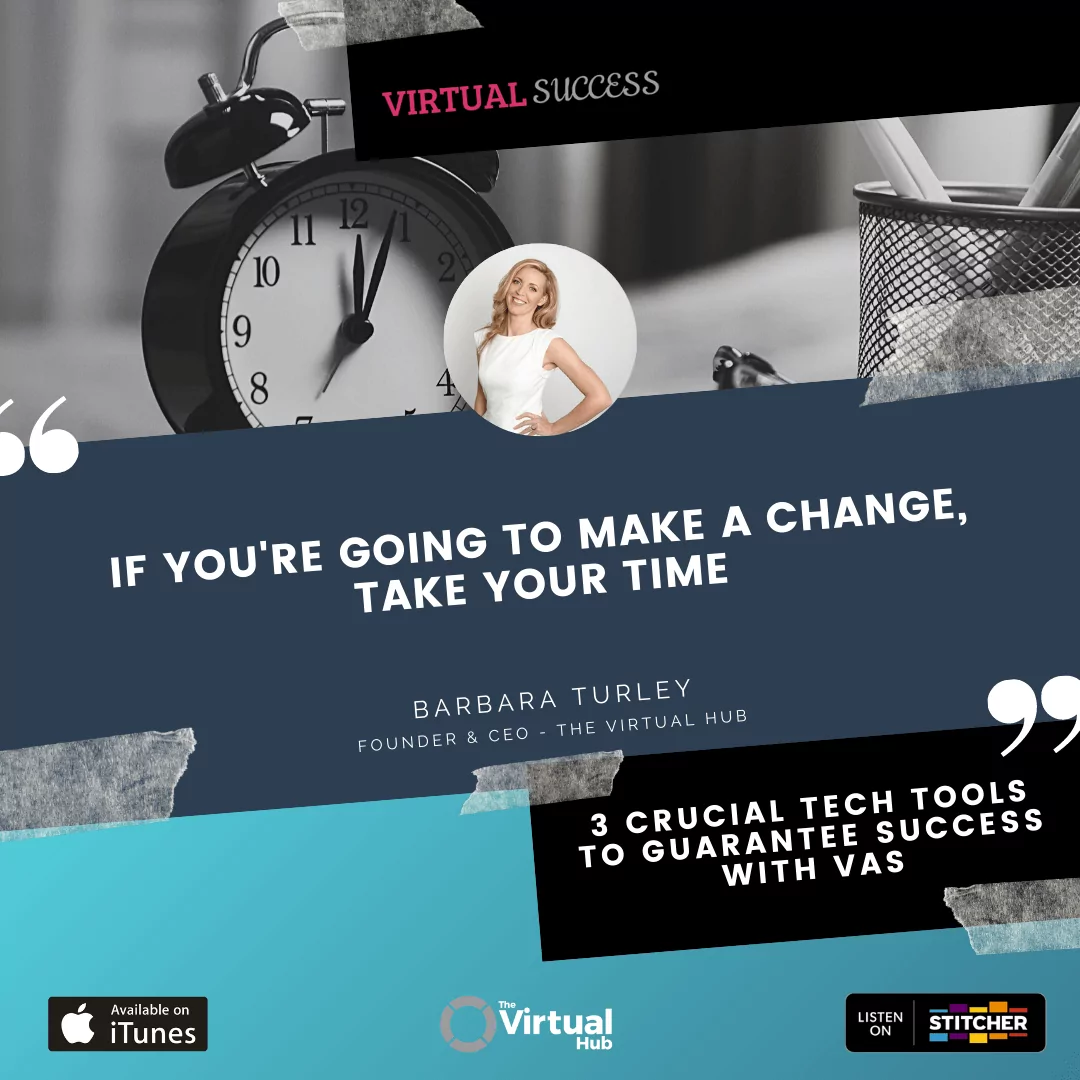

 Matt Malouf
Matt Malouf Barbara Turley
Barbara Turley